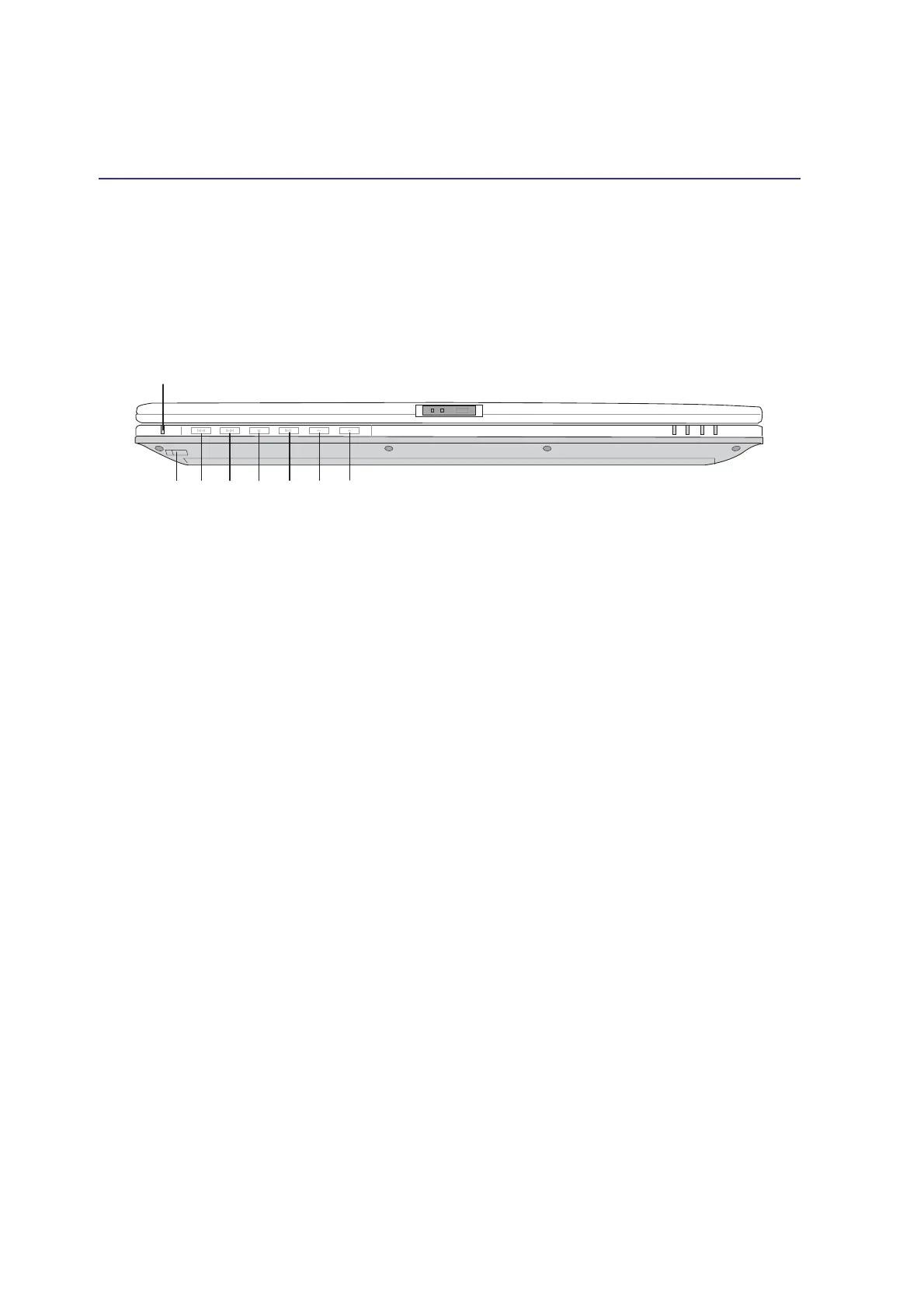34
3 Getting Started
Multi-Media Control Buttons and Indicator
There are several CD control buttons integrated on the front of the Notebook PC for convenient CD
playing. The buttons activate and control your operating system’s audio player when the Notebook PC
is ON. When your Notebook PC is OFF, the CD control buttons activate a CD player function that
allows you to listen to audio CDs even while the Notebook PC is not turned ON. The following defines
the meaning of each CD control button and indicator on the front of the Notebook PC.
1. CD Indicator
When the Notebook PC is OFF, an LED shows when the Audio DJ CD player is turned ON (by using
the “CD Power” switch).
2. CD Power Switch
Turns ON or OFF the Audio DJ CD player while the Notebook PC is OFF.
3. CD Skip to Previous Track (Rewind)
The first push will restart current track. The second push will skip to the previous track.
4. CD Skip to Next Track (Fast Forward)
Skips to the next track during CD playing.
5. CD Stop
Stops CD playing (while playing).
6. CD Play/Pause
Begins CD playing. While playing, press to pause.
7. –
Decrease audio volume
8. +
Increase audio volume
1
2
3
45
6
7
8
