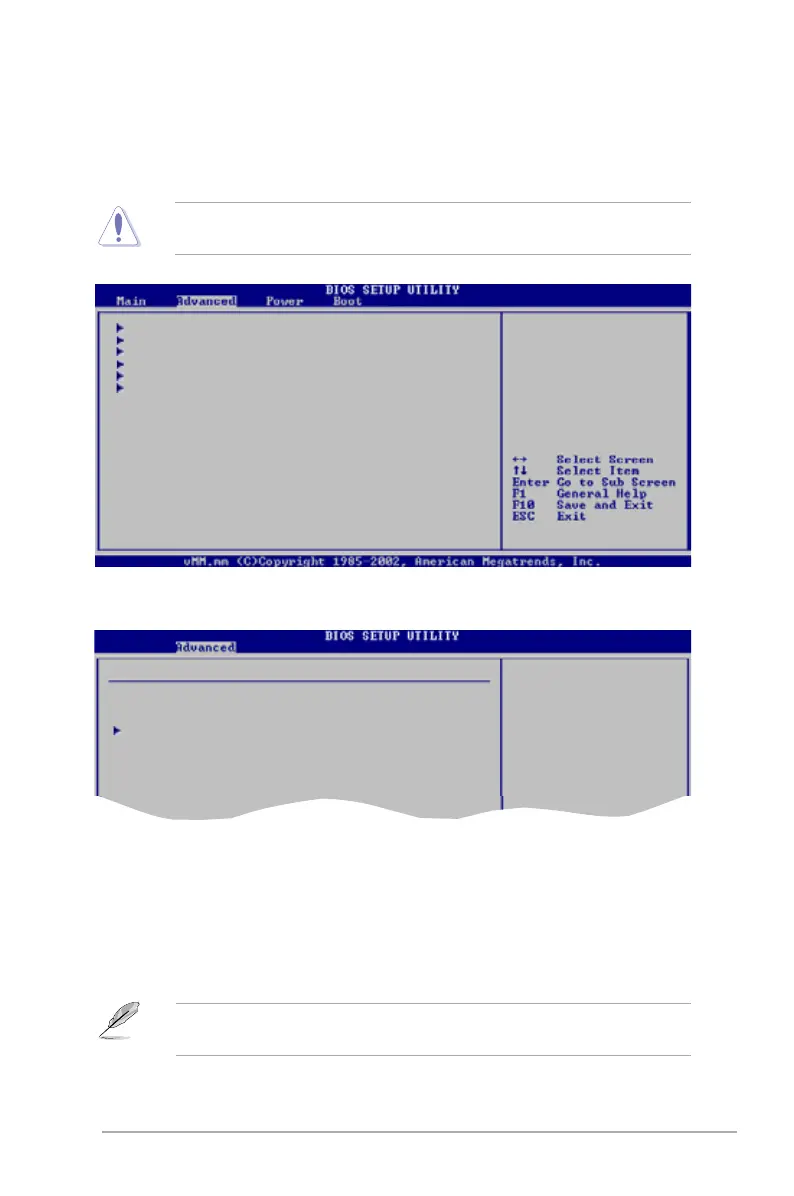ASUS M2A-MX 2-19
2.4 Advanced menu
The Advanced menu items allow you to change the settings for the CPU and other
system devices.
Take caution when changing the settings of the Advanced menu items. Incorrect
eld values can cause the system to malfunction.
Jumperfree Conguration
CPU Conguration
Chipset
Onboard Devices Conguration
PCIPnP
USB Conguration
CPU Overclocking [Auto]
Allows selection of CPU frequency and auto adjustment of relevant parameters.
Frequencies higher than CPU manufacturer recommends are not guaranteed to be
stable. If the system becomes unstable, return to the default.
Conguration options: [Auto] [Manual] [Standard]
Exit
Adjust System
Frequency/Voltage etc.
2.4.1 JumperFree Conguration
Congure System Frequency/Voltage
CPU Overclocking [Auto]
AMD Overclocking Conguration
Select the target CPU
frequency, and the
relevant parameters
will be auto-adjusted.
Frequencies higher
than CPU manufacturer
recommends are not
guaranteed to be
stable. If the system
becomes unstable,
The following item appears only when the AI Overclocking item is set to
[MANUAL].
