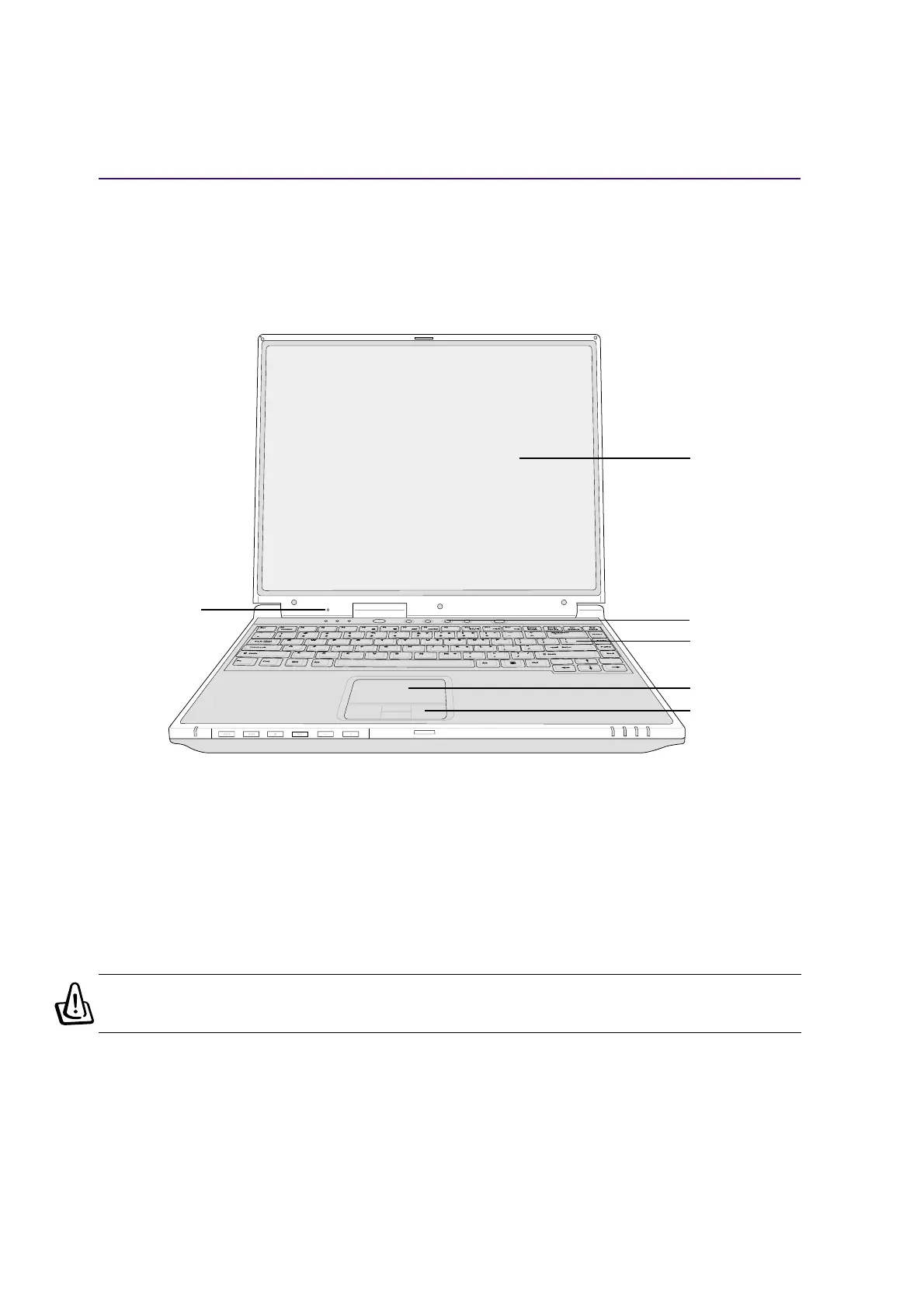14
2 Knowing the Parts
Top Side
Refer to the diagram below to identify the components on the top side of the Notebook PC.
Display Panel
Touchpad Buttons
Keyboard
Touchpad
Power Switch /
Instant Keys
Status Indicators
Microphone
CD Control Buttons
(see section 3)
Opening the Display Panel
One spring-loaded latch on the front of the Notebook PC locks the display panel in the closed position
when the Notebook PC is not in use. To open the display panel, slide the button with your thumb and
lift up the display panel with the same thumb. Slowly tilt the display panel forward or backward to a
comfortable viewing angle.
WARNING! When opening, do not force the display panel down to the table or else
the hinges may break! Never lift the Notebook PC by the display panel!
