
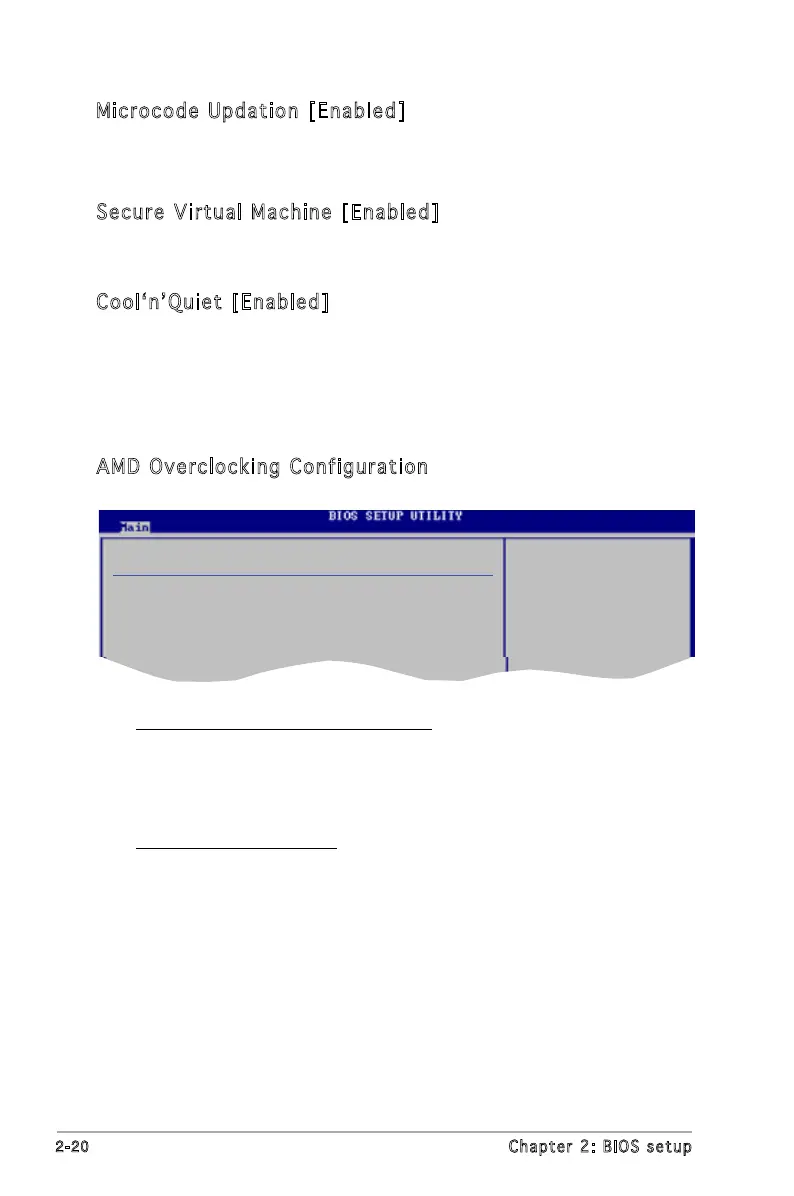 Loading...
Loading...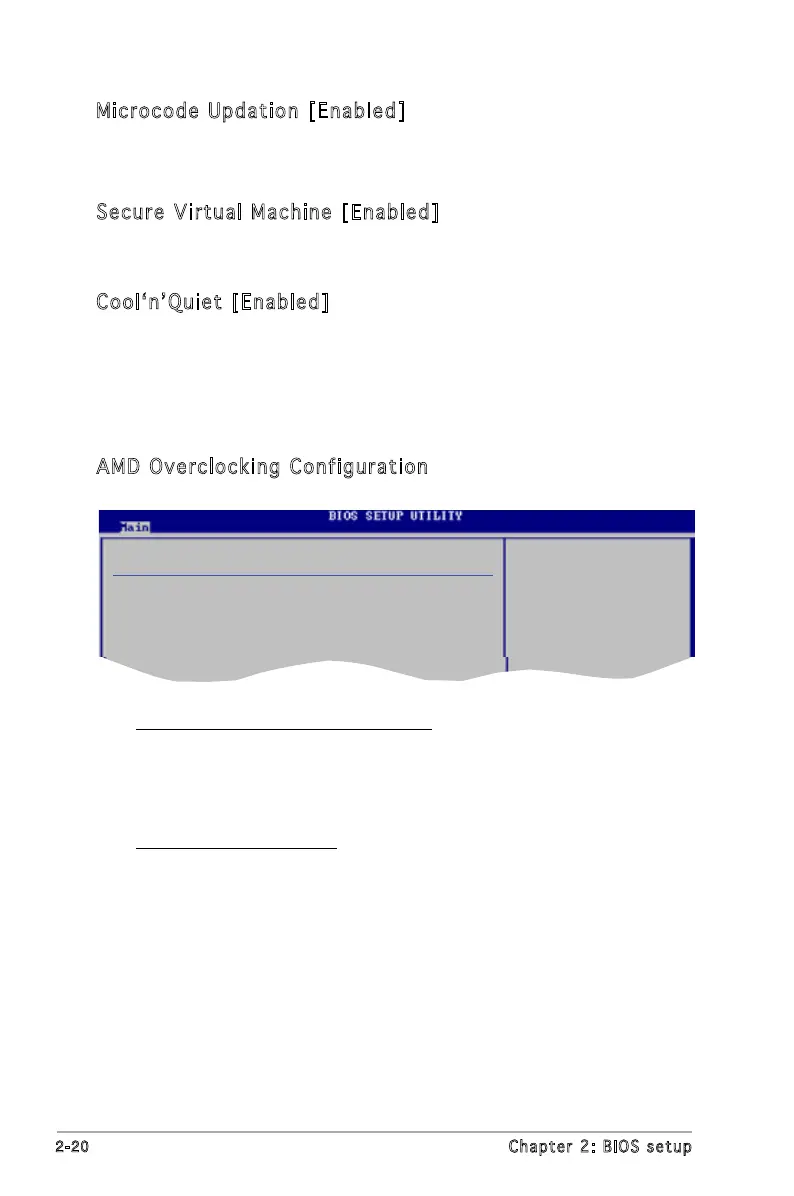
Do you have a question about the Asus M2N-MX SE and is the answer not in the manual?
| Form Factor | Micro ATX |
|---|---|
| Chipset | NVIDIA GeForce 6100 / nForce 430 |
| CPU Socket | AM2 |
| Memory Type | DDR2 |
| Memory Slots | 2 x DIMM |
| Maximum Memory | 4 GB |
| Integrated Graphics | NVIDIA GeForce 6100 |
| USB Ports | 8 x USB 2.0 |
| Video Outputs | VGA |
| Expansion Slots | 1 x PCIe x16, 2 x PCI |
| Audio | Realtek ALC662 6-Channel HD Audio |
| LAN | Realtek RTL8201CL 10/100 Mbps |
| Storage Interface | SATA 3Gb/s |











