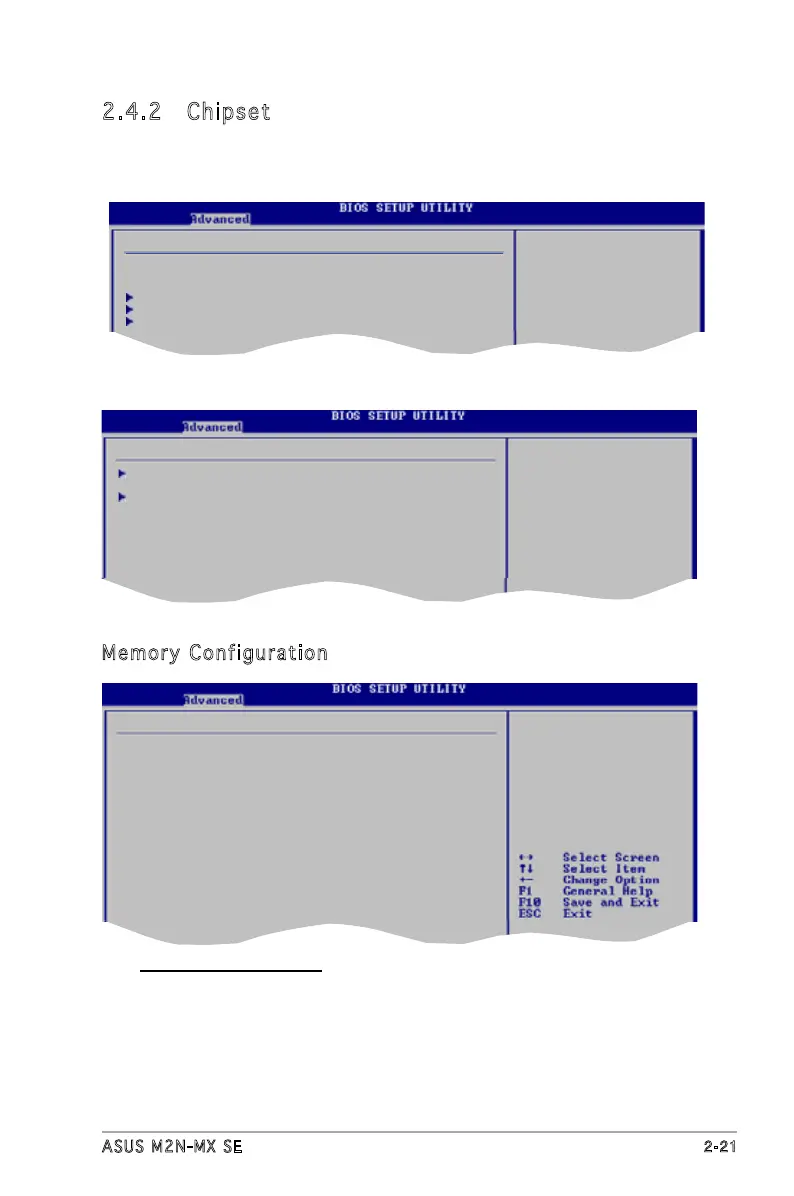ASUS M2N-MX SE
2-2 1
Memory Conguration
Memory Setting: 333MHz-5.0-5-5-15-2T
Memclock Mode [Auto]
CAS Latency (CL) [Auto]
TRCD [Auto]
TRP [Auto]
TRAS [Auto]
Command Timing (2T mode) [Auto]
MCT Timing Mode [Auto]
Bank Interleaving [Disabled]
Enable Clock to ALL DIMMs [Disabled]
MemCLK Tristate C3/ATLVID [Disabled]
Memory Hole Remapping [Enabled]
Mem ory Controlle r
2.4.2 Chipset
The Chipset menu allows you to change the advanced chipset settings.
Select an item then press <Enter> to display the sub-menu.
Advanced Chipset Settings
WARNING: Setting wrong values in below sections
may cause the system to malfunction.
Memory Controller
Southbridge Conguration
Hyper Transport Conguration
Memory Controller
Memory Conguration
ECC Conguration
Power Down Control [Auto]
Memory Configuration
Memclock Mode [Auto]
Select the DRAM Frequency programming method. If Auto, the DRAM
speed will be based on SPDs. If Limit, the DRAM speed will not exceed
the specied value. If Manual, the DRAM specied will be programmed
regardless.
Conguration options: [Auto] [Limit] [Manual]
