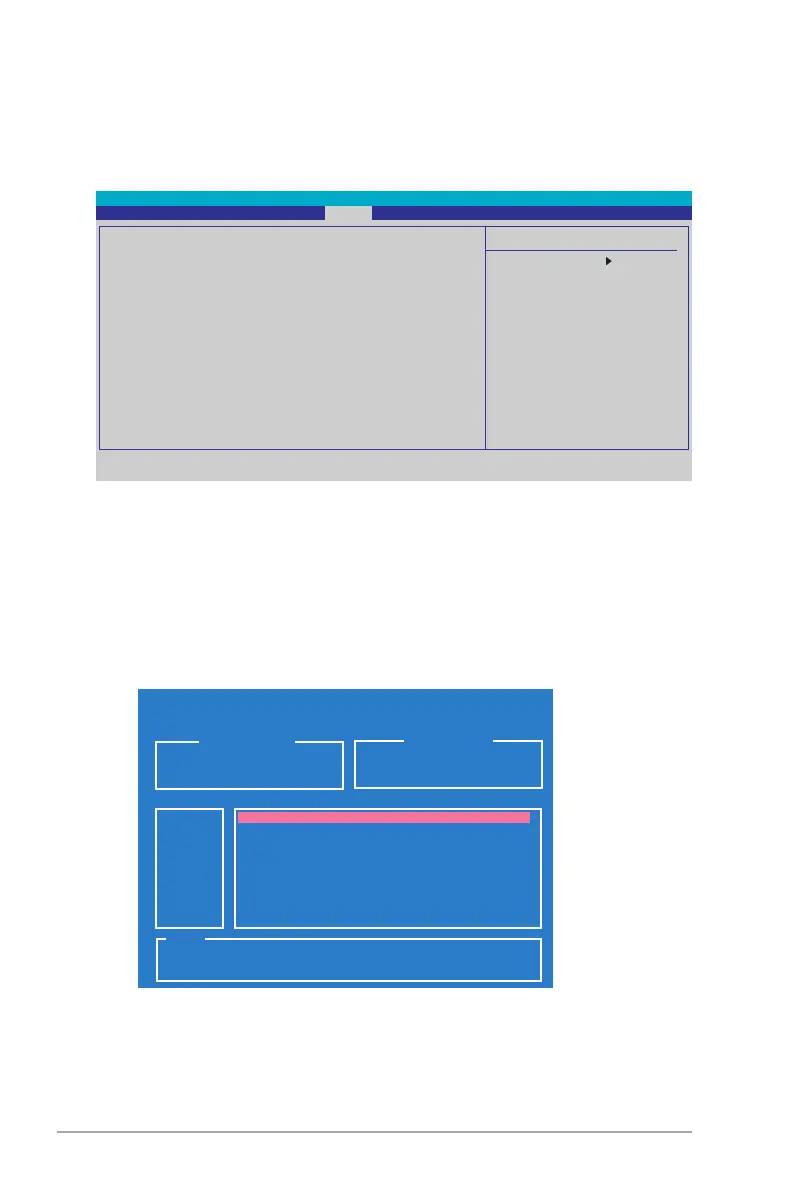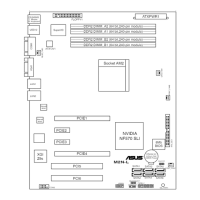4-44 Chapter 4: BIOS setup
4.7 Tools menu
The Tools menu items allow you to change the system boot options. Select an item
then press <Enter> to display the sub-menu.
Phoenix-Award BIOS CMOS Setup Utility
Main Advanced Power Boot Tools Exit
Select Menu
Item Specic Help
ASUS EZ Flash 2
ASUS EZ Flash 2
Allows you to run ASUS EZ Flash 2. Press <Enter> to start EZ Flash 2 then from
the conrmation screen, use the left or right arrows to select [Yes] or [No] then
press <Enter>. See page 4-5 for details.
The following screen appears if you select [Yes]. Follow screen instructions to ash
the BIOS.
ASUSTek EZ Flash 2 BIOS ROM Utility B311
FLASH TYPE: Winbond W39V080A 8Mb LPC
BOARD: M2N-SLI
VER: 0122.bin
DATE: 05/12/2006
Current ROM
Update ROM
BOARD: Unknown
VER: Unknown
DATE: Unknown
PATH: C:\M2N320C
A:
C:
Note
[Enter] Select [S] Save [ESC] Exit
[Tab] Switch [Up/Down/Home/End] Move
WIN98SE <DIR>
NETTERM <DIR>
DRIVERS <DIR>
RECYCLED <DIR>
WUTEMP <DIR>
NEWFOL~1 <DIR>
INSTALL <DIR>
TEST_REB <DIR>
MSDOWNLD.TMP
<DIR>
