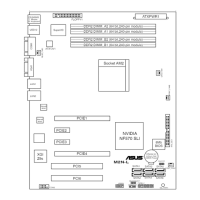5-10 Chapter 5: Software support
•
The AMD Cool ‘n’ Quiet!™ technology feature works only with the AMD
heatsink and fan assembly with monitor chip
•
If you purchased a separate heatsink and fan package, use the ASUS
Q-Fan technology feature to automatically adjust the CPU fan speed
according to your system loading.
Launching the Cool ‘n’ Quiet!™ software
The motherboard support CD includes the Cool ‘n’ Quiet!™ software that enables
you to view your system’s real-time CPU Frequency and voltage.
To launch the Cool ‘n’ Quiet!™ program:
1. If you are using Windows
®
2000, click the Start button. Select Programs->
ASUS -> Cool & Quiet -> Cool & Quiet.
2. If you are using Windows
®
XP, click the Start button. Select All Programs->
ASUS -> Cool & Quiet -> Cool & Quiet.
3. The Cool ‘n’ Quiet!™ technology screen appears and displays the current
CPU Frequency and CPU Voltage.
Make sure to install the Cool ‘n’ Quiet!™ software from the motherboard support
CD. Refer to section “5.2.3 Utilities menu” for details.

