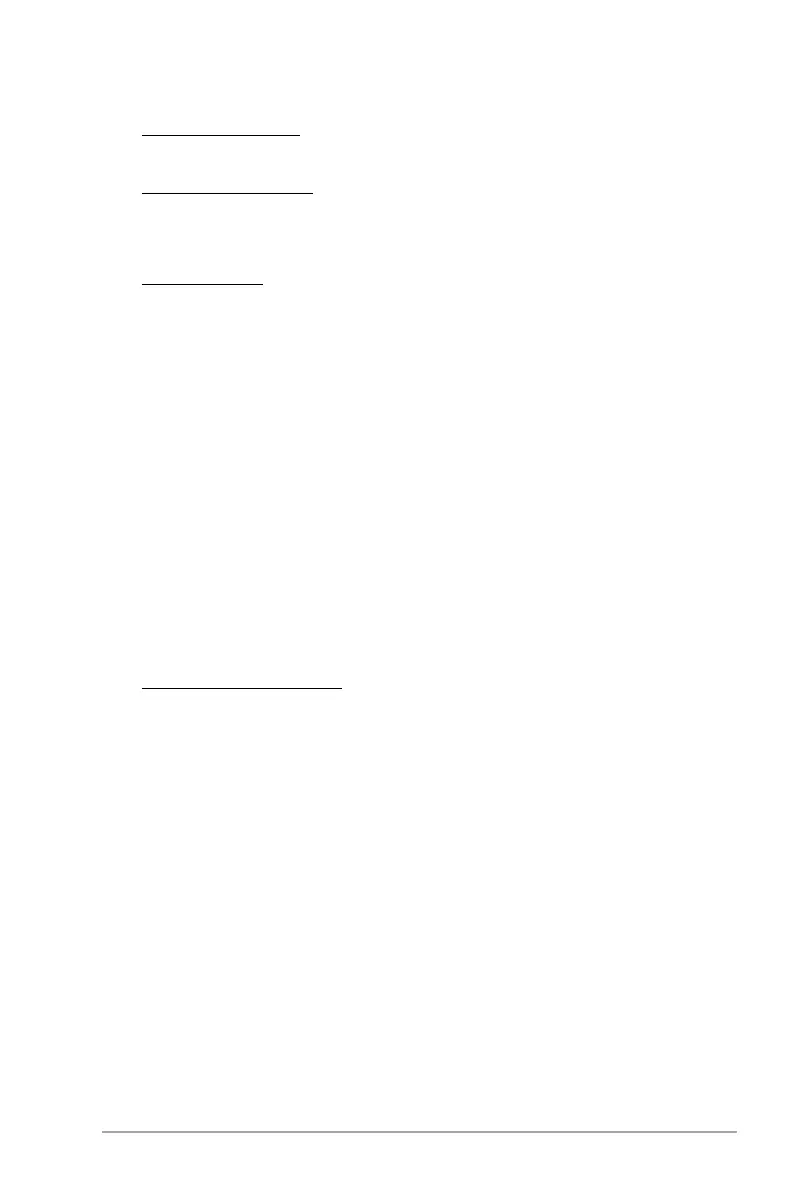ASUS M4N78 SE 2-13
DCT Unganged Mode [Auto]
Allows you to enable or disable Unganed mode.
Conguration options: [Auto] [Always]
Power Down Enable [Enabled]
Enables or disables the DDR power down mode.
Conguration options: [Disabled] [Enabled]
ECC Conguration
ECC Mode [Disabled]
Enables or disables the DRAM ECC that allows the hardware to report and correct
memory errors automatically. Conguration options: [Disabled] [Basic] [Good] [Super]
[Max] [User]
SouthBridge Conguration
Primary Graphics Adapter [PCIE -> PCI]
Display Device Priority, from high to low. Conguration options: [PCIE -> PCI] [PCI -> PCIE]
PCIE 2.0 Support [Auto]
Allows you to enable or disable the PCIE 2.0 feature. Conguration options: [Disabled] [Auto]
AZALIA AUDIO [Enabled]
Allows you to enable or disable the HD audio mode. Conguration options: [Disabled]
[Enabled]
Front Panel Select [HD Audio]
Allows you to set HD Audio mode. Conguration options: [AC97] [HD Audio]
Onboard LAN [Enabled]
Allows you to set or disable the Onboard LAN. Conguration options: [Enabled] [Disabled]
OnBoard LAN Boot ROM [Disabled]
Allows you to enable or disable the OnBoard LAN Boot ROM.
Conguration options: [Enabled] [Disabled]
SouthBridge ACPI HPET TABLE [Enabled]
Allows you to enable or disable SouthBridge ACPI HPET TABLE.
Conguration options: [Disabled] [Enabled]
2.4.4 Onboard Devices Conguration
Serial Port1 Address [3F8/IRQ4]
Allows you to select the Serial Port1 base address.
Conguration options: [Disabled] [3F8/IRQ4][2F8/IRQ3] [3E8/IRQ4] [2E8/IRQ3]
Parallel Port Address [378]
Allows you to select the Parallel Port base addresses.
Conguration options: [Disabled] [378] [278] [3BC]
Parallel Port Mode [Normal]
Allows you to select the Parallel Port mode. Conguration options: [Normal] [EPP] [ECP]
[EPP+ECP]
