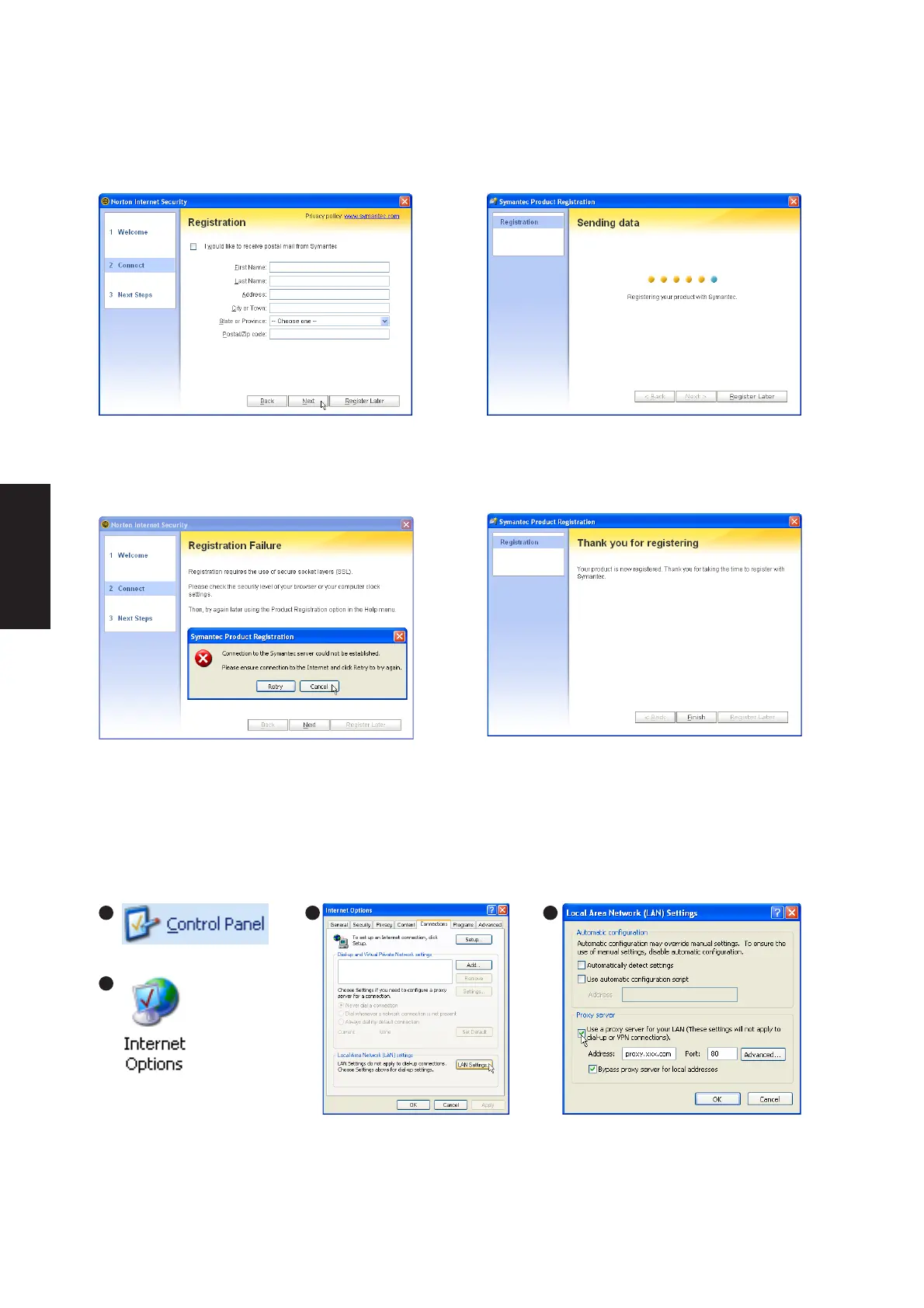52
Software Utilities
3. On the “Registration” screen, enter your
information and click Next to continue. Checking
“...postal mail from Symantec” is optional.
Check your Network and Internet settings if you
cannot connect to the Symantec server.
5. Click Finish when registration is complete.
4. Your registration information will be sent to
Symantec through the Internet.
Internet Proxy Settings
Internet access within a company usually require proxy settings.