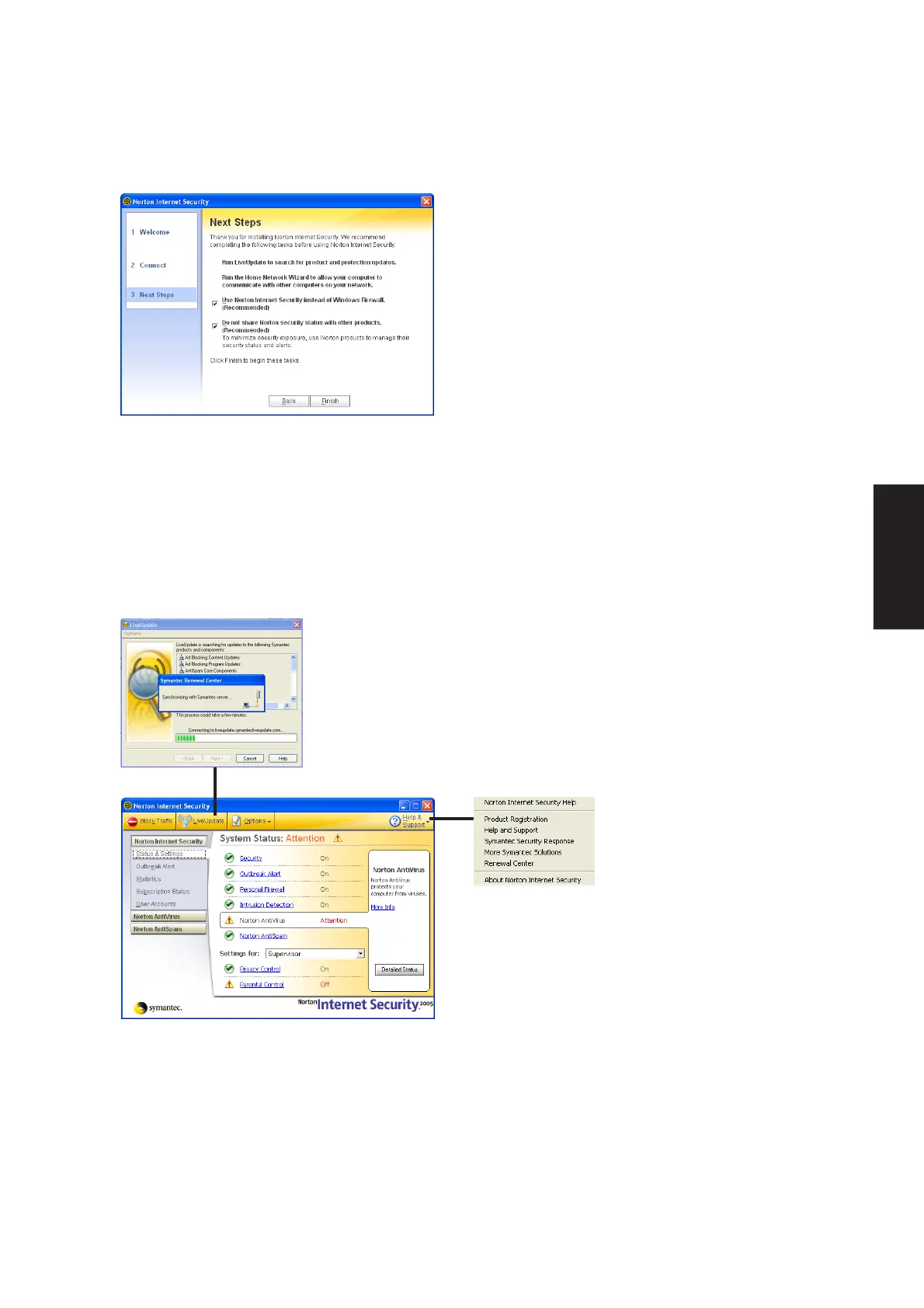53
Software Utilities
Click Finish to complete additional tasks.
Internet Security Main window
Open the main window from the program icon or the taskbar icon.
When you open the main window, you will see
status for each function. When you have time,
you can review each of the functions and make
adjustments to your desire.
Click Help for
detailed descriptions
and instructions for
each function.
Click LiveUpdate
to update the
software and virus
definitions.