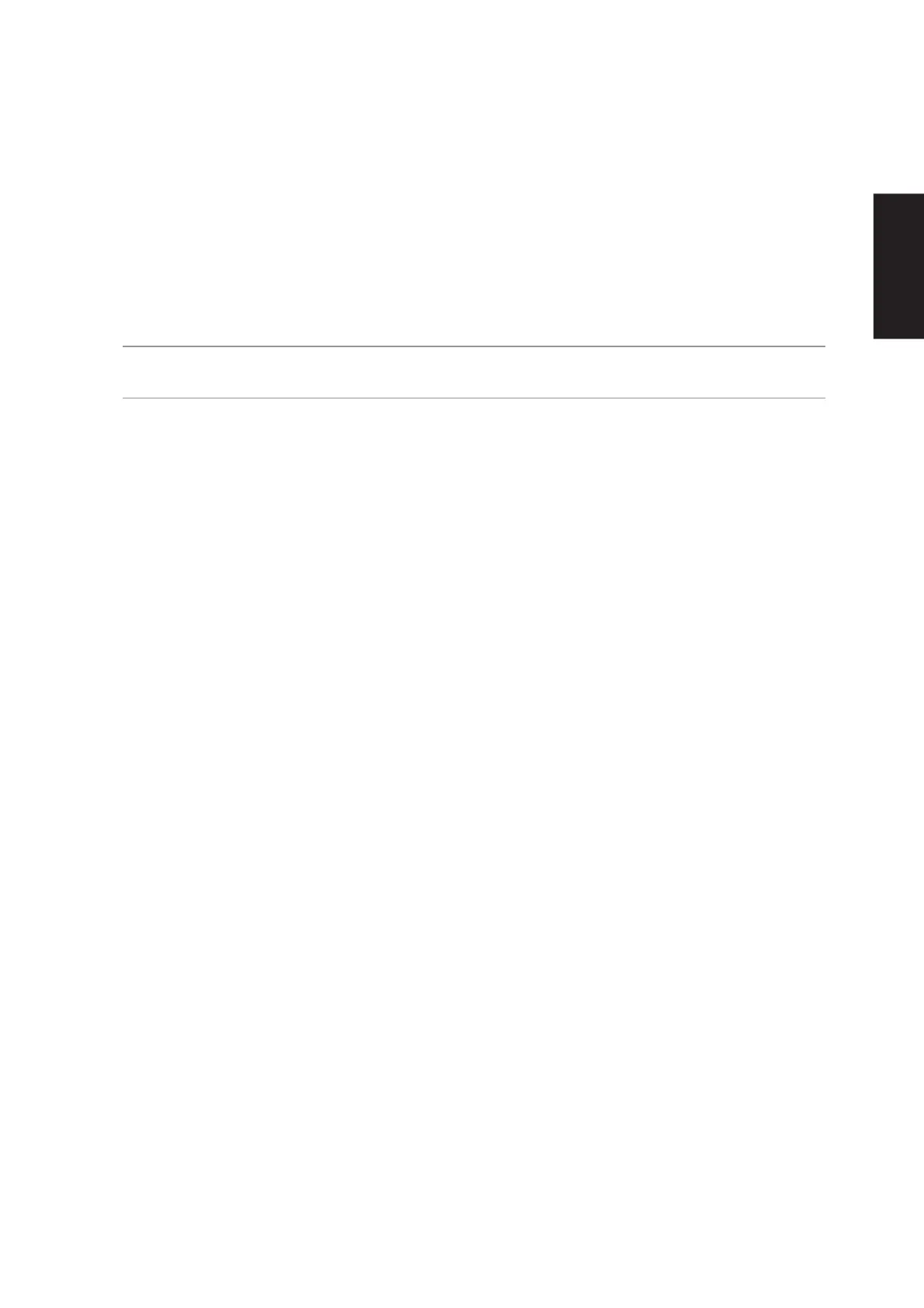7
Support CD
Modem “SoftK56 Data Fax” Driver
Installs the necessary driver in order for your operating system to have the correct files for the Notebook PC
with built-in modem and drivers for integration with the internal audio. With third-party software, fax and
speaker phone capabilities are possible using this Notebook PC.
This device is shown under Windows Device Manager “Modems.”
Software Utilities
AFLASH2 DOS Utility
This utility allows you to upgrade your Notebook PC’s BIOS in DOS mode. You enter DOS mode by
booting to a DOS system on a floppy disk, CD, or USB drive instead of entering the Windows operating
system. AFLASH2.EXE can be found in the “Aflash” folder of the support CD. (This utility is not shown in
this User’s Manual.)
LiveUpdate Utility
This utility helps you easily upgrade your Notebook PC’s BIOS through an Internet connection.
Norton Internet Secruity 2005 Utility
Installs Norton Internet Security to provide comprehensive virus prevention, threat detection, and repair
software for your computer. It automatically detects and repairs known viruses. Norton Internet Security
detects viruses and other potential risks in instant messenger attachments as well as in email messages,
Internet downloads, and other files. Easy updating of the virus definitions over the Internet keeps Norton
Internet Security prepared for the latest threats. Norton Internet Security also includes: Security protection
features, Personal Firewall, Spam filtering features, and Ad blocking features.
You may skip this software if you have your own antivirus software.
Power4 Gear Utility (Requires ATK0100)
Power4 Gear is a custom utility designed for this Notebook PC that allows you to use predefined or user
defined values for multi-selectable power saving modes or “gears”. You can “shift” between the “gears”
using the taskbar icon or the keys above the keyboard.
Probe2 ASUS Probe Utility (Requires ATK0100)
Installs ASUS Probe utility to monitor the Notebook PC’s CPU temperature and other resources. This is an
optional software to help you better manage your Notebook PC’s resources.