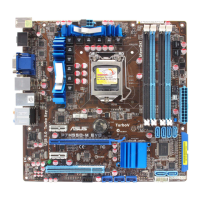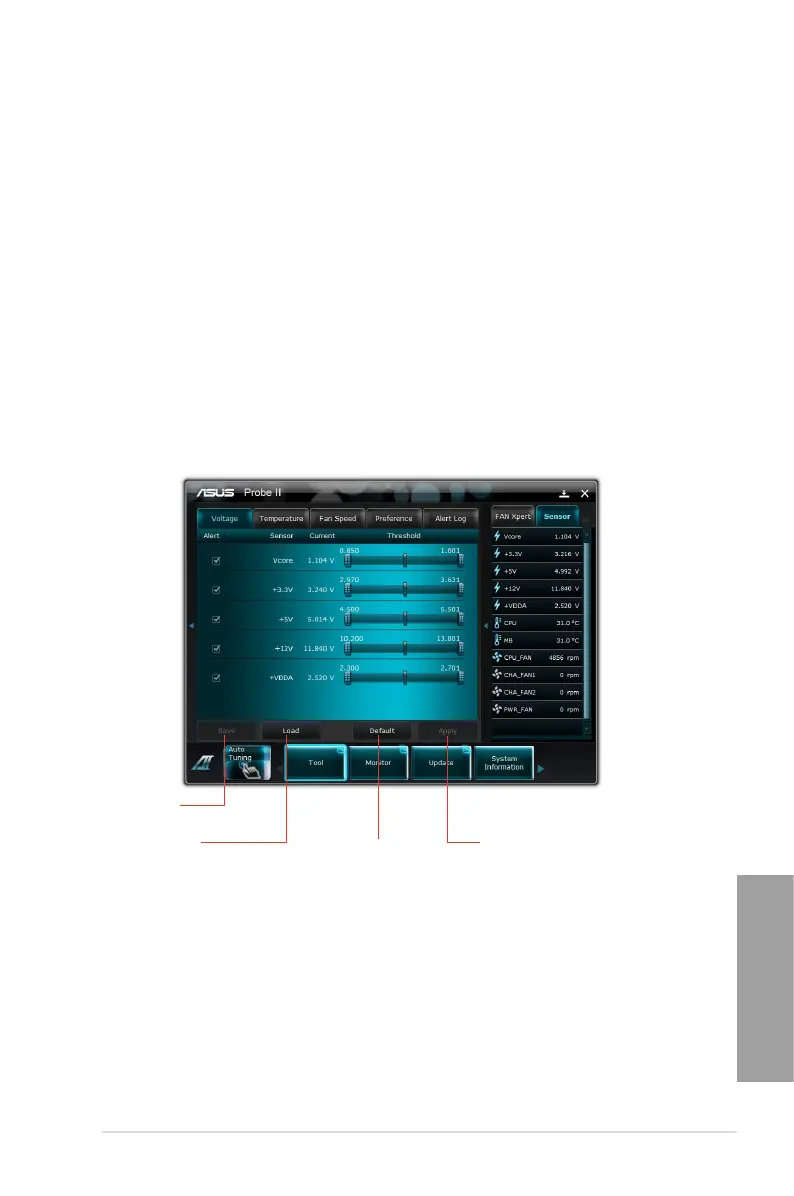 Loading...
Loading...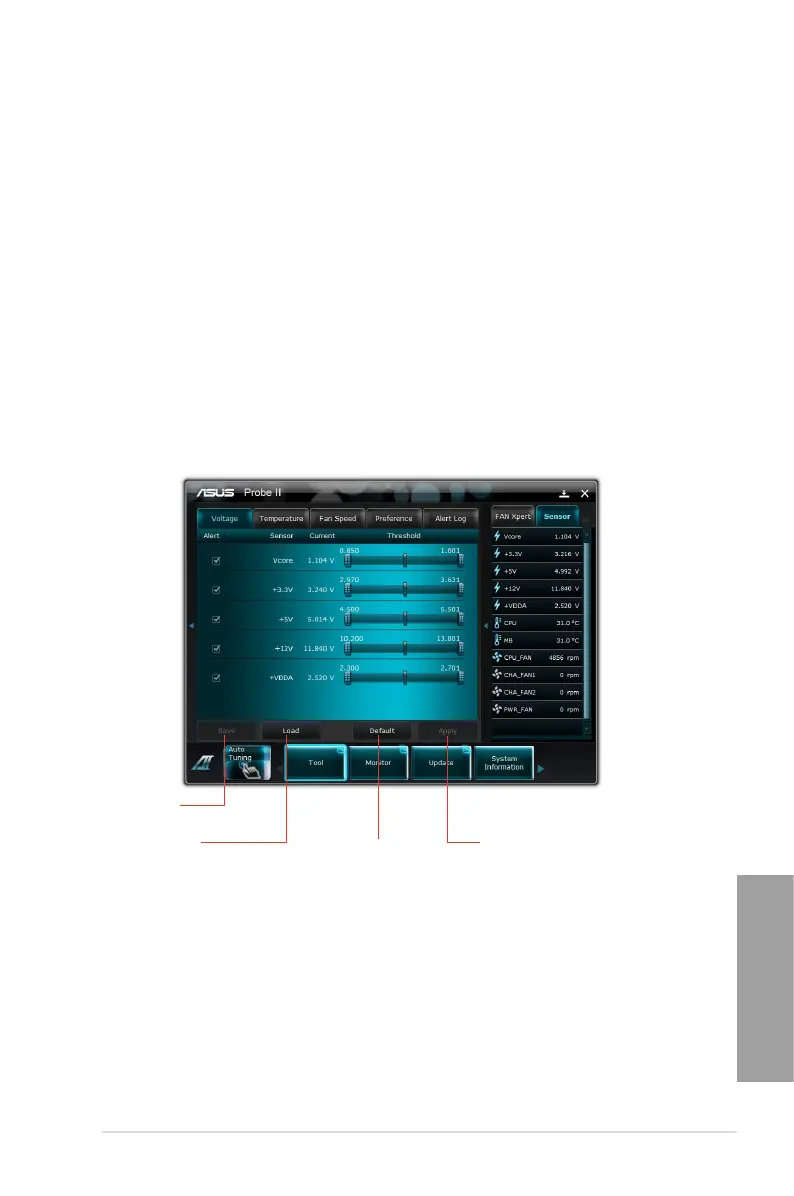
Do you have a question about the Asus M5A99X EVO and is the answer not in the manual?
| Chipset | AMD 990X |
|---|---|
| CPU Socket | AM3+ |
| Memory Type | DDR3 |
| Max Memory | 32GB |
| Memory Standard | DDR3 2133(O.C.)/1866/1600/1333/1066 |
| Form Factor | ATX |
| Audio | Realtek ALC892 8-Channel High Definition Audio CODEC |
| RAID Support | RAID 0, 1, 5, 10 |
| Memory Slots | 4 |
| Storage Interfaces | 6 x SATA 6Gb/s |
| USB Ports | 12 x USB 2.0 |
| LAN | Realtek 8111E |
| Multi-GPU Support | AMD Quad-GPU CrossFireX |