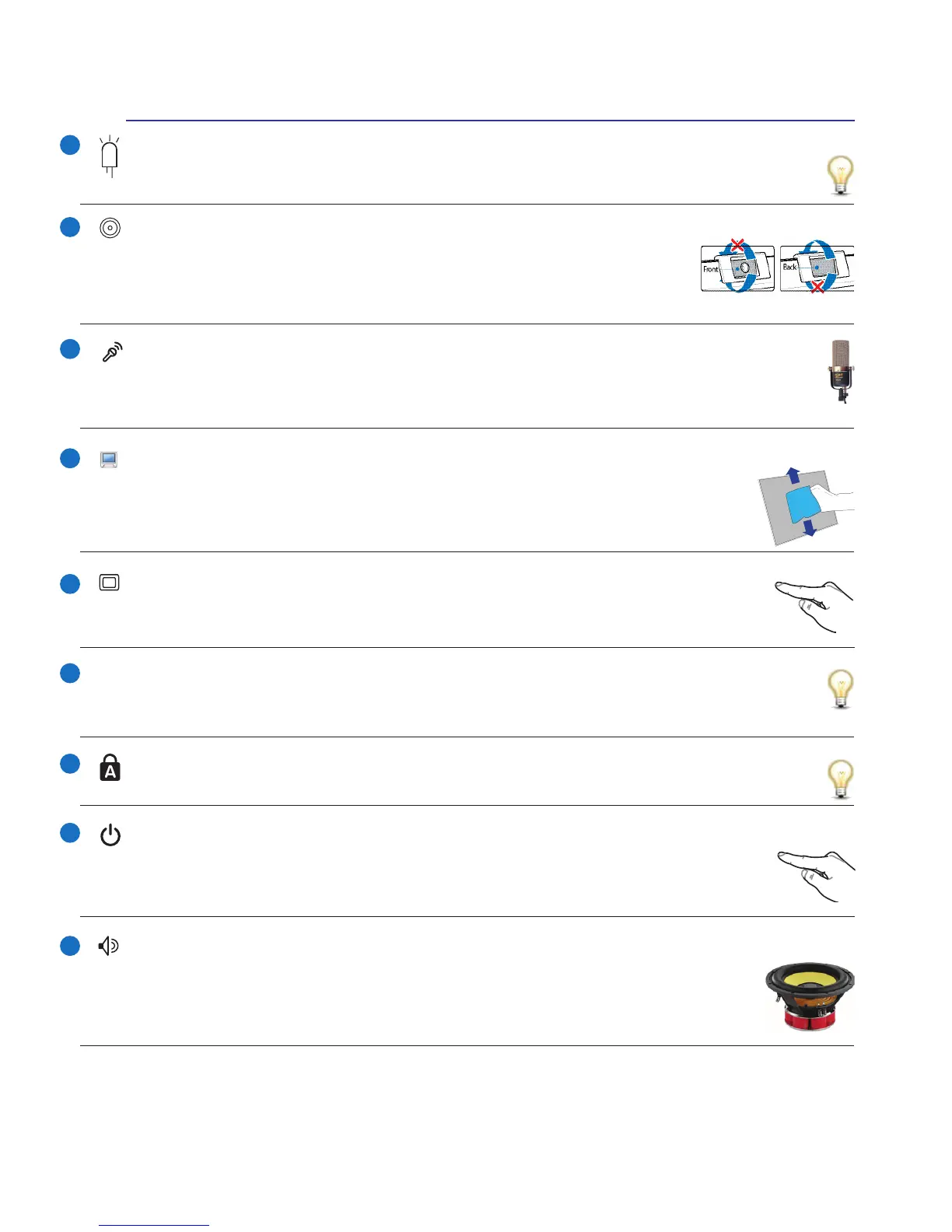13
Knowing the Parts 2
Camera Indicator
The camera indicator shows when the built-in camera is in use. The camera may be auto-activated
by supported software.
Array Microphone (on selected models)
The built-in array microphone is more clear and echo-free compared with traditional single micro-
phones and can be used for video conferencing, voice narrations, audio recordings, and multimedia
applications.
Instant Keys
Instant keys allow you to launch frequently used applications with one push of a button.
Details are described in section 3.
Power Switch
The power switch turns ON and OFF the Notebook PC or putting the Notebook PC into sleep
or hibernation modes. Actual behavior of the power switch can be customized in Windows
Control Panel “Power Options.”
Multi-Position Camera (on selected models)
The built-in camera allows picture taking or video recording. Can be
used with video conferencing and other interactive applications.
CAUTION: The lens can be adjusted facing forward or facing backward but
the lens can only ip through the bottom. Do not rotate the lens upward past 35 degrees.
Display Panel
The Notebook PC uses an ultra-clear at panel which provides excellent viewing like that
of desktop monitors without any harmful radiation or ickering, so it is easier on the eyes.
Use a soft cloth without chemical liquids (use plain water if necessary) to clean the display
panel. WARNING: The display panel is fragile. Do not to bend or press the panel.
Light Sensor (on selected models)
The light sensor measures the amount of ambient light and changes the illumination of the LCD
display accordingly.
Audio Speaker System
The built-in stereo speaker system allows you to hear audio without additional attachments.
The multimedia sound system features an integrated digital audio controller that produces
rich, vibrant sound (results improved with external stereo headphones or speakers). Audio
features are software controlled.
1
2
3
4
5
6
8
9
Status Indicators
Status indicators represent various hardware/software conditions. See indicator details in section 3.
7