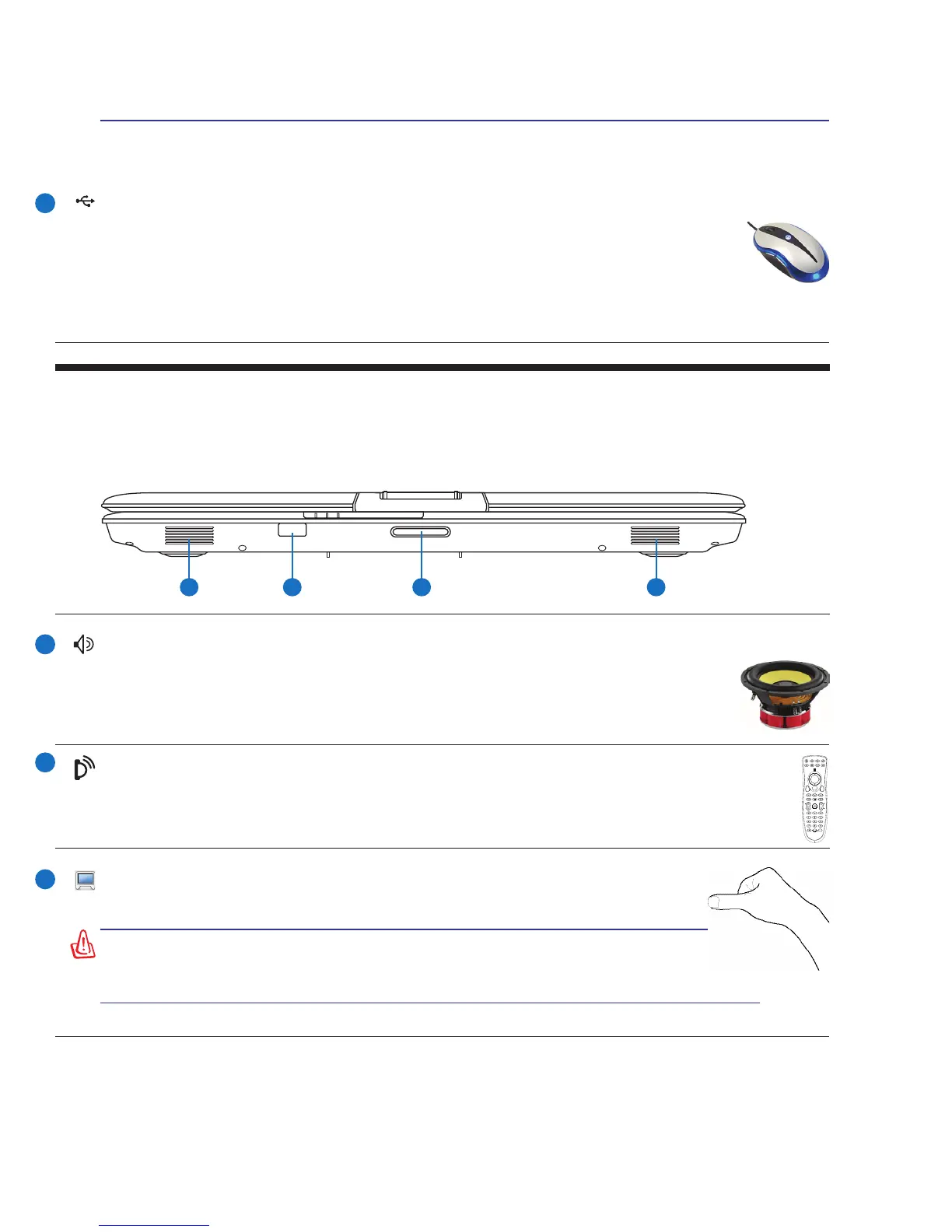USB Port (2.0/1.1)
The USB (Universal Serial Bus) port is compatible with USB 2.0 or USB 1.1 devices such as
keyboards, pointing devices, cameras, hard disk drives, printers, and scanners connected in a
series up to 12Mbits/sec (USB 1.1) and 480Mbits/sec (USB 2.0). USB allows many devices to
run simultaneously on a single computer, with some peripherals acting as additional plug-in sites or
hubs. USB supports hot-swapping of devices so that most peripherals can be connected or disconnected
without restarting the computer.
Right Side (cont.)
Front Side
Refer to the illustration below to identify the components on this side of the Notebook PC.
Audio Speaker System (on selected models)
The built-in stereo speaker system allows you to hear audio without additional attachments.
The multimedia sound system features an integrated digital audio controller that produces
rich, vibrant sound (results improved with external stereo headphones or speakers). Audio
features are software controlled.
6
WARNING! When opening, do not force the display panel down to the
table or else the hinges may break! Never lift the Notebook PC by the
display panel!
Display Panel Button
Press the display panel button to open the display panel.
1
2
3
CIR (Consumer Infrared) Port
The consumer infrared (IrDA) communication port allows convenient wireless control of the pro-
vided multimedia software in selected models using the provided wireless remote control in selected
models.