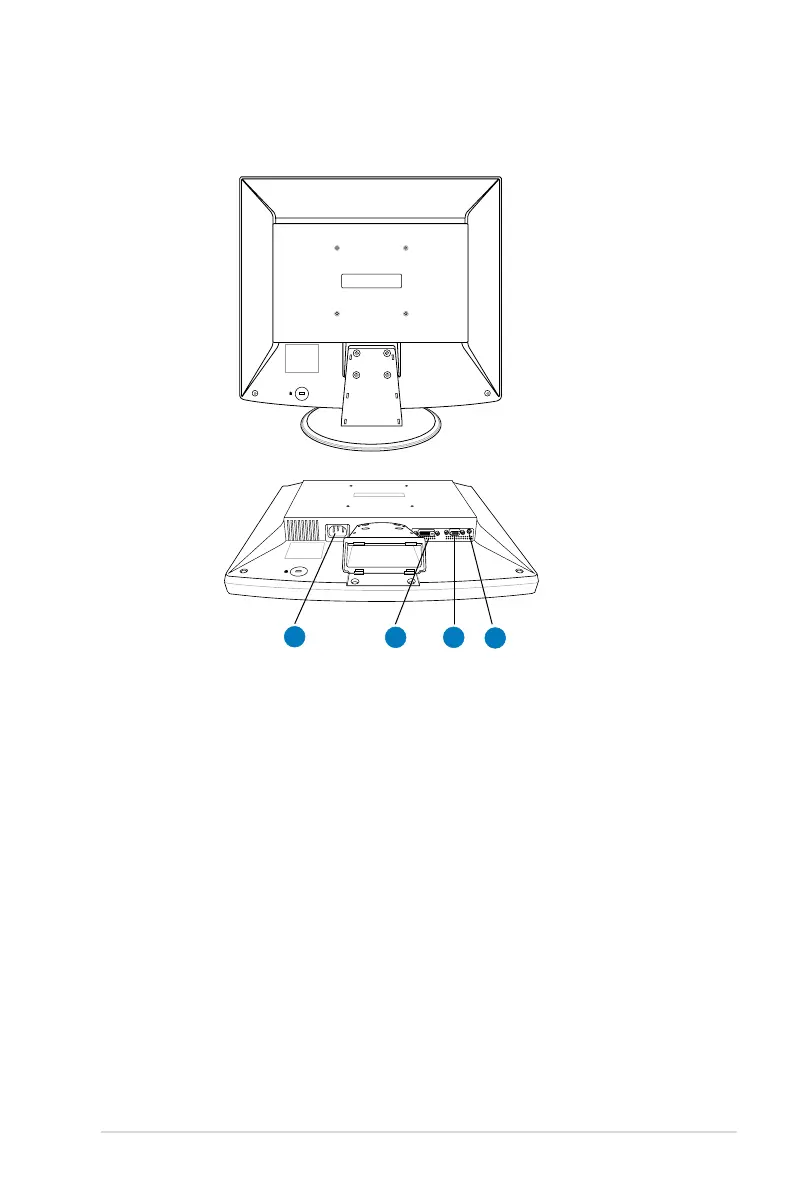1-5ASUS LCD Monitor MB19 Series/MB17 Series
Rear of the LCD monitor
1. AC-in port. This port connects the power connector by the bundled
power cord.
2. DVI port. (MB19TU only) This 24-pin port is for PC (Personal
Computer) DVI-D digital signal connection.
3. VGA port. This 15-pin port is for PC VGA connection.
4. Audio-in port. This port connects PC audio source by the bundled
audio cable .
AC IN DIGITAL ANALOG AUDIO
1
2
3
4
