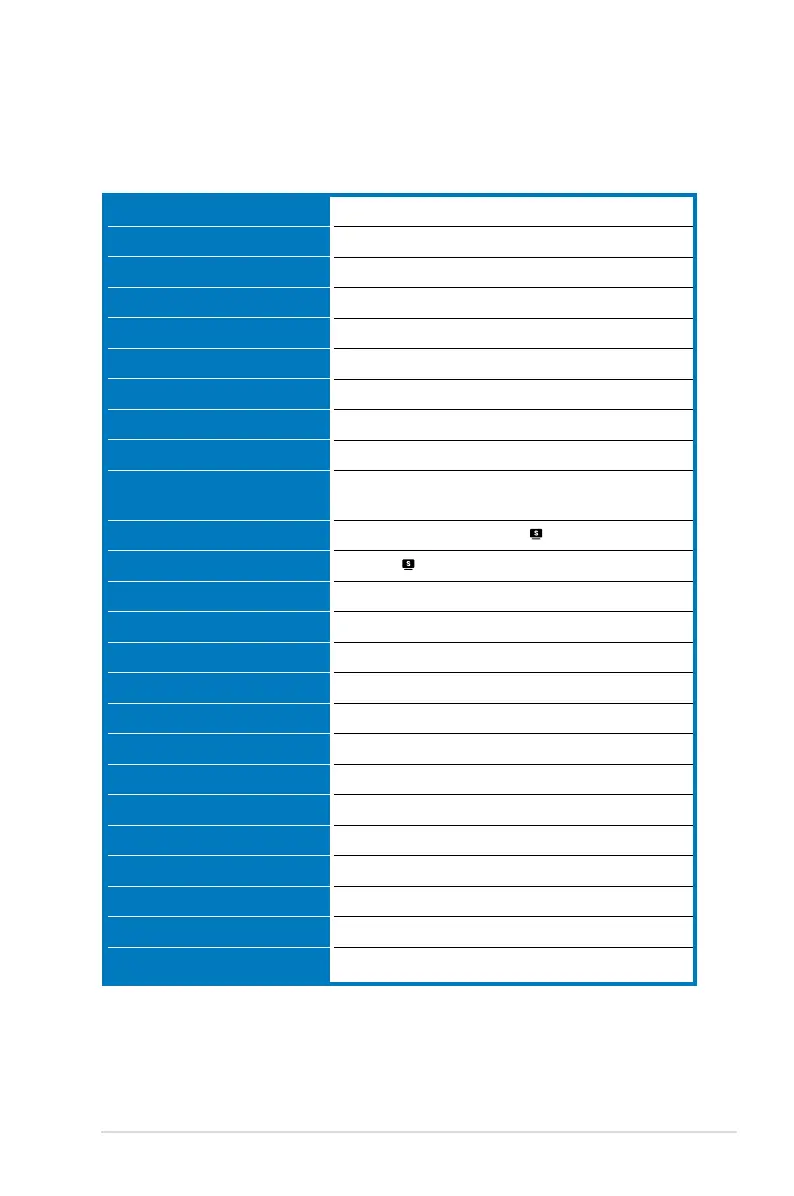3-5ASUS LCD Monitor MB19 Series/MB17 Series
3.3 Specicationsummary(MB19SE)
TFT LCD
19.0” Standard screen
SXGA 1280 x 1024
0.294mm
300cd/m
2
700:1
160º/160º
16.2M
5ms (Tr+Tf)
Yes
5 Video Preset Modes (by
hotkey)
Yes (by hotkey)
3 modes (9300ºK/7500ºK/6500ºK)
3 modes
--
15-Pin D-Sub
3.5mm Mini-jack
3.5mm Mini-jack
Iron-gray/Silver
2W x 2 Stereo
Blue (ON)/ Amber (Stand-By)
100 x 100mm
Yes
AC: 100~240V 50Hz/60Hz
Power On: < 50W, Standby: < 2W
Panel Type
Panel size
Max. Resolution
Piixel pitch
Brightness (Typ.)
Contrast Ratio (Typ.)
Viewing angle(H/V)
Display colors
Response time
SPLENDID™ Video
Intelligence Technology
Splendid selection
Auto adjustment
Color temperature selection
Skin-Tone selection
DVI port
VGA port
Audio-in port
Headphone port
Colors
Speaker (Built-in)
Power LED
VESA wall mount
Kensington lock
Power source
Power consumption
(continued on the next page)
