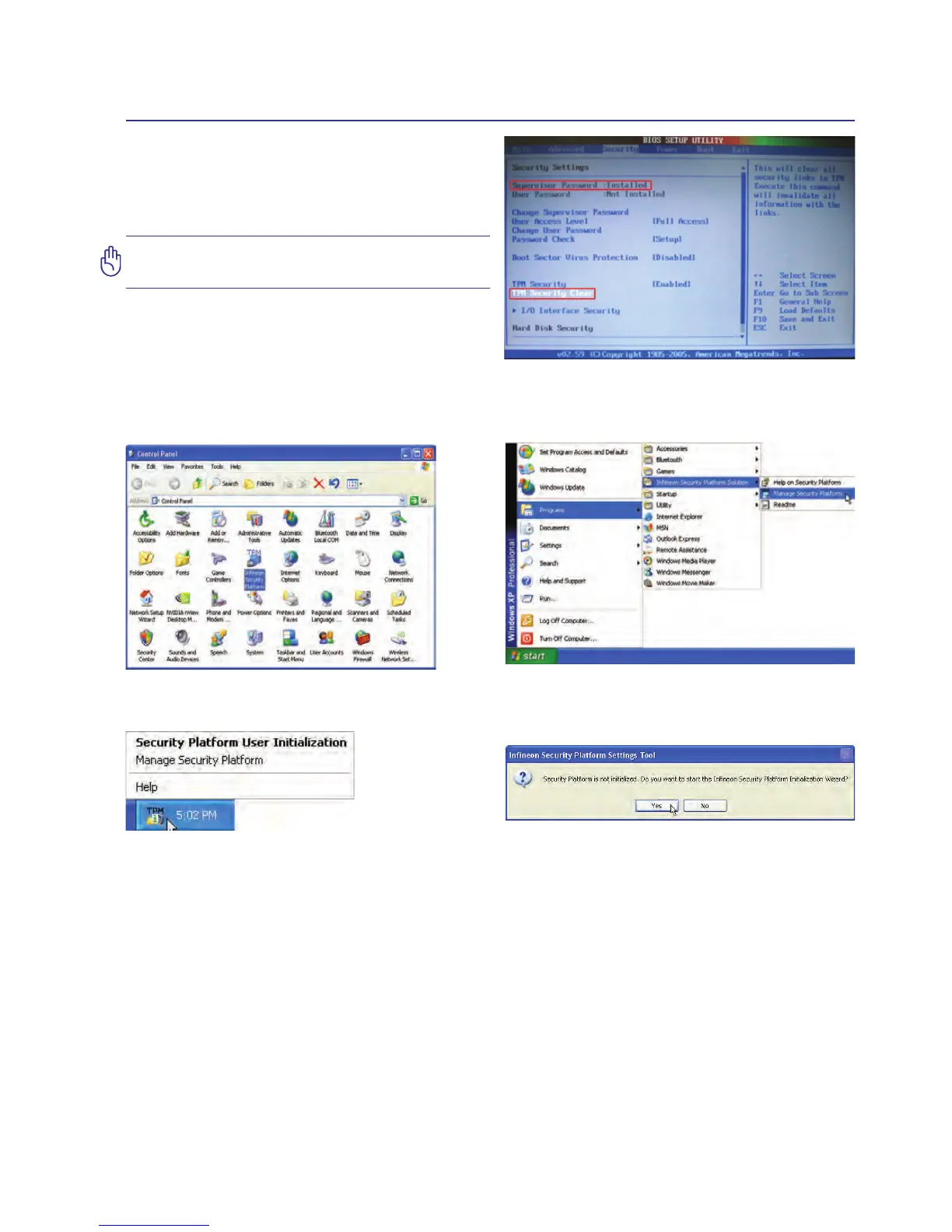59
Using the Notebook PC 4
You can launch the Security Platform
application from Windows “Control Panel”�
You can launch the Security Platform
application from Windows “Start” menu�
When the Security Platform is running, this
icon will show in the Windows taskbar� You
can choose to initialize or manage here�
When you launch the Security Platform
application for the rst time, answer Yes and
follow the instructions to congure it.
Clearing TPM Secured Data
When Supervisor Password is installed, TPM Se-
curity Clear will appear. Use this item to clear all
data secured by TPM.
Important: Use should routinely backup
your TPM secured data.
Running Security Platform in Windows