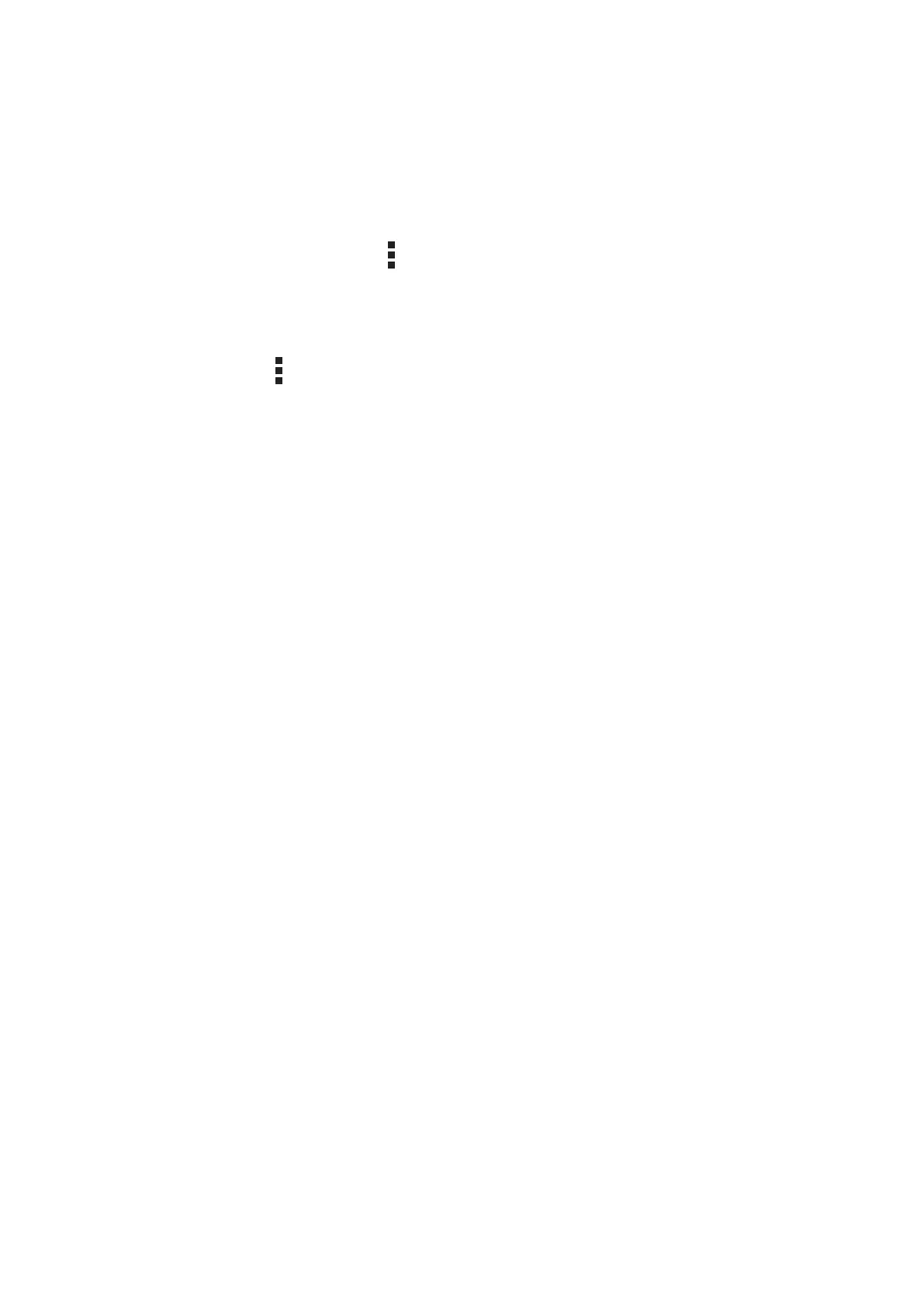Chapter 6: Fun and entertainment
107
PlayTo other devices
Use the PlayTo function to stream music from your ASUS Tablet to other Miracast or DLNA-enabled
devices nearby.
To use PlayTo:
1. From a currently-playing song, tap > PlayTo.
2. Tap the device that you want to stream music to. Music from your ASUS Tablet will play or
stream on the other device.
3. To stop PlayTo, tap > Disconnect.