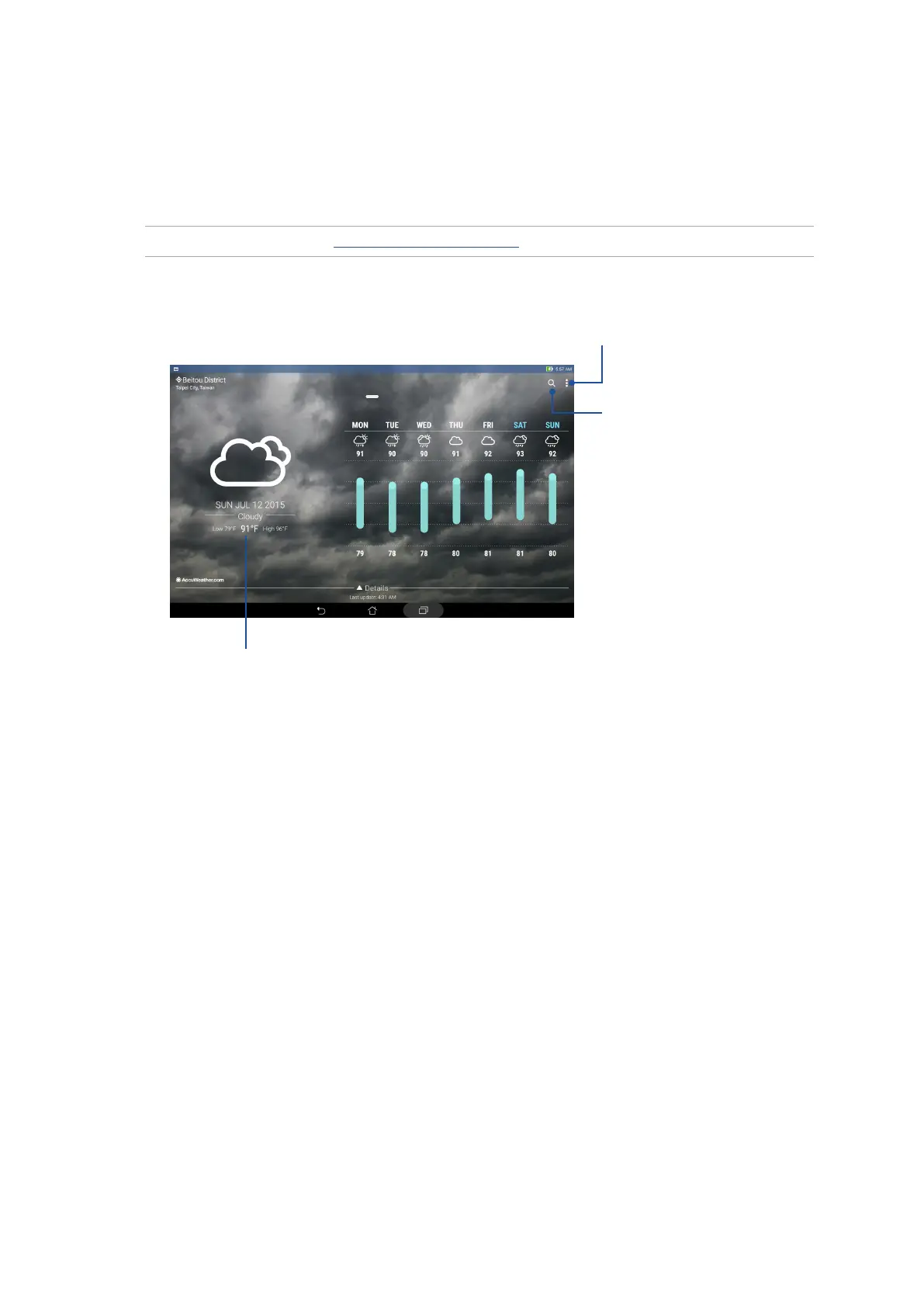Chapter 8: Travel and Maps
116
Weather home screen
Set up and get your current location’s weather updates as well as other parts of the world. You can
display the weather updates or daily weather forecast on the What’s Next widget or app, and on the
Calendar app.
NOTE: For more details, see Getting the weather updates.
Tap to search for a city’s weather info
Tap to get the area’s current weather info, refresh the weather
info, edit the location list, or congure the weather settings
Swipe up to see other weather information
Swipe left or right to see the weather information of other cities in your location list