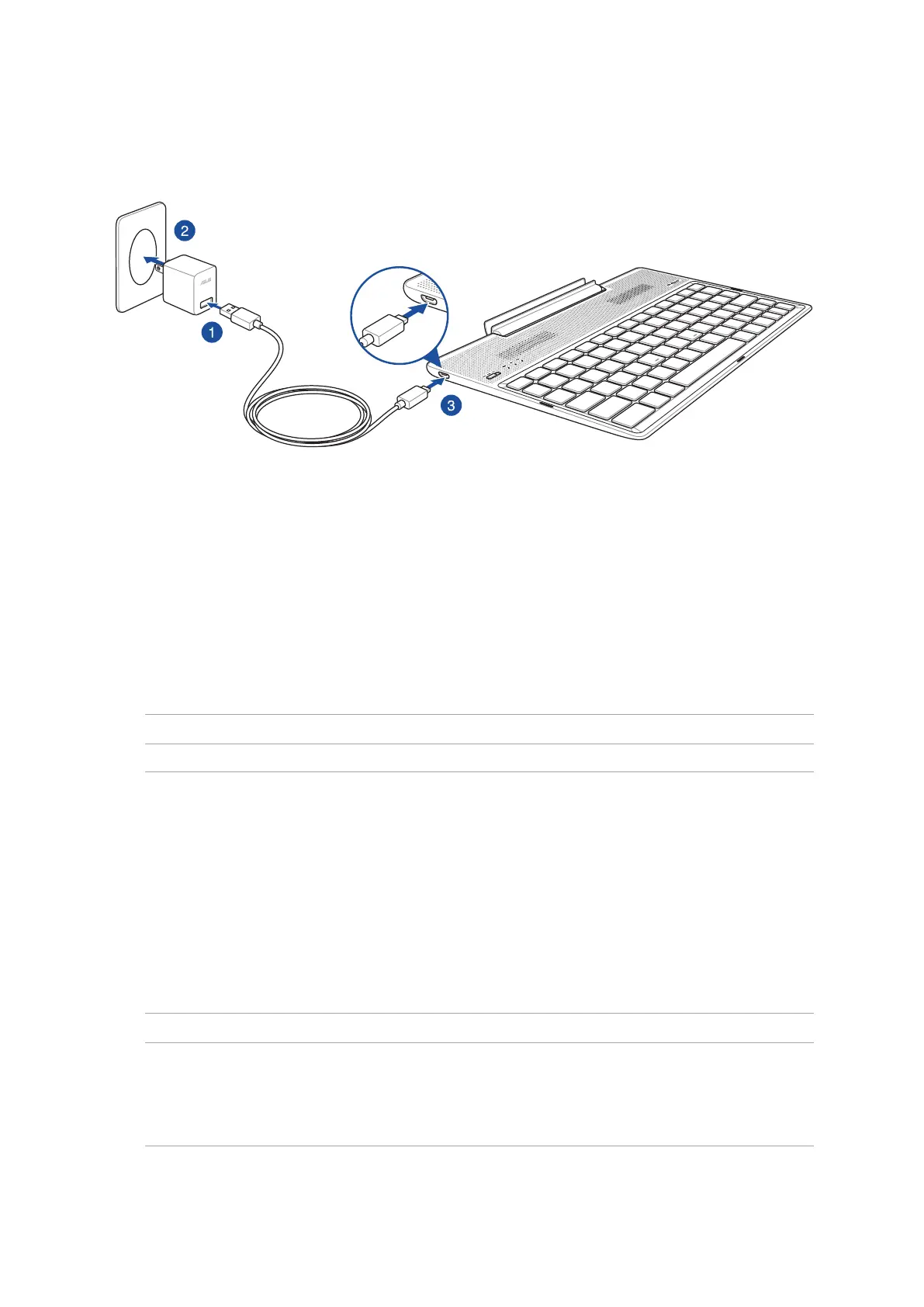Chapter 1: Get your Zen ready!
25
Charging your ASUS Mobile Dock
To charge your ASUS Mobile Dock:
1. Connect the micro USB cable to the power adapter.
2. Plug the power adapter into a grounded power outlet.
3. Plug the micro USB connector into your ASUS Mobile Dock.
NOTE: The input voltage of your ASUS Mobile Dock is DC 5.2V, 1.35A, 7W.
NOTE:
• ChargingthroughtheUSBportofacomputermaytakelongertimetocomplete.
• IfyourcomputerdoesnotprovideenoughpowerforchargingyourASUSMobileDock,chargeyour
device via the grounded power outlet instead.
IMPORTANT!
• UseonlythepoweradapterandmicroUSBcableofZenPad10tochargeyourASUSMobileDock.
Using a dierent power adapter and cable may damage your device.
• PeeltheprotectivelmofromthepoweradapterandmicroUSBcablebeforechargingyourASUS
Mobile Dock to prevent risk of injury.
• Ensurethatyouplugthepoweradaptertothecorrectpoweroutletwiththecorrectinputrating.
The output voltage of this adapter is DC 5.2V, 1.35A.
• WhenusingyourASUSMobileDockwhileplugged-intoapoweroutlet,thegroundedpoweroutlet
must be near the unit and easily accessible.
• DonotplaceheavyobjectsontopofyourASUSMobileDock.