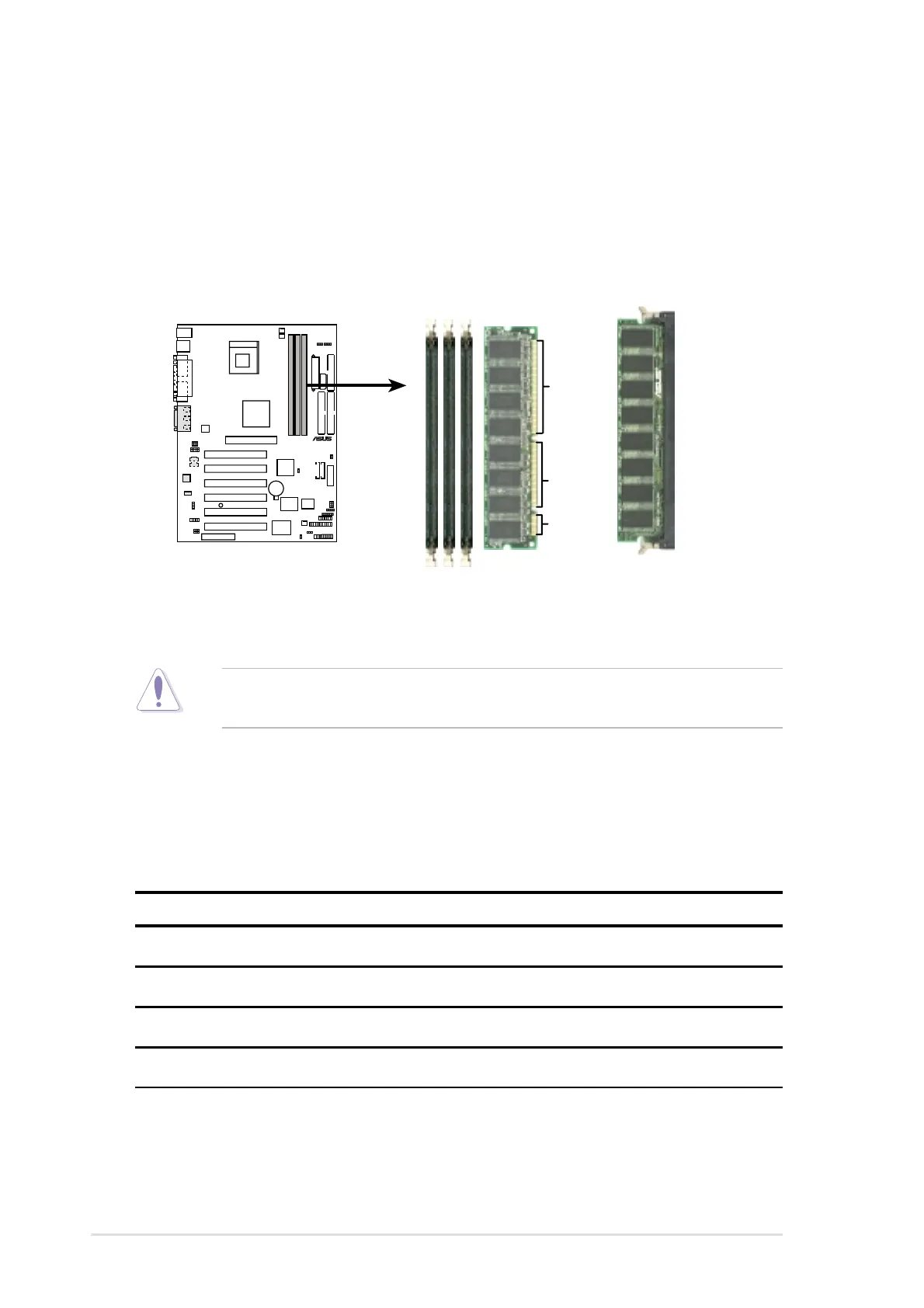2-10
Chapter 2: Hardware information
2.5 System memory
2.5.1 Overview
The motherboard comes with three Single Data Rate (SDR) Dual Inline
Memory Module (DIMM) sockets. These sockets support up to 3GB
system memory using unbuffered ECC or non-ECC PC100/133 DIMMs.
2.5.2 Memory configurations
Figure 2-13 DIMM Sockets Location and SDR DIMMs
Install DIMMs in any of the following combinations.
DIMM Location 168-pin DIMM (SDR) Total Memory
Socket 1 (Rows 0&1) 64MB, 128MB, 256MB, 512MB, 1GB x1
Socket 2 (Rows 2&3) 64MB, 128MB, 256MB, 512MB, 1GB x1
Socket 3 (Rows 4&5) 64MB, 128MB, 256MB, 512MB, 1GB x1
Total system memory (Max. 3GB) =
DIMMs are keyed with notches so that they fit in only one direction. DO
NOT force a DIMM into a socket to avoid damaging the DIMM.
P4B
®
P4B 168-Pin DIMM Sockets
20 Pins
60 Pins
88 Pins
