
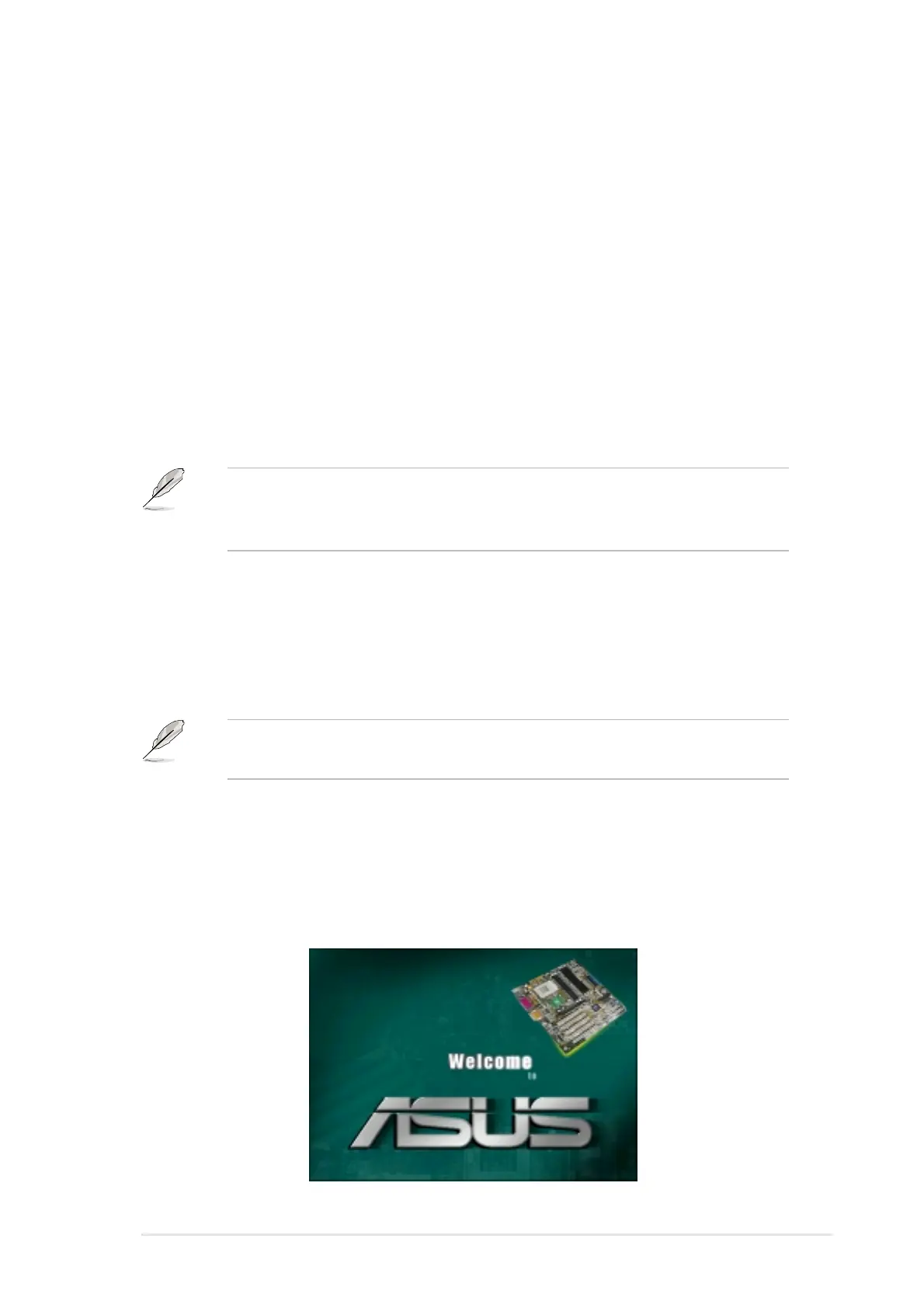 Loading...
Loading...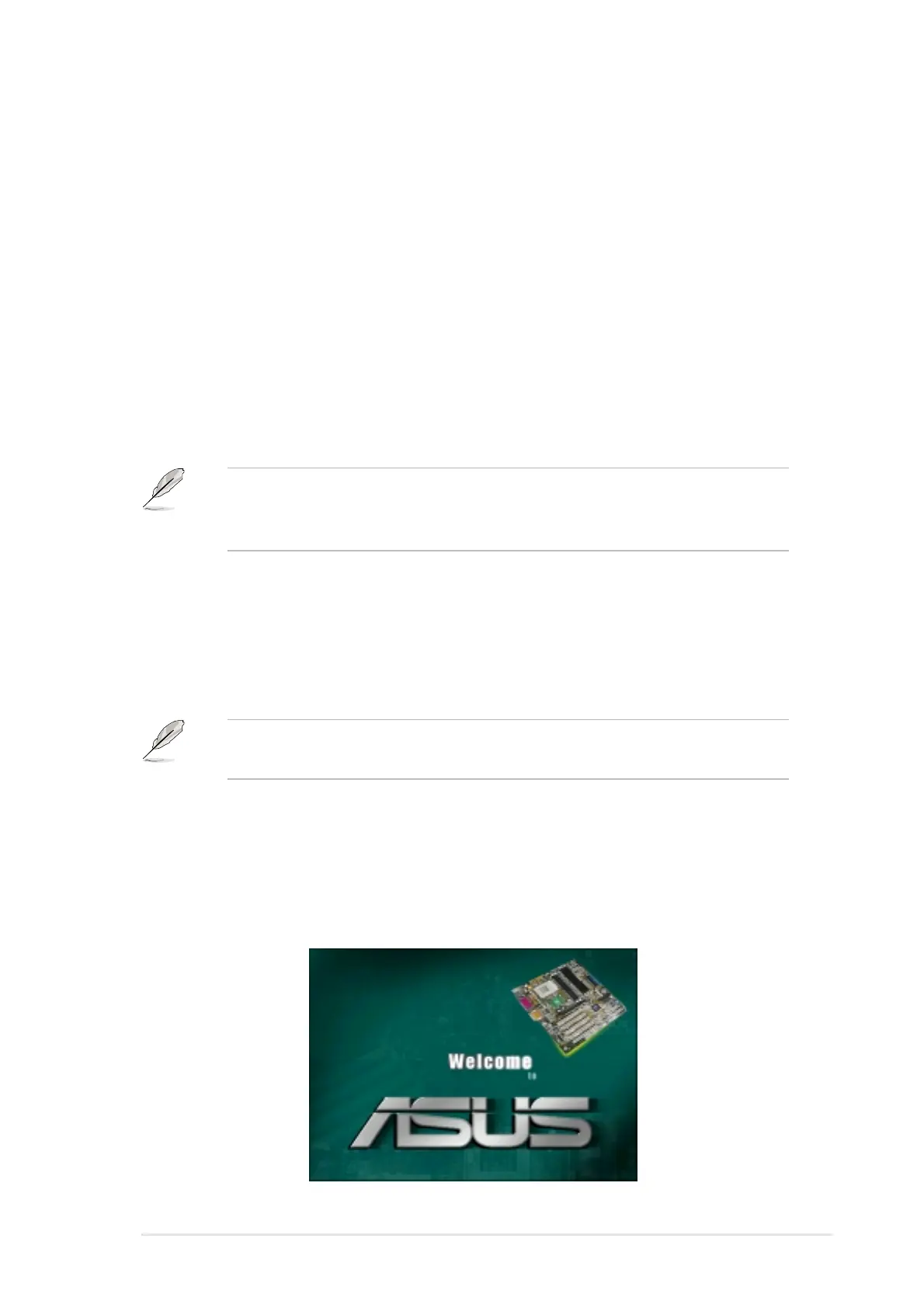
Do you have a question about the Asus P4B and is the answer not in the manual?
| Form Factor | ATX |
|---|---|
| Socket Type | Socket 478 |
| Chipset | Intel 845 |
| Memory Slots | 3 |
| IDE Ports | 2 |
| Audio | AC'97 |
| LAN | 10/100 Mbps |
| Supported Processors | Intel Pentium 4 |
| Memory Type | DDR SDRAM |
| AGP Slot | 1 (AGP 4X) |
| PCI Slots | 6 |
| Storage Interfaces | ATA-100 |
Step-by-step guide for physically installing the motherboard into a computer chassis.
Essential precautions and safety guidelines before handling hardware.
Details on the CPU socket and installation procedures.
Information on DIMM sockets, memory configurations, and installation.
Procedures for the initial power-on sequence and checks.
Guide on how to save and update the system's BIOS firmware.
Guidance on installing compatible operating systems like Windows.