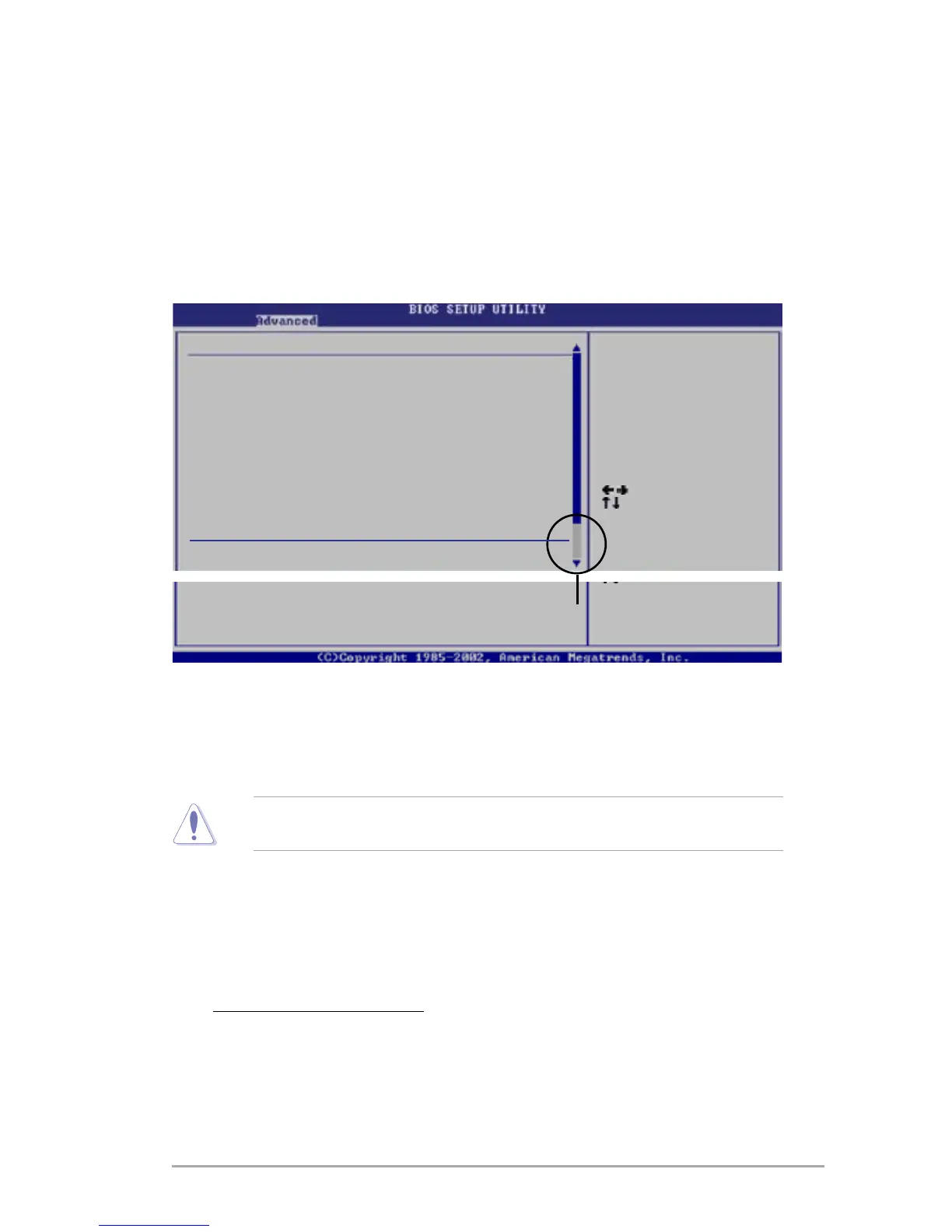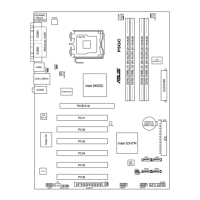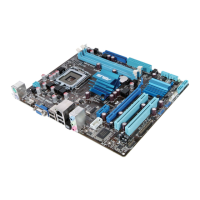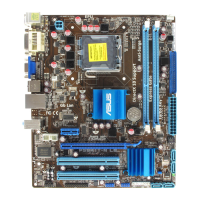ASUS P5GC-VM 2-21
CPU Internal Thermal Control [Auto]
Disables or sets the CPU internal thermal control. Conguration options: [Auto]
[Disabled]
2.4.3 Chipset
The Chipset menu allows you to change the advanced chipset settings. Select an
item then press <Enter> to display the sub-menu.
Advanced Chipset Settings
DRAM Frequency [Auto]
Congure DRAM Timing by SPD [Enabled]
Hyper Path 3 [Auto]
DRAM Throttling Threshold [Auto]
Boot Graphic Adapter Priority [PCI Express/Int-VG]
Internal Graphics Mode Select [Enabled, 8MB]
Graphics memory type [Auto]
Boot Display Device [Auto]
TV Connector [Auto]
HDTV Output [Auto]
TV Standard [VBIOS-Default]
PEG Buffer Length [Auto]
Link Latency [Auto]
PEG Root Control [Auto]
Slot Power [Auto]
High Priority Port Select [Disabled]
DRAM Frequency [Auto]
Allows you to set the DDR2 operating frequency. Conguration options: [Auto] [533
Mhz] [667 Mhz]
Congure DRAM Timing by SPD [Enabled]
When this item is enabled, the DRAM timing parameters are set according to the
DRAM SPD (Serial Presence Detect). When disabled, you can manually set the
DRAM timing parameters through the DRAM sub-items. The following sub-items
appear when this item is Disabled. Conguration options: [Disabled] [Enabled]
DRAM CAS# Latency [5 Clocks]
Controls the latency between the SDRAM read command and the time the
data actually becomes available. Conguration options: [6 Clocks] [5 Clocks]
[4 Clocks] [3 Clocks]
Selecting a very high DRAM frequency may cause the system to become
unstable! If this happens, revert to the default setting.
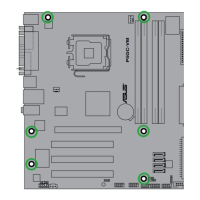