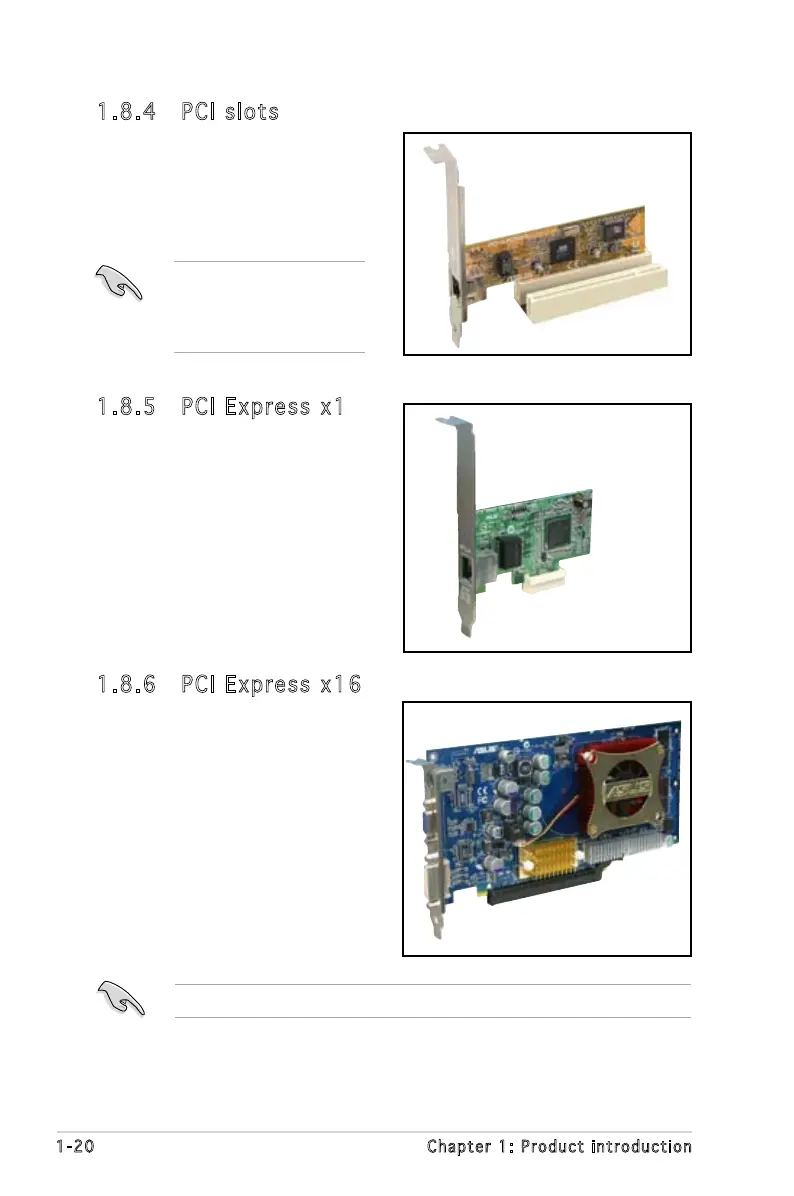1-20 Chapter 1: Product introduction
1.8.4 PCI slots
The PCI slots support cards such
as a LAN card, SCSI card, USB card,
and other cards that comply with
PCI specications. The gure shows
a LAN card installed on a PCI slot.
1.8.6 PCI Express x16
This motherboard supports one
PCI Express x16 graphics card.
The gure shows a graphics card
installed on the PCI Express x16
slot.
1.8.5 PCI Express x1
This motherboard supports
PCI Express x1 network cards,
SCSI cards and other cards that
comply with the PCI Express
specications. The gure shows a
network card installed on the PCI
Express x1 slot.
If you install a PCI graphics
card, we recommend that
you remove the onboard
graphics card driver.
The PCI Express x 16 slot runs at x 4 speed max.
