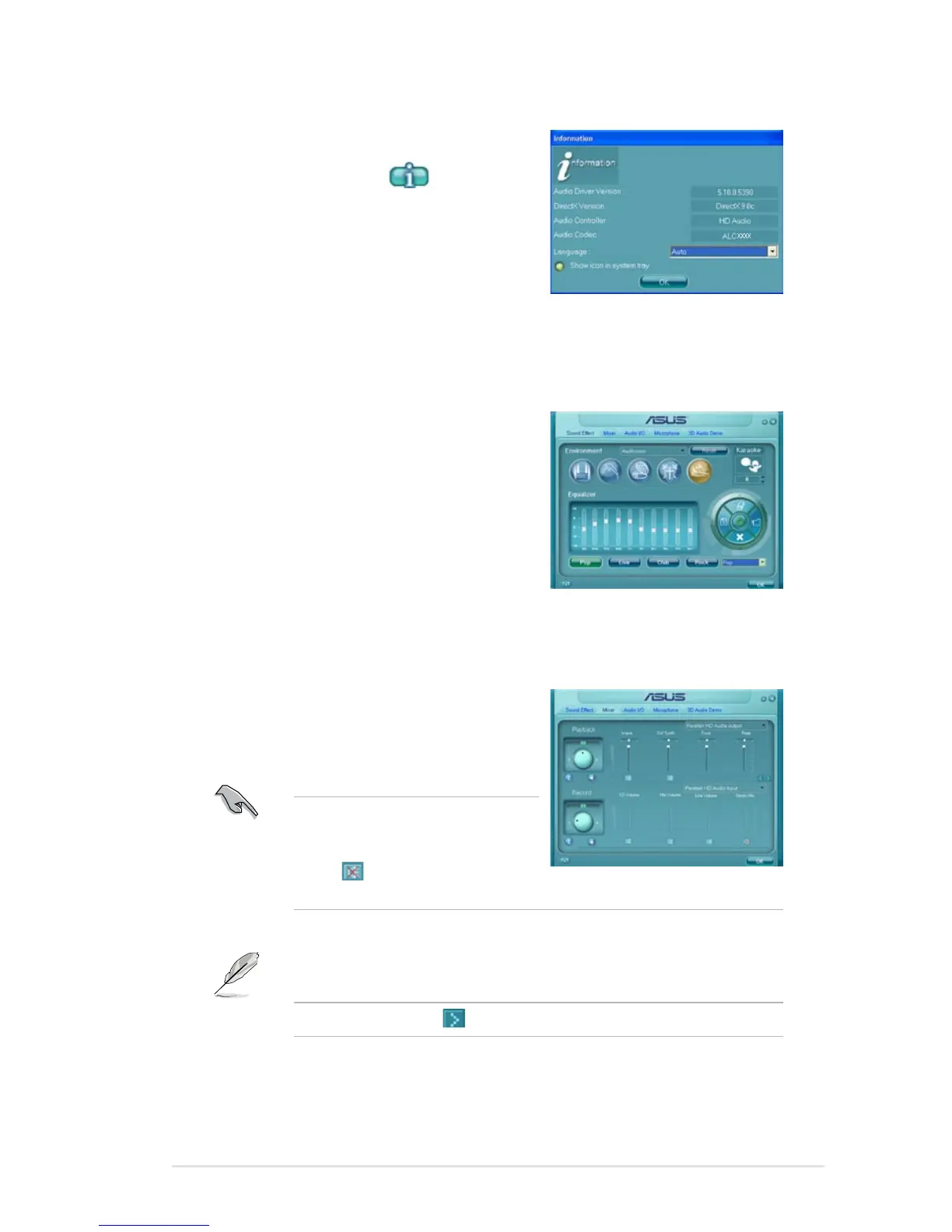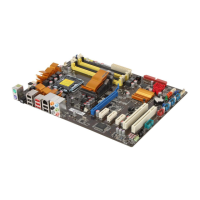ASUS P5Q3 4-21
Information
Click the information button ( ) to display
information about the audio driver version, DirectX
version, audio controller, audio codec, and
language setting.
Sound Effect
To set the sound effect options
1. Click the
Sound Effect
tab.
2. Click the shortcut buttons or the drop-
down menus for options on changing
the acoustic environment, adjust the
equalizer, or set the karaoke to your
desired settings.
3. Click
OK
to effect the Sound Effect
settings and exit.
Mixer
To set the mixer options
1. Click the
Mixer
tab.
2. Turn the volume buttons to adjust the
Playback and/or Record volume.
The Mixer option activates voice
input from all channels by default.
Make sure to set all channels to
mute ( ) if you do not want voice
input.
3. Make adjustments to Wave, SW Synth, Front, Rear, CD volume, Mic
volume, Line Volume, and Stereo mix, etc. by clicking the control tabs
and dragging them up and down until you get the desired levels.
Click the next button ( ) to display more menu options.
4. Click
OK
to effect the Mixer settings and exit.
Conguration options
Click any of the tabs in this area to congure your audio settings.
