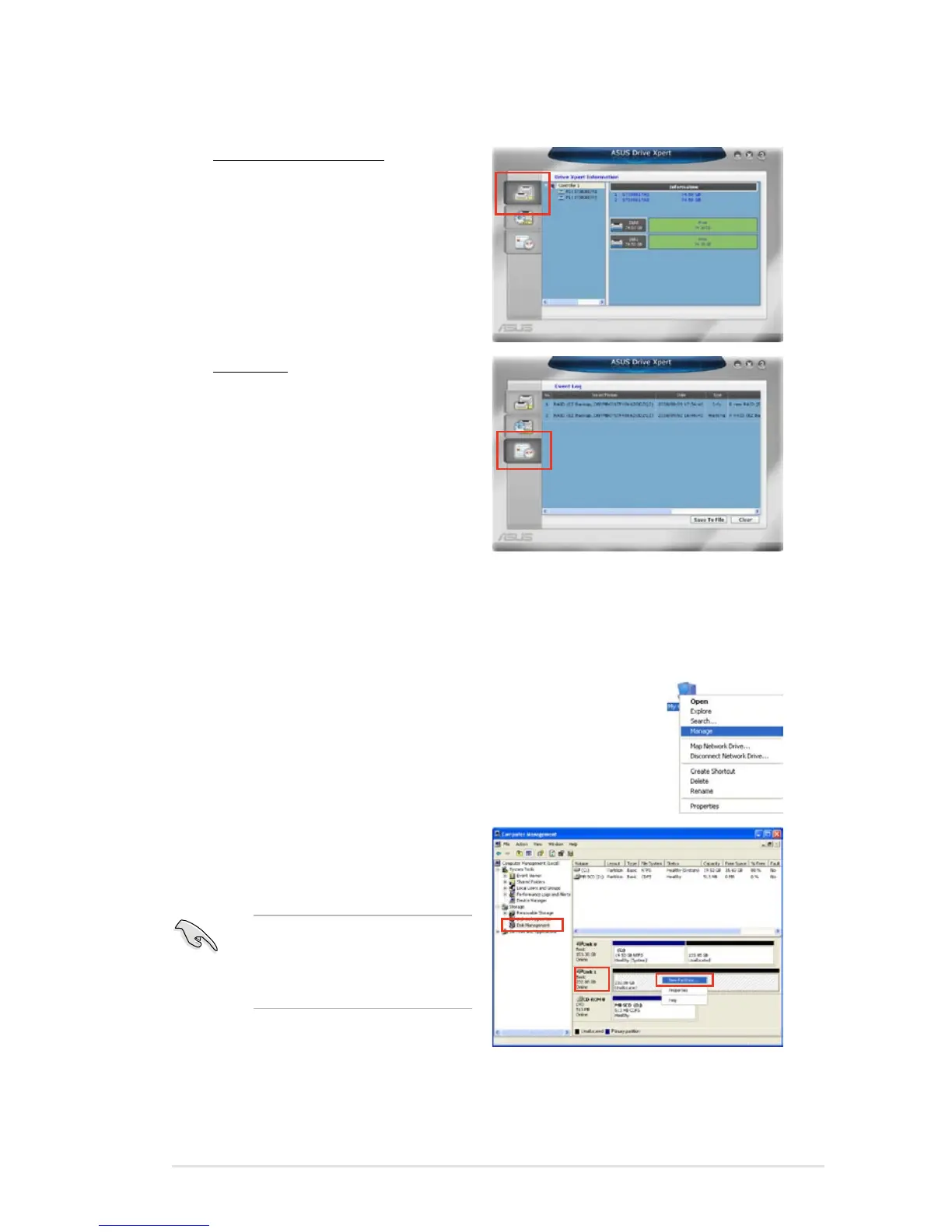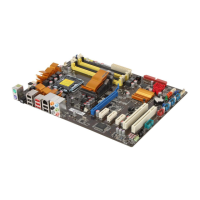ASUS P5Q3 4-37
Partitioning volumes
You have to partition volumes for the hard disk after Super Speed conguration or
any mode change from Super Speed mode.
To partition volumes:
1. Right-click
My Computer
on the Windows
®
desktop, and
then select
Manage
from the pop-up window.
2. Select
Disk Management
. Right-
click the unallocated space of the
disk, and then select
New Partition
.
3. Follow the onscreen instructions to complete the volume partition.
If the
New Partition
option is
not available, right-click
Disk
item, and then select
Initialize
Disk
to initialize the disk rst.
Other feature buttons
Drive Xpert Information
Click to display the detailed disk
information.
Event Log
Click to display event log
list that might be helpful for
troubleshooting and locating a
system malfunction.
