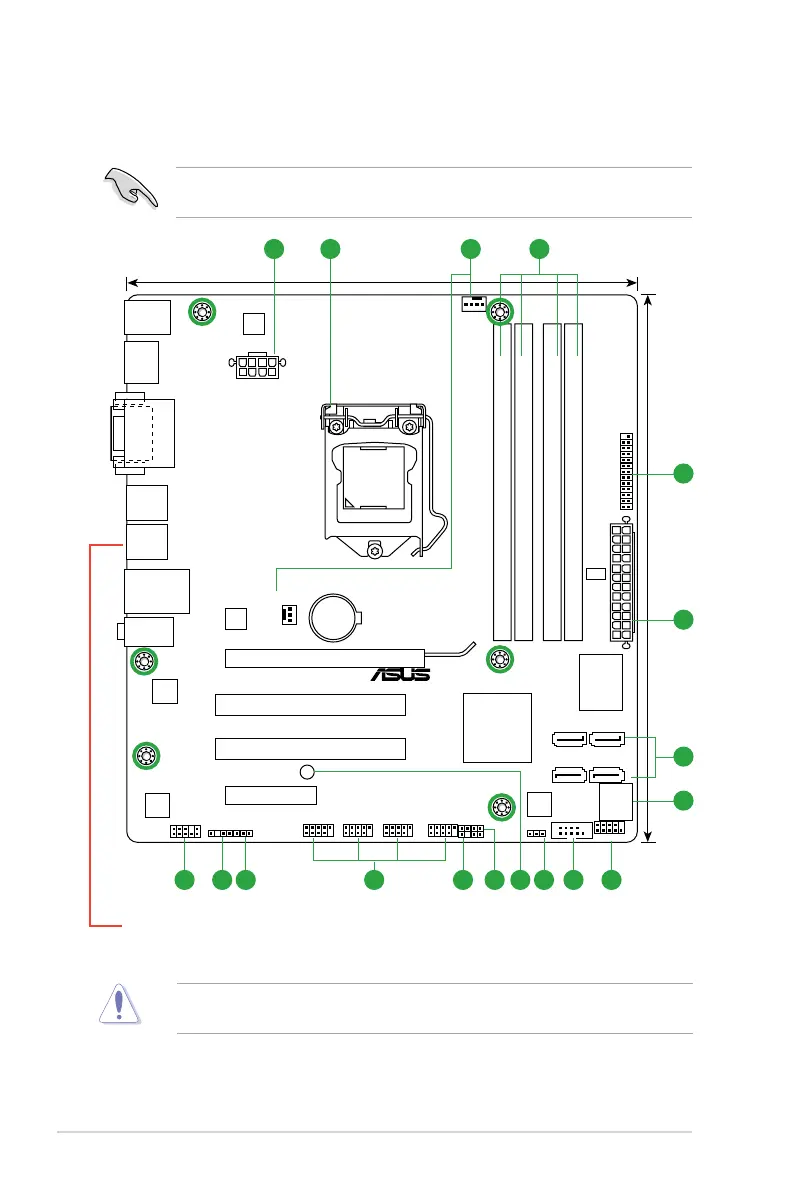ASUS P8Q67-M DO Series1-2
P8Q67-M DO/USB3/TPM
PCIEX16
PCIEX4_1
PCI2
PCI1
LPT
USB1314 USB1112 USB910 USB78
F_PANEL
AAFP
EATX12V
EATXPWR
CPU_FAN
CHA_FAN
COM1
DP
Lithium Cell
CMOS Power
Super
I/O
AUDIO
ASM
1042
VIA
VT1708S
Intel
®
82579
EPU
KBMS
64Mb
BIOS
SB_PWR
DIS_ME
SPEAKER
CHASSIS
SPDIF_OUT
CLRTC
22.6cm(8.9in)
24.4cm(9.6in)
Intel
®
Q67
DDR3 DIMM_A1 (64bit, 240-pin module)
DDR3 DIMM_A2 (64bit, 240-pin module)
DDR3 DIMM_B1 (64bit, 240-pin module)
DDR3 DIMM_B2 (64bit, 240-pin module)
DVI_VGA
LAN1_USB12
USB56
USB34
SATA6G_1
SATA6G_2
SATA3G_2
SATA3G_4
SATA3G_1
SATA3G3
LGA1155
TPM IC
1 432
5
1
6
891013 121415 111617
7
Place six screws into the holes indicated by circles to secure the motherboard to the
chassis. DO NOT overtighten the screws! Doing so can damage the motherboard.
Ensure that you install the motherboard into the chassis in the correct orientation. The edge
with external ports goes to the rear part of the chassis.
1.2 Motherboard overview
1.2.1 Motherboard layout
• 2 x USB 3.0 ports (blue) on P8Q67-M DO/USB3/TPM, OR:
• 2 x USB 2.0/1.1 ports (black) on P8Q67-M DO/TPM
