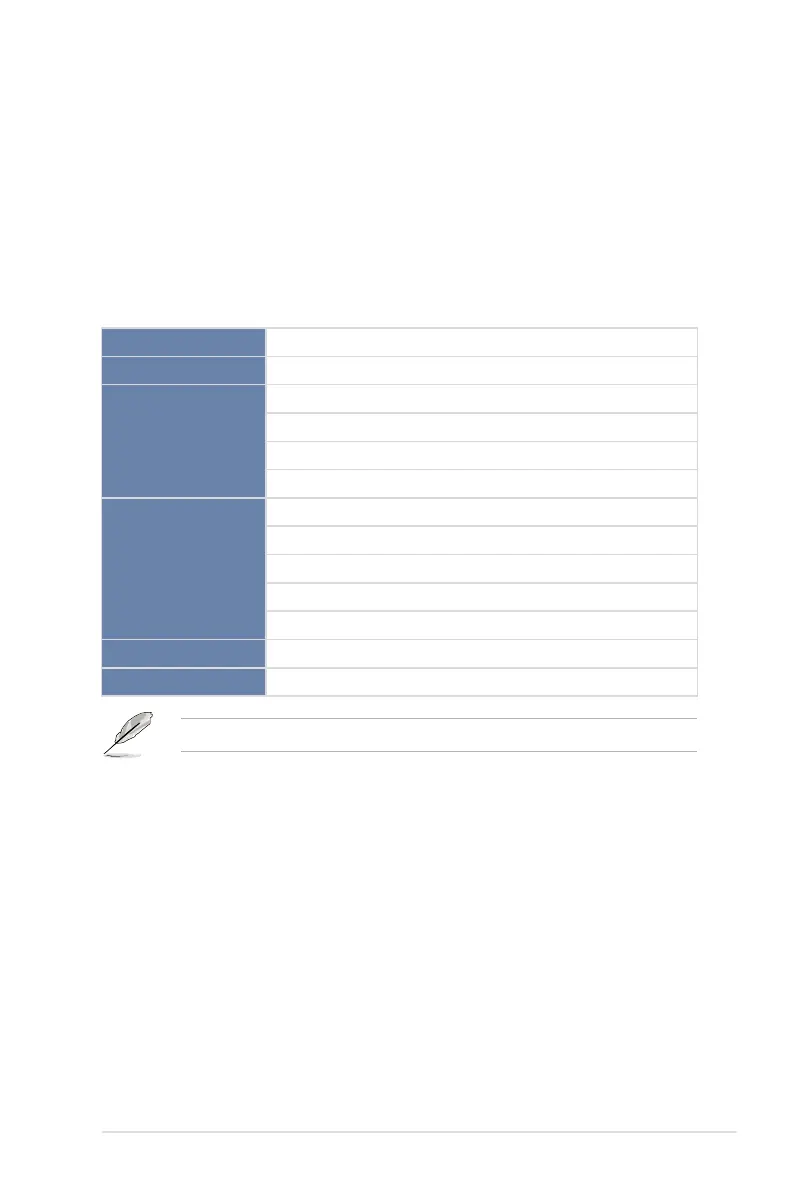ASUS P9X79-E WS
1-3
If any of the above items is damaged or missing, contact your retailer.
Motherboard ASUS P9X79-E WS
I/O modules 1 x 2-port USB 2.0 + 1-port 1394 module
Cables
4 x Serial ATA 6.0 Gb/s cables
2 x Serial ATA 3.0 Gb/s power cables
2 x Serial ATA 3.0 Gb/s cables
1 x COM port cable
Accessories
1 x ASUS Q-Shield (I/O shield)
1 x ASUS 2-in-1 Q-Connector Kit (Retail version only)
1 x 2-Way SLI bridge connector
1 x 3-Way SLI bridge connector
1 x 4-Way SLI bridge connector
Application DVD ASUS motherboard support DVD
Documentation User guide
1.1 Welcome!
Thank you for buying an ASUS P9X79-E WS motherboard!
The motherboard delivers a host of new features and latest technologies, making it another
standout in the long line of ASUS quality motherboards!
Before you start installing the motherboard, and hardware devices on it, check the items in
your package with the list below.
1.2 Package contents
Check your motherboard package for the following items.
