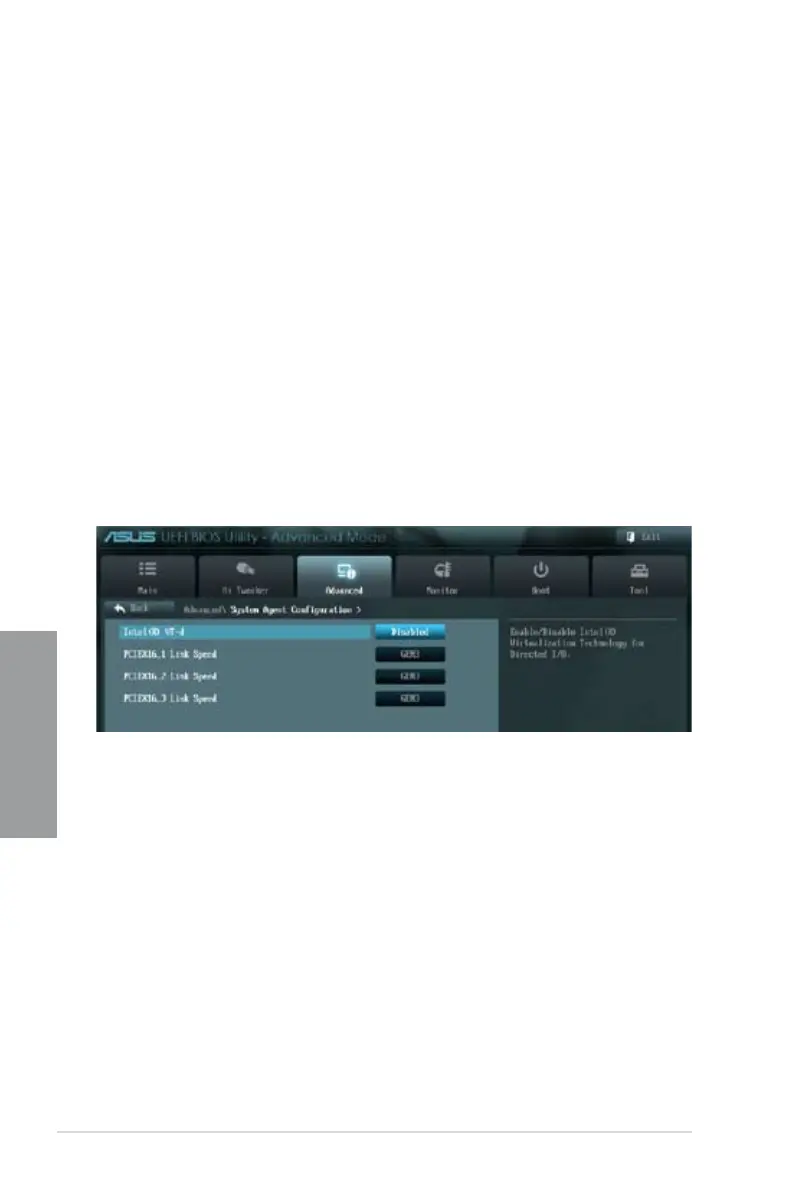3-30 Chapter 3: BIOS setup
Chapter 3
CPU C1E [Auto]
[Auto] Set this function in Auto mode.
[Disabled] Disables this function.
[Enabled] Enables the C1E support function. This item should be enabled in order to
enable the Enhanced Halt State.
CPU C3 Report [Auto]
Allows you to disable or enable the CPU C3 report to OS.
Conguration options: [Enabled] [Disabled] [Auto]
CPU C6 Report [Auto]
Allows you to disable or enable the CPU C6 report to OS.
Conguration options: [Enabled] [Disabled] [Auto]
CPU C7 Report [Auto]
Allows you to disable or enable the CPU C7 report to OS.
Conguration options: [Enabled] [Disabled] [Auto]
3.5.2 System Agent Conguration
Intel(R) VT-d [Disabled]
[Enabled] Enables the function.
[Disabled] Disables this function.
PCIEX16_1 Link Speed [GEN3]
Allows you to congure the PCIEX16_1 speed.
Conguration options: [GEN1] [GEN2] [GEN3]
PCIEX16_2 Link Speed [GEN3]
Allows you to congure PCIEX16_2 speed.
Conguration options: [GEN1] [GEN2] [GEN3]
PCIEX16_3 Link Speed [GEN3]
Allows you to congure PCIEX16_3 speed.
Conguration options: [GEN1] [GEN2] [GEN3]
