
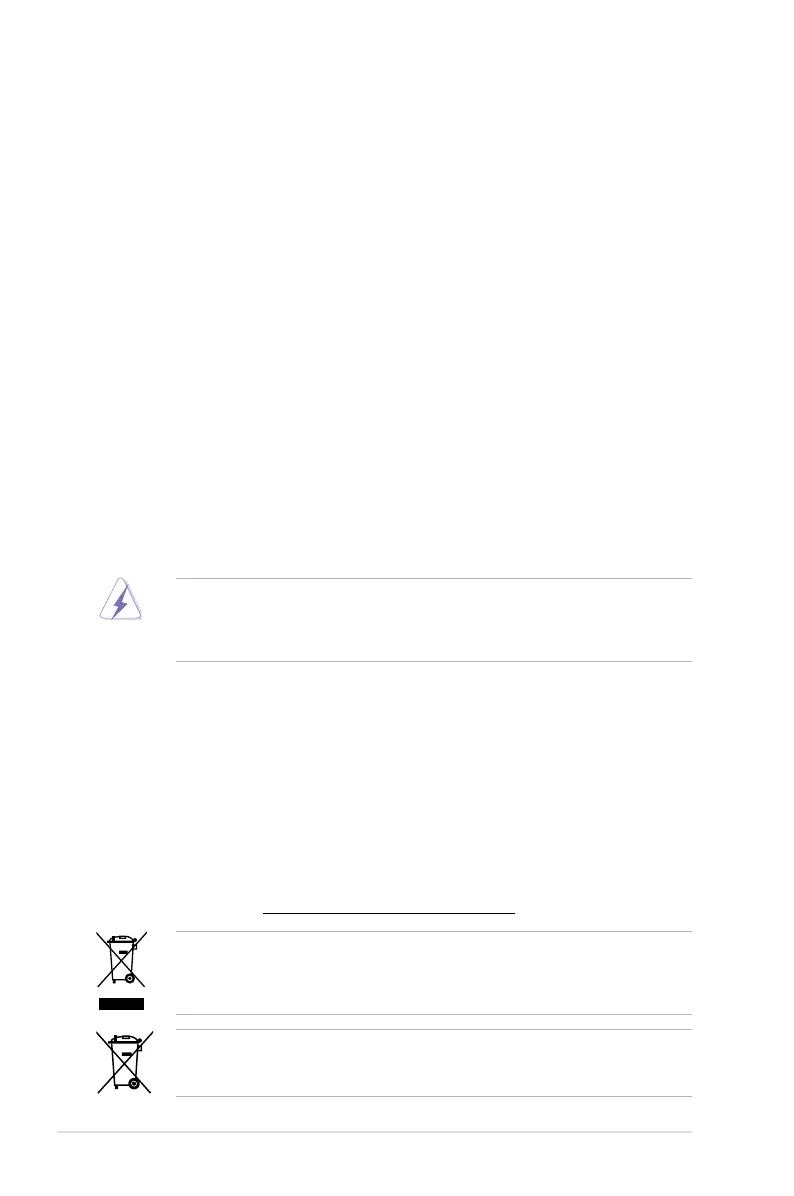 Loading...
Loading...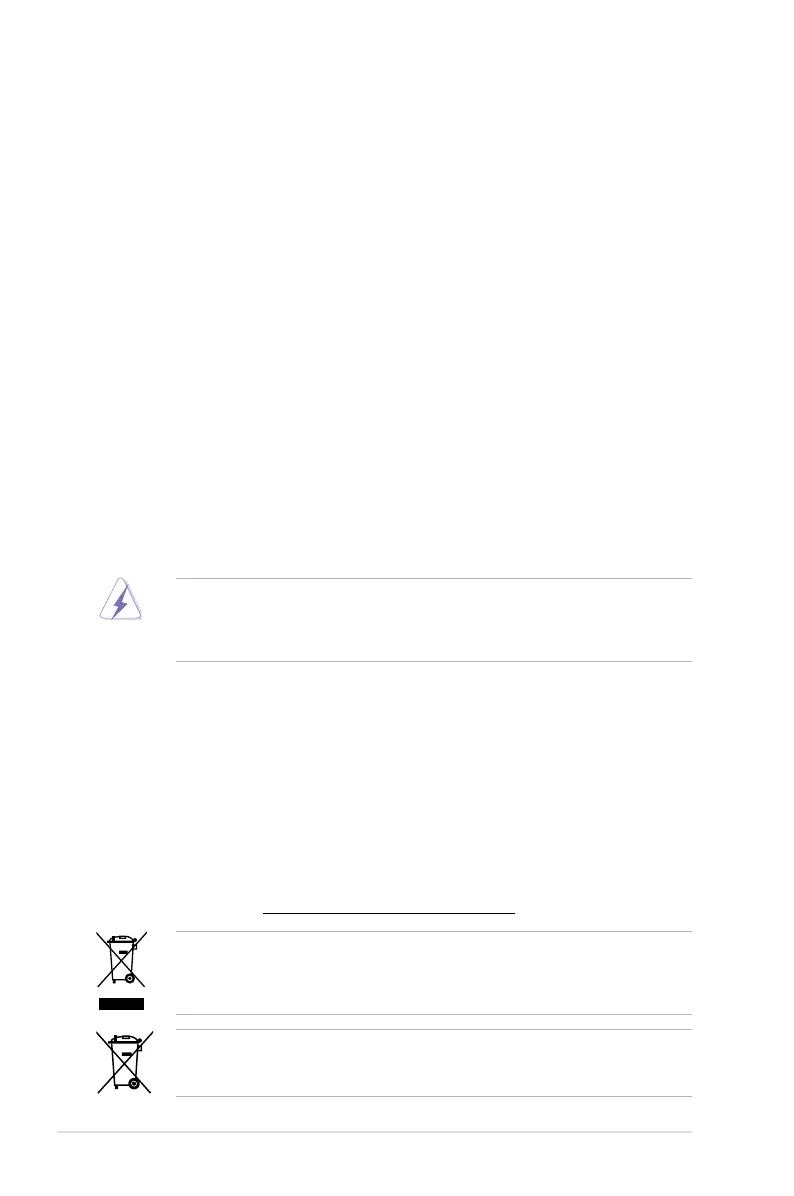
Do you have a question about the Asus P9X79 and is the answer not in the manual?
| Non-ECC | Yes |
|---|---|
| Memory channels | Quad-channel |
| Number of memory slots | 8 |
| Supported memory types | DDR3-SDRAM |
| Maximum internal memory | 64 GB |
| Supported memory clock speeds | 1066, 1333, 1600, 1866, 2133, 2400 MHz |
| Processor socket | LGA 2011 (Socket R) |
| Processor manufacturer | Intel |
| Compatible processor series | Intel® Core™ i7 |
| Maximum number of SMP processors | 1 |
| USB 2.0 connectors | 4 |
| Number of SATA III connectors | 2 |
| Number of Parallel ATA connectors | 0 |
| USB 2.0 ports quantity | 6 |
| Audio chip | Realtek ALC892 |
| Component for | PC |
| Audio output channels | 7.1 channels |
| Motherboard form factor | ATX |
| RAID levels | 0, 1, 5, 10 |
| Supported storage drive interfaces | SATA II, SATA III |
| On-board graphics card | No |
| Parallel processing technology support | Quad-GPU CrossFireX, Quad-GPU SLI |
| PCI Express x16 slots | 3 |
| PCI Express slots version | 3.0 |
| Controller interface type | Intel X79 |
| Controller 2nd interface type | ASMedia ASM1061 |
| Trial software | Anti-virus |
| Bundled software | ASUS Utilities ASUS Update |
| LAN controller | Intel® 82579V |
| Ethernet interface type | Gigabit Ethernet |
| BIOS type | UEFI |
| ACPI version | 2.0a |
| BIOS memory size | 64 Mbit |
| Depth | 244 mm |
|---|---|
| Width | 305 mm |
Introductory message welcoming the user to the ASUS P9X79 motherboard.
Lists all items included in the motherboard package for user verification.
Highlights the key technologies and unique features of the P9X79 motherboard.
Important precautions to take before installing components or changing settings.
Details the layout and key components of the P9X79 motherboard.
Step-by-step guide for installing hardware components onto the motherboard.
Explains the ASUS UEFI BIOS interface and its basic functionalities.
Guide on how to enter and navigate the BIOS setup utility.
Overview of the Main menu, covering system information and basic settings.
Details on configuring overclocking-related settings for performance tuning.
Advanced configuration options for CPU and other system devices.
Instructions and utilities for updating the motherboard's BIOS.
Guide on supported operating systems and OS installation requirements.
Details on various ASUS utilities and software provided on the support DVD.
Information on setting up and configuring SATA RAID solutions.
Procedures for installing and enabling AMD CrossFireX for multi-GPU setups.
Procedures for installing and enabling NVIDIA SLI for multi-GPU setups.
Guidelines for preventing electrical shock hazards when handling the system.
Precautions for safe installation and operation of the motherboard.