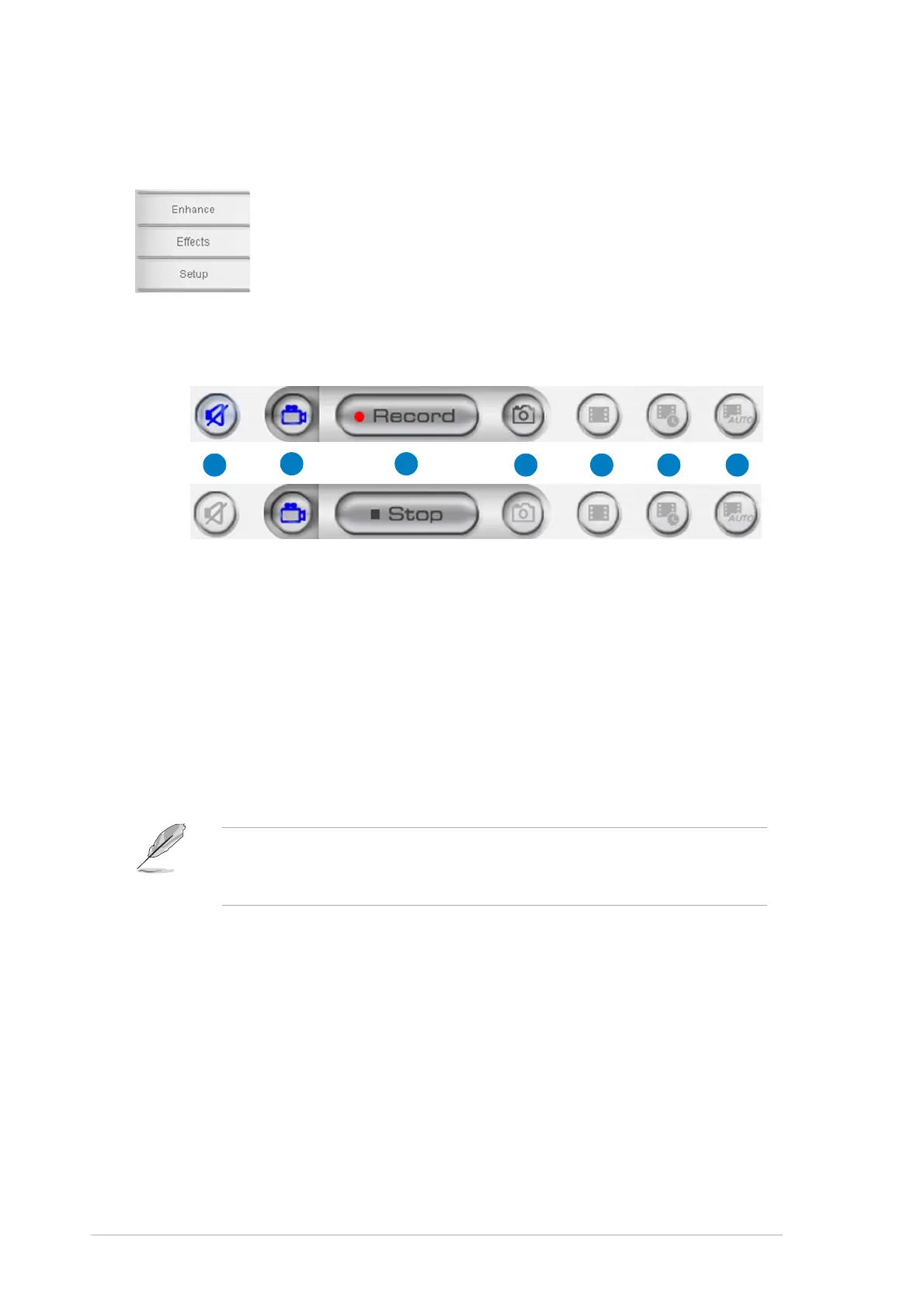3-83-8
3-83-8
3-8
Chapter 3: General InstructionChapter 3: General Instruction
Chapter 3: General InstructionChapter 3: General Instruction
Chapter 3: General Instruction
1.
Mute. Mute.
Mute. Mute.
Mute. Disables voice recording
2.
Video mode. Video mode.
Video mode. Video mode.
Video mode. Switches the mode to recording
3.
Record. Record.
Record. Record.
Record. Starts recording/capturing
Stop.Stop.
Stop.Stop.
Stop. Stops recording/capturing
4.
Snapshot mode.Snapshot mode.
Snapshot mode.Snapshot mode.
Snapshot mode. Switches from Video Mode to Snapshot Mode
5.
Continue capture. Continue capture.
Continue capture. Continue capture.
Continue capture. Click “Record” when ready
6.
Interval capture: Interval capture:
Interval capture: Interval capture:
Interval capture: Click “Record” to start, “Stop” to end
7.
Auto motion detection capture. Auto motion detection capture.
Auto motion detection capture. Auto motion detection capture.
Auto motion detection capture. Click “Record” to start,
“Stop” to end
• To add sound to your video clips, ensure that you connect
a microphone to the monitor.
• The microphone is purchased separately.
3.3.53.3.5
3.3.53.3.5
3.3.5
Operating areaOperating area
Operating areaOperating area
Operating area
WhileWhile
WhileWhile
While
playingplaying
playingplaying
playing
WhileWhile
WhileWhile
While
stoppedstopped
stoppedstopped
stopped
11
11
1
22
22
2
33
33
3
44
44
4
55
55
5
66
66
6
77
77
7
Side sectionSide section
Side sectionSide section
Side section
- Enhance
- Effects
- Setup
Bottom sectionBottom section
Bottom sectionBottom section
Bottom section