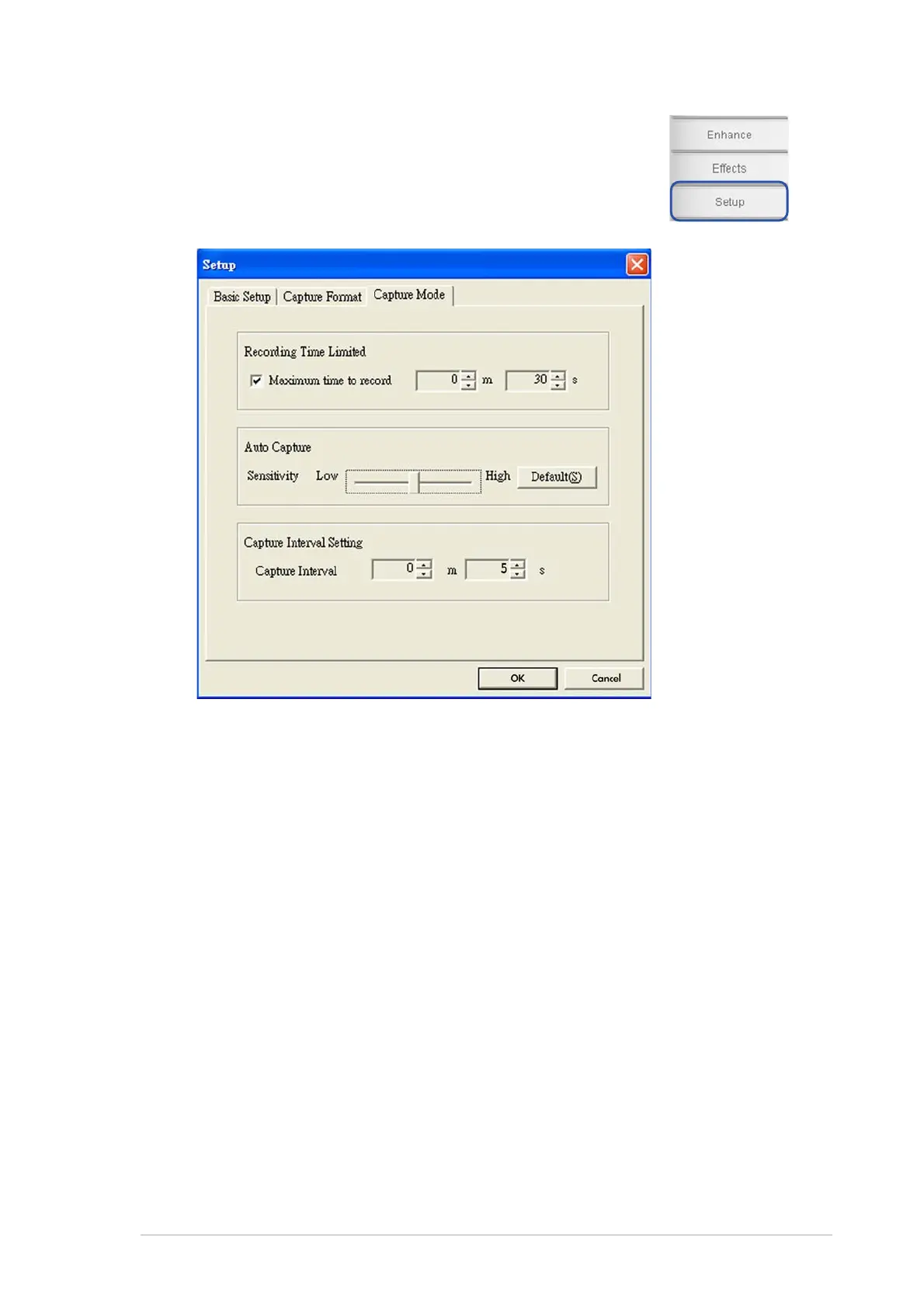3-133-13
3-133-13
3-13
ASUS LCD Monitor PG191ASUS LCD Monitor PG191
ASUS LCD Monitor PG191ASUS LCD Monitor PG191
ASUS LCD Monitor PG191
3.3.103.3.10
3.3.103.3.10
3.3.10
Setup - capture modeSetup - capture mode
Setup - capture modeSetup - capture mode
Setup - capture mode
You can adjust the capture mode with the following three
items: recording time limited, auto capture sensitivity, and
capture interval setting.
Recording Time Limited.Recording Time Limited.
Recording Time Limited.Recording Time Limited.
Recording Time Limited. Check the box for setting the recording time,
the maximum will be 120 minutes; default maximum time limit is 30
seconds. One single file size should not be bigger than 2 GB.
Auto Capture. Auto Capture.
Auto Capture. Auto Capture.
Auto Capture. Use the scroll bar to adjust the sensitivity of motion
detect.
Capture Interval Setting. Capture Interval Setting.
Capture Interval Setting. Capture Interval Setting.
Capture Interval Setting. Allows you to adjust the capture interval;
the default value is 5 seconds.
Click OK to save settingsClick OK to save settings
Click OK to save settingsClick OK to save settings
Click OK to save settings.