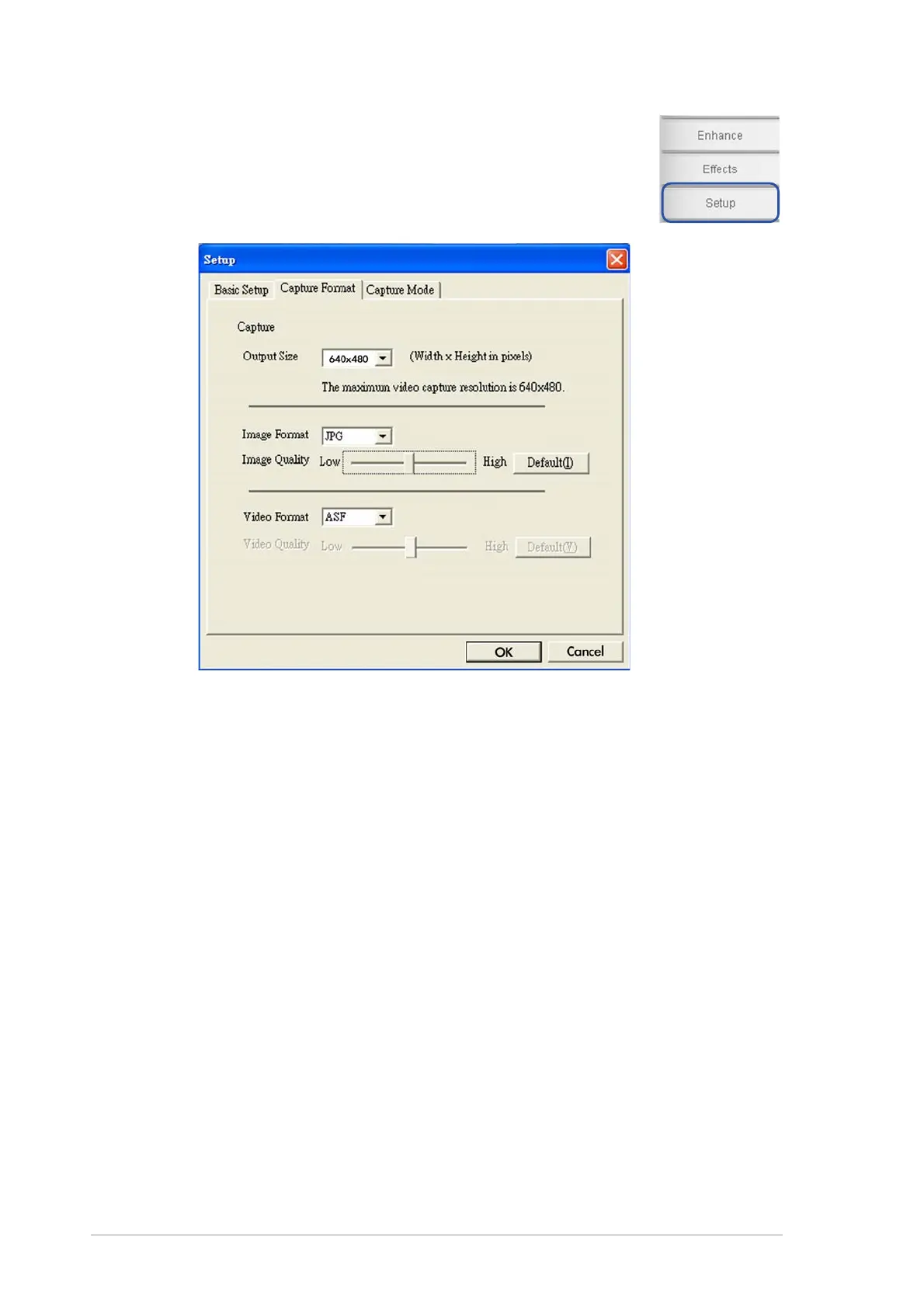3-123-12
3-123-12
3-12
Chapter 3: General InstructionChapter 3: General Instruction
Chapter 3: General InstructionChapter 3: General Instruction
Chapter 3: General Instruction
3.3.93.3.9
3.3.93.3.9
3.3.9
Setup - capture formatSetup - capture format
Setup - capture formatSetup - capture format
Setup - capture format
Many options for output size, image format/quality,
and video format/quality.
Output Size. Output Size.
Output Size. Output Size.
Output Size. Allows you to choose the resolution you need:
160x120,
176x144, 320x240, 352x288, 640x480, 1280x1024
Image Format. Image Format.
Image Format. Image Format.
Image Format. Allows you to choose the image format: BMP, JPG
Image Quality. Image Quality.
Image Quality. Image Quality.
Image Quality. Use the scroll bar to adjust the image quality.
Video Format. Video Format.
Video Format. Video Format.
Video Format. Allows you to choose the video format: AVI, ASF, WMV
Video Quality.Video Quality.
Video Quality.Video Quality.
Video Quality. Use the scroll bar to adjust the video quality.
Click OK to save settings.Click OK to save settings.
Click OK to save settings.Click OK to save settings.
Click OK to save settings.