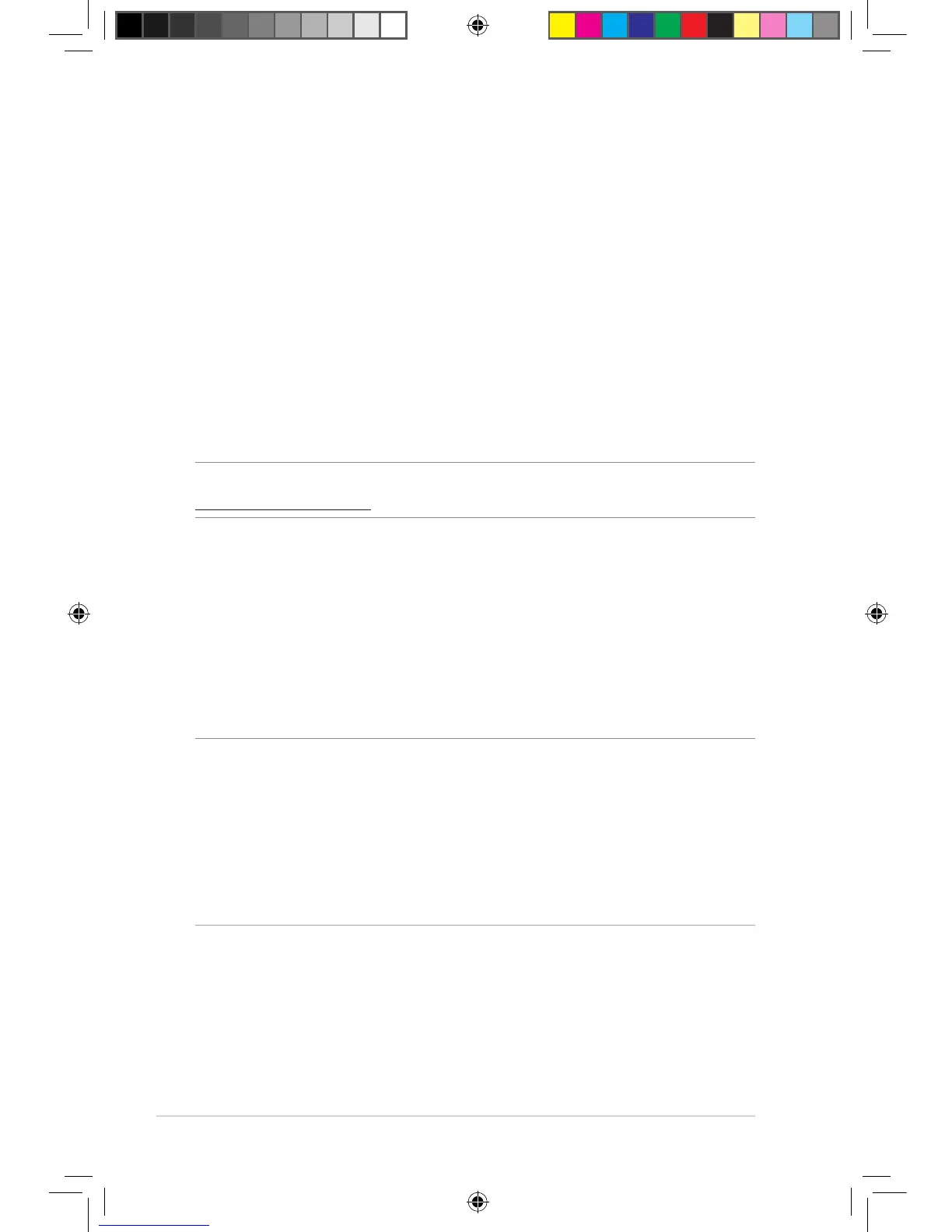90
• Allow only specified IP address: Click Yes if you want to
specify the IP addresses of devices that are allowed access to
the wireless router GUI settings from WAN.
• Client List: Enter the WAN IP addresses of networking
devices allowed to access the wireless router settings. This
list will be used if you clicked Yes in the Only allow specific
IP item.
3. Click Apply.
4.7.3 Firmware Upgrade
NOTE: Download the latest firmware from the ASUS website at
http://www.asus.com
To upgrade the firmware:
1. From the navigation panel, go to Advanced Settings >
Administration > Firmware Upgrade tab.
2. In the New Firmware File field, click Browse to locate the
downloaded file.
3. Click Upload.
NOTES:
• Whentheupgradeprocessiscomplete,waitforsometimeforthe
system to reboot.
• Iftheupgradeprocessfails,thewirelessrouterautomaticallyenters
rescue mode and the power LED indicator on the front panel starts
flashing slowly. To recover or restore the system, refer to section 5.2
Firmware Restoration.
E10302_RT-AC88U_manual.indd 90 2015/5/11 15:40:59
