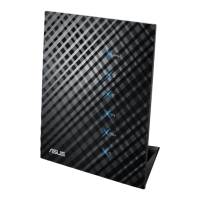
 Loading...
Loading...
Do you have a question about the Asus RT-N65U and is the answer not in the manual?
| VPN support | IPSec Pass-Throuth\\r PPTP Pass-Through\\r L2TP Pass-Through |
|---|---|
| Ethernet LAN | Yes |
| Cabling technology | 10/100/1000Base-T(X) |
| Networking standards | IEEE 802.11a, IEEE 802.11b, IEEE 802.11g, IEEE 802.11n |
| Ethernet LAN data rates | 10, 100, 1000 Mbit/s |
| Ethernet LAN interface type | Gigabit Ethernet |
| Wi-Fi band | Dual-band (2.4 GHz / 5 GHz) |
| Wi-Fi standards | 802.11b, 802.11g, Wi-Fi 4 (802.11n) |
| Top Wi-Fi standard | Wi-Fi 4 (802.11n) |
| WLAN data transfer rate (max) | 450 Mbit/s |
| Bandwidth | 2.4 GHz |
| Input current | 1.58 A |
| Rack mounting | No |
| Frequency band | 2.4 & 5 GHz |
| USB ports quantity | 2 |
| WLAN data transfer rates supported | 1, 2, 5.5, 6, 9, 12, 18, 24, 36, 48, 54, 450 Mbit/s |
| Ethernet LAN (RJ-45) ports | 4 |
| Antennas quantity | 3 |
| Security algorithms | 128-bit WEP, 64-bit WEP, WPA-PSK, WPA2-PSK, WPS |
| AC input voltage | 110 - 240 V |
| AC input frequency | 50 - 60 Hz |
| Product color | Black |
| Cables included | LAN (RJ-45) |
| Depth | 145 mm |
|---|---|
| Width | 172 mm |
| Height | 60 mm |
| Weight | 375 g |