4
Table of contents
Using the Network Place (Samba) Share service ....................33
Using the FTP Share service............................................................34
Using the Miscellaneous setting ...................................................36
Conguring the Advanced settings ....................................................37
Setting up the DHCP Server ...........................................................37
Upgrading the rmware ..................................................................39
Restoring/Saving/Uploading settings ........................................40
Setting up your network printer ..........................................................41
4 Usingtheutilities
Device Discovery .......................................................................................45
Firmware Restoration ...............................................................................46
5 Troubleshooting
Troubleshooting ........................................................................................48
ASUS DDNS Service ..................................................................................51
Frequently Asked Questions (FAQs) ............................................51
Appendices
Notices ...........................................................................................................53
ASUS Contact information .....................................................................66
Networks Global Hotline Information ................................................67
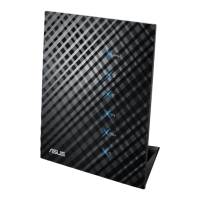
