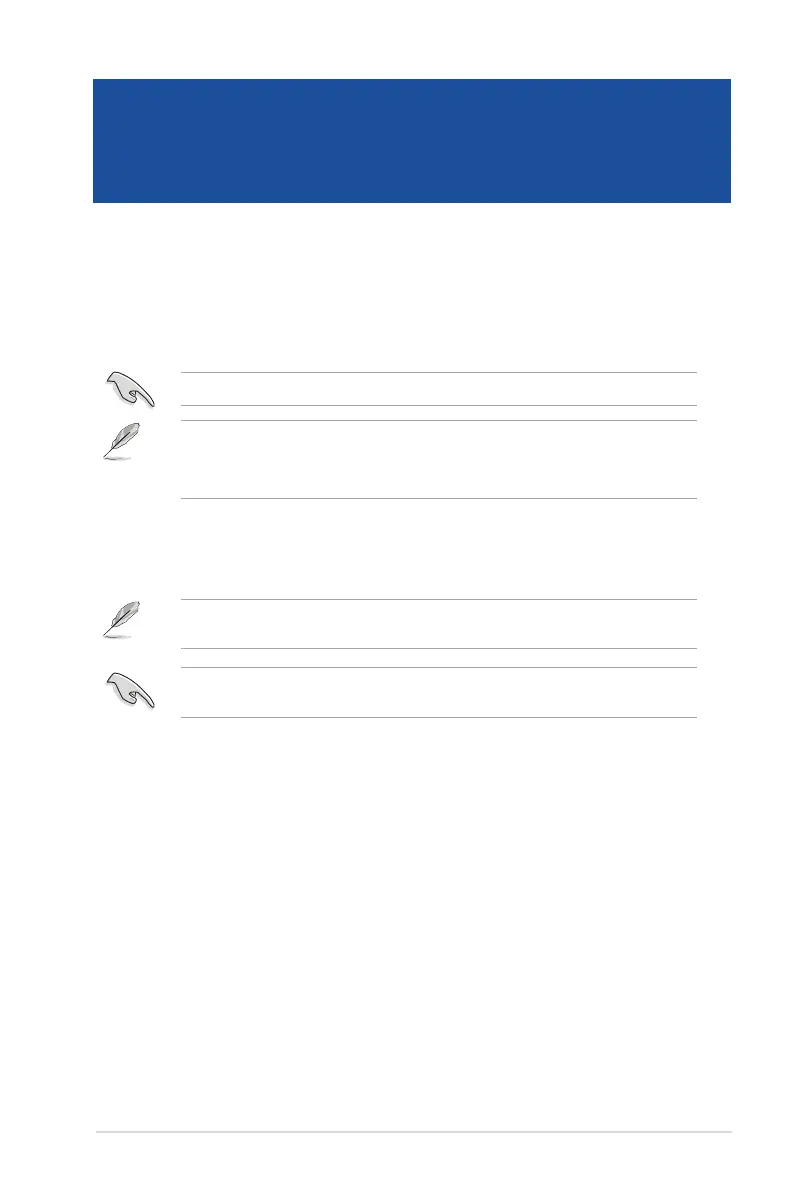Getting to know your computer
Illustrations are for reference only. The ports and their locations, and the chassis color vary with
dierent models.
Welcome!
Thank you for purchasing the ASUS Desktop PC!
The ASUS Desktop PC provides cutting-edge performance, uncompromised reliability, and user-
centric utilities. All these values are encapsulated in a stunningly futuristic and stylish system
casing.
Read the ASUS Warranty Card before setting up your ASUS Desktop PC.
• The Desktop PC does not support Windows
®
7 operating system. ASUS is not responsible
for any loss or damage incurred by installing Window
®
7.
• Be careful when handling the desktop PC to prevent the risk of injury.
IMPORTANT! Do not use this Desktop PC for cryptocurrency mining (consuming a vast amount
of electricity and time to gain convertible virtual currency) and/or related activities.
ASUS Desktop PC 13
Chapter 1
Getting started
