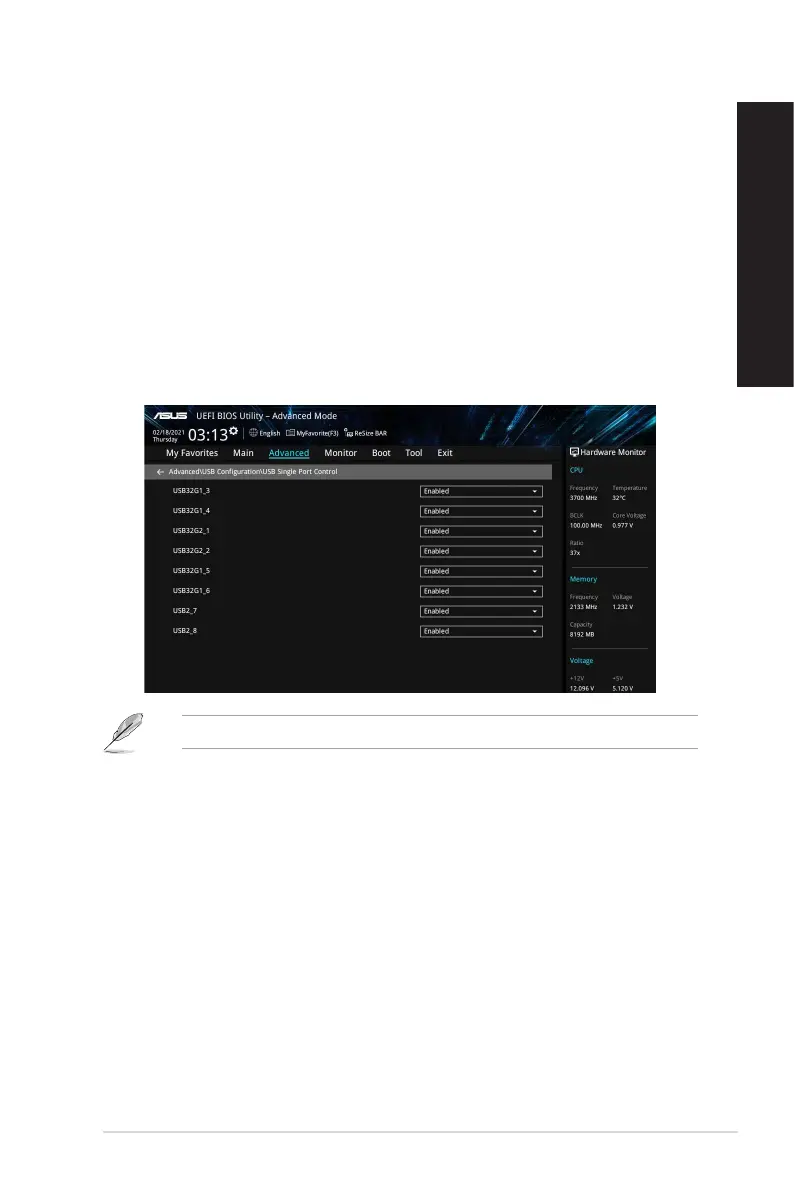Refer to Chapter 1 for the location of the USB ports.
Conguring the USB ports using the BIOS
You can enable or disable the USB 3.2 Gen 1 + USB Type C® (optional) / USB 3.2 Gen 1 and USB 2.0
ports from the BIOS Setup.
To disable or enable the USB 3.2 Gen 1 + USB Type C® (optional) / USB 3.2 Gen 1 and USB 2.0
ports:
1. Press <Delete> to enter the BIOS Setup at startup.
2. From the BIOS Setup EZ Mode screen, press <F7> to enter the Advanced Mode. From the
Advanced Mode screen, click Advanced > USB Conguration > USB Single Port Control.
3. Select the USB port that you want to enable or disable.
4. Press <Enter> to enable or disable the selected USB port.
5. Click Exit and select Save Changes & Reset to save the changes made.
ASUS Desktop PC 31
ENGLISH
ENGLISH