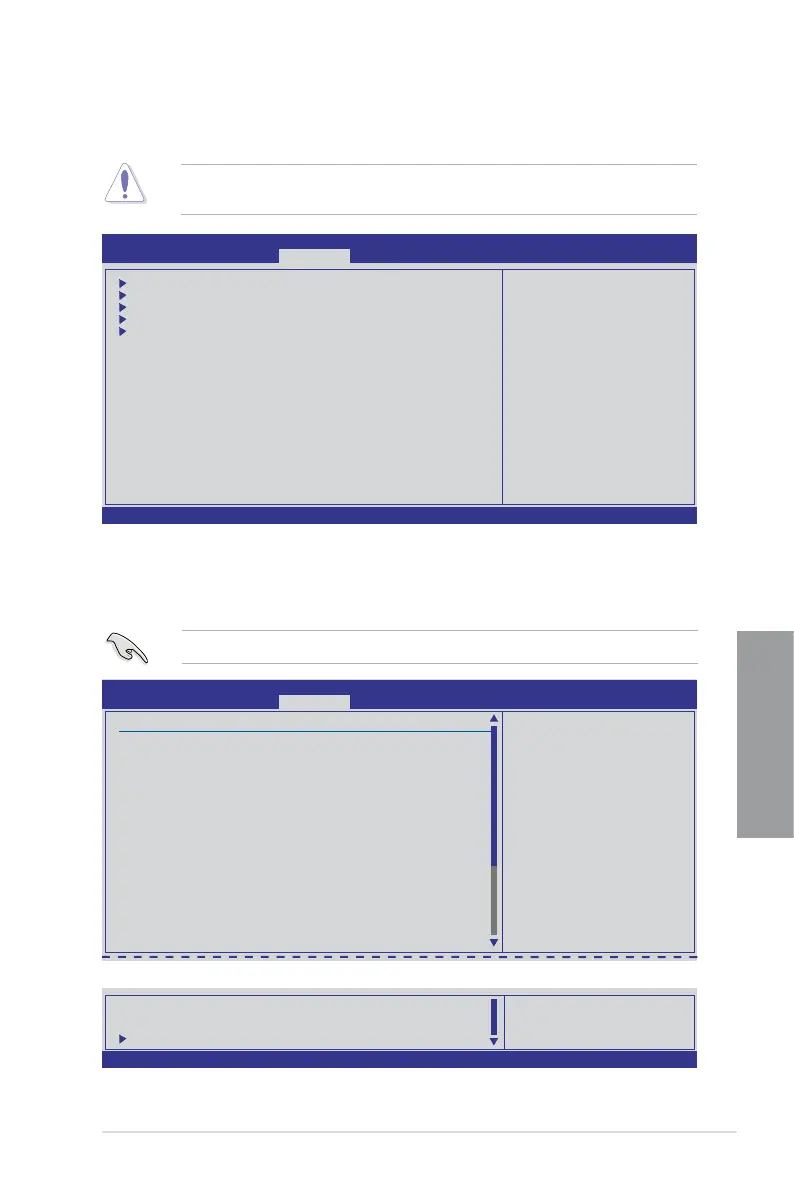ASUS SABERTOOTH X58 3-19
Chapter 3
Be cautious when changing the settings of the Advanced menu items. Incorrect eld values
can cause the system to malfunction.
3.6 Advanced menu
The Advanced menu items allow you to change the settings for the CPU and other system
devices.
3.6.1 CPU Conguration
The items in this menu show the CPU-related information that the BIOS automatically
detects.
The items shown in this screen may be different due to the CPU you installed.
v02.61 (C)Copyright 1985-2010, American Megatrends, Inc.
SABERTOOTH X58 BIOS Setup
Main Ai Tweaker Advanced Power Boot Tools Exit
Congure CPU.
←→ Select Screen
↑↓ Select Item
Enter Go to Sub Screen
F1 General Help
F10 Save and Exit
ESC Exit
CPU Conguration
Chipset
Onboard Devices Conguration
USB Conguration
PCIPnP
Scroll down to display the following items:
v02.61 (C)Copyright 1985-2010, American Megatrends, Inc.
Intel(R) HT Technology [Enabled]
Active Processor Cores [All]
A20M [Disabled]
Intel PPM Conguration
SABERTOOTH X58 BIOS Setup
Advanced
Sets the ratio between
CPU Core Clock and the
FSB Frequency.
NOTE: If an invalid
ratio is set in CMOS
then actual and
setpoint values may
differ.
NOTE: Please key in
ratio numbers directly
←→ Select Screen
↑↓ Select Item
F1 General Help
F10 Save and Exit
ESC Exit
Congure advanced CPU settings
Manufacturer:Intel
Brand String:Genuine Intel(R) CPU 000 @ 3.20GHz
Frequency :3.20GHz
BCLK Speed :133MHz
Cache L1 :256 KB
Cache L2 :1024 KB
Cache L3 :8192 KB
Ratio Status:(Min:12, Max:63)
Ratio Actual Value:24
CPUID :106A4
CPU Ratio Setting [Auto]
C1E Support [Enabled]
Hardware Prefetcher [Enabled]
Adjacent Cache Line Prefetch [Enabled]
Intel(R) Virtualization Tech [Enabled]
CPU TM Function [Enabled]
Execute-Disable Bit [Enabled]
