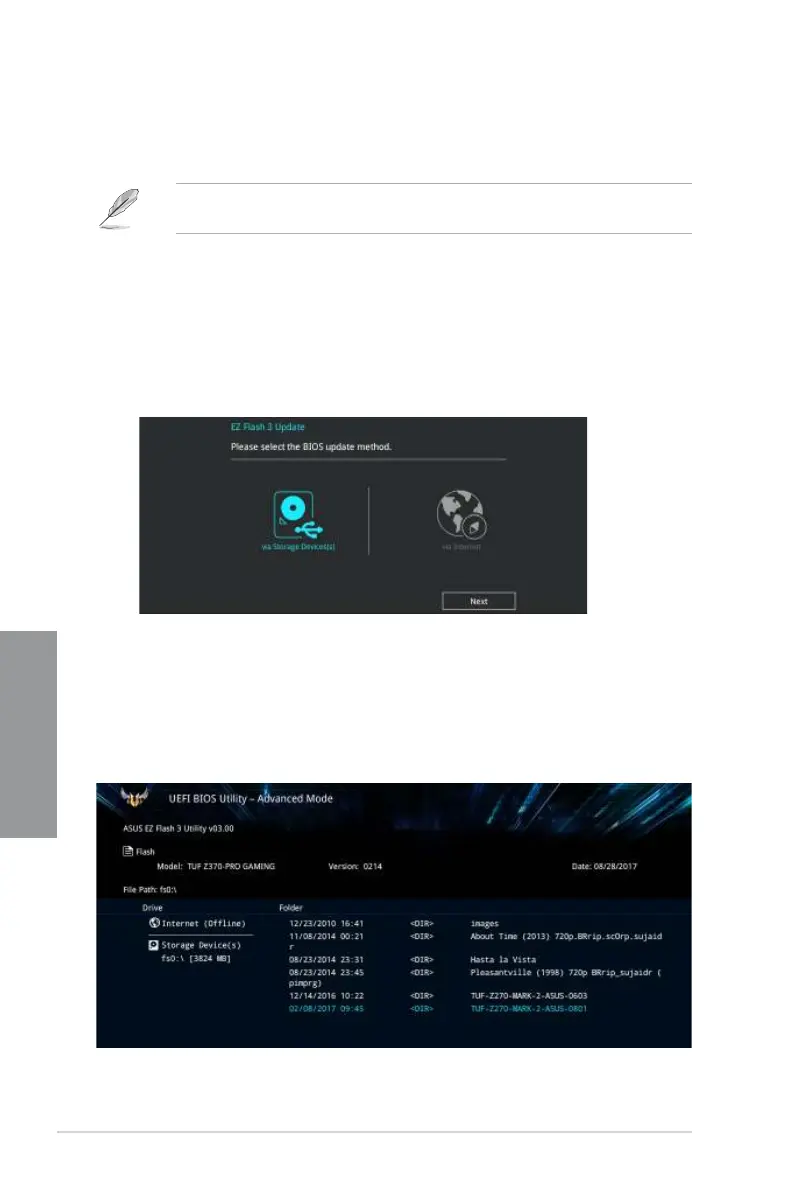3-28
Chapter 3: BIOS Setup
Chapter 3
3.11.2 ASUS EZ Flash 3
ASUSEZFlash3allowsyoutodownloadandupdatetothelatestBIOSthroughtheInternet
withouthavingtouseabootableoppydiskoranOS-basedutility.
UpdatingthroughtheInternetvariesperregionandInternetconditions.Checkyourlocal
InternetconnectionbeforeupdatingthroughtheInternet.
To update the BIOS by USB:
1. EntertheAdvancedModeoftheBIOSsetupprogram.GototheToolmenutoselect
ASUS EZ Flash 3 Utilityandpress<Enter>.
2. InserttheUSBashdiskthatcontainsthelatestBIOSletotheUSBport.
3. Selectvia Storage Device(s).
4. PresstheUp/DownarrowkeystondtheUSBashdiskthatcontainsthelatestBIOS,
andthenpress<Enter>.
5. PresstheLeft/RightarrowkeystoswitchtotheFoldereld.
6. PresstheUp/DownarrowkeystondtheBIOSle,andthenpress<Enter>toperform
theBIOSupdateprocess.Rebootthesystemwhentheupdateprocessisdone.
