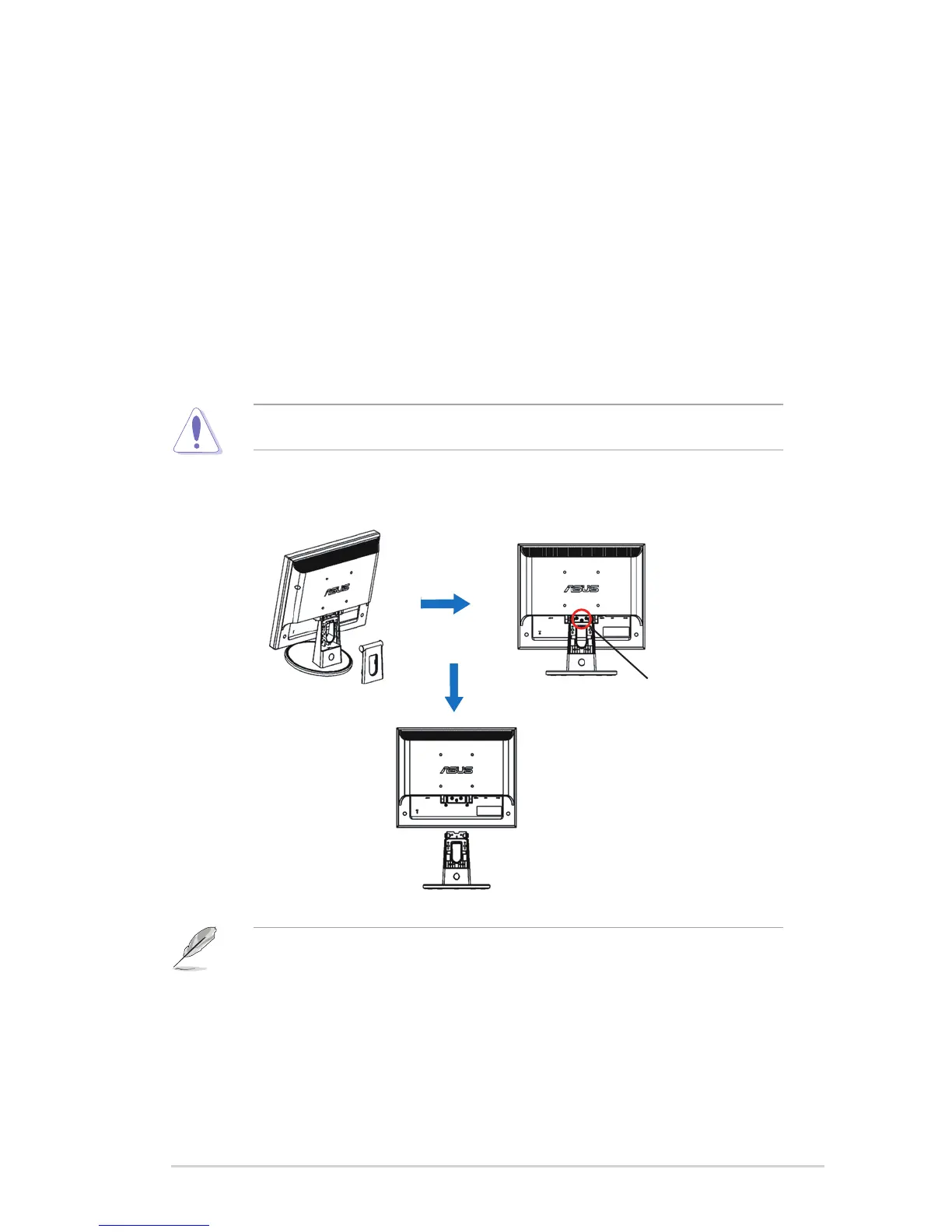1-5ASUSLEDMonitorVB178/VB198Series
2.1 Detaching the arm/stand
(for VESA wall mount)
ThedetachablestandoftheVB178/VB198SeriesLEDmonitorisspecially
designedforVESAwallmount.
To detach the arm/stand:
1. Remove the arm cover.
2. Have the front of the monitor face down on a table.
3. Useascrewdrivertoremovethethreescrewsonthestandofthemonitoras
the below drawing shows.
4. Detach the stand from the monitor.
• Werecommendthatyoucoverthetablesurfacewithsoftclothtoprevent
damage to the monitor.
• Holdthestandofthemonitorwhenyouremovethescrews.
screws
• TheVESAwallmountkit(100x100mm)ispurchasedseparately.