
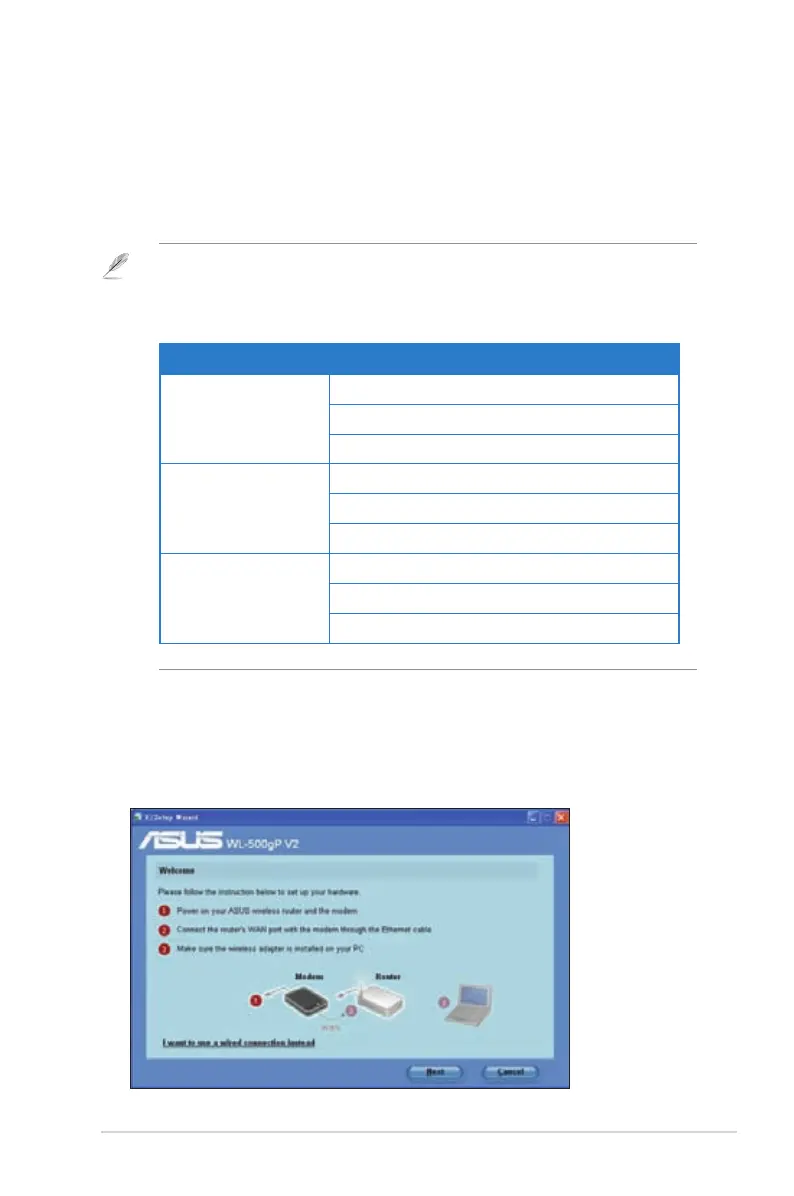 Loading...
Loading...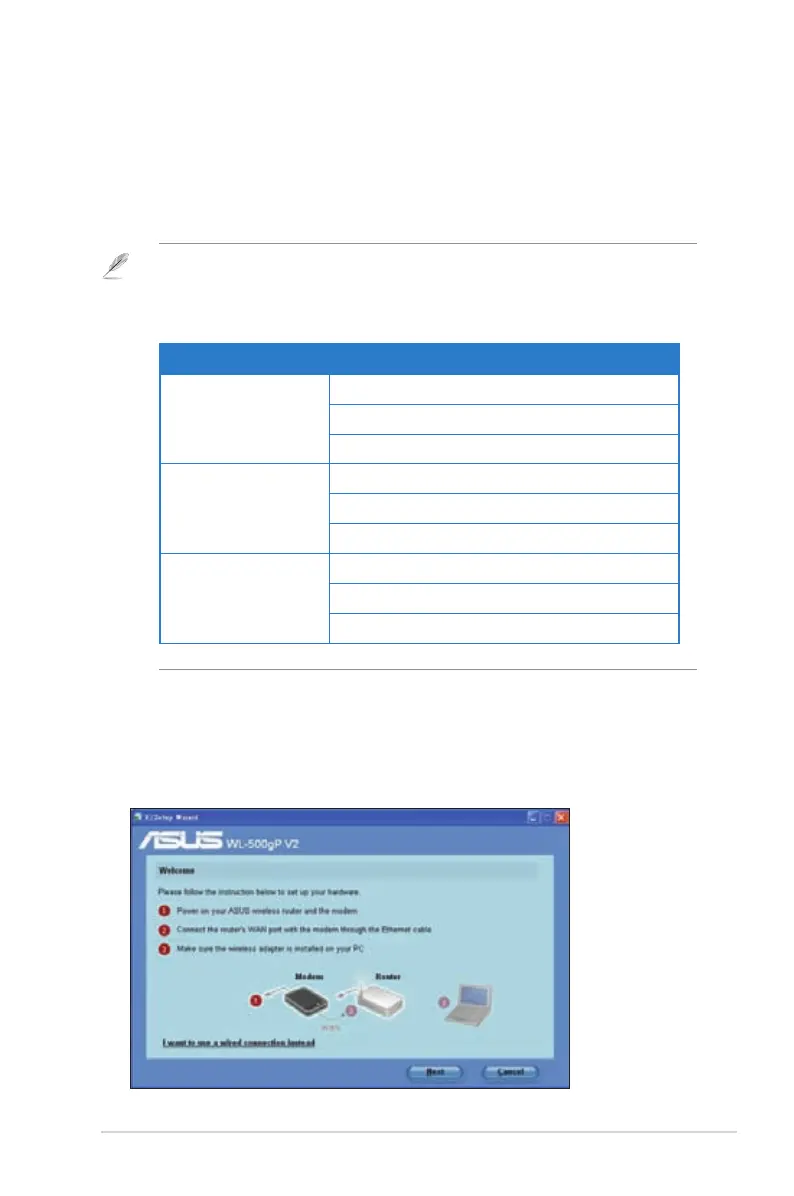
Do you have a question about the Asus WL-500gP V2 and is the answer not in the manual?
| Networking standards | IEEE 802.11b, IEEE 802.11g, IEEE 802.11i |
|---|---|
| Receiver sensitivity | -72 ~ -74dBm @54Mbps \\r -85 ~ -87dBm @11Mbps\\r -94 ~ -96dBm @ 1Mbps |
| Supports ISDN connection | No |
| DHCP client | - |
| DHCP server | Yes |
| Indoor range | 45 m |
| Frequency range | 2.4 - 2.4835 GHz |
| USB ports quantity | 2 |
| WLAN data transfer rates supported | 1, 2, 5.5, 6, 9, 11, 18, 24, 36, 48, 54 Mbit/s |
| Security algorithms | 128-bit WEP, 64-bit WEP, 802.1x RADIUS, WPA-PSK, WPA2-PSK |
| Product color | Silver |
| Wi-Fi standards | 802.11b, 802.11g |
| Top Wi-Fi standard | 802.11g |
| Antennas quantity | 1 |
| AC input voltage | 100 - 240 V |
| AC input frequency | 50 - 60 Hz |
| Mac operating systems supported | Mac OS X 10.0 Cheetah, Mac OS X 10.1 Puma, Mac OS X 10.2 Jaguar, Mac OS X 10.3 Panther, Mac OS X 10.4 Tiger, Mac OS X 10.5 Leopard, Mac OS X 10.6 Snow Leopard, Mac OS X 10.7 Lion, Mac OS X 10.8 Mountain Lion |
| Windows operating systems supported | Windows 7 Home Basic, Windows 7 Home Basic x64, Windows 7 Home Premium, Windows 7 Home Premium x64, Windows 7 Professional, Windows 7 Professional x64, Windows 7 Starter, Windows 7 Starter x64, Windows 7 Ultimate, Windows 7 Ultimate x64, Windows 8, Windows 8 Enterprise, Windows 8 Enterprise x64, Windows 8 Pro, Windows 8 Pro x64, Windows 8 x64, Windows Vista Business, Windows Vista Business x64, Windows Vista Enterprise, Windows Vista Enterprise x64, Windows Vista Home Basic, Windows Vista Home Basic x64, Windows Vista Home Premium, Windows Vista Home Premium x64, Windows Vista Ultimate, Windows Vista Ultimate x64, Windows XP Home, Windows XP Home x64, Windows XP Professional, Windows XP Professional x64 |
| Weight | - g |
|---|