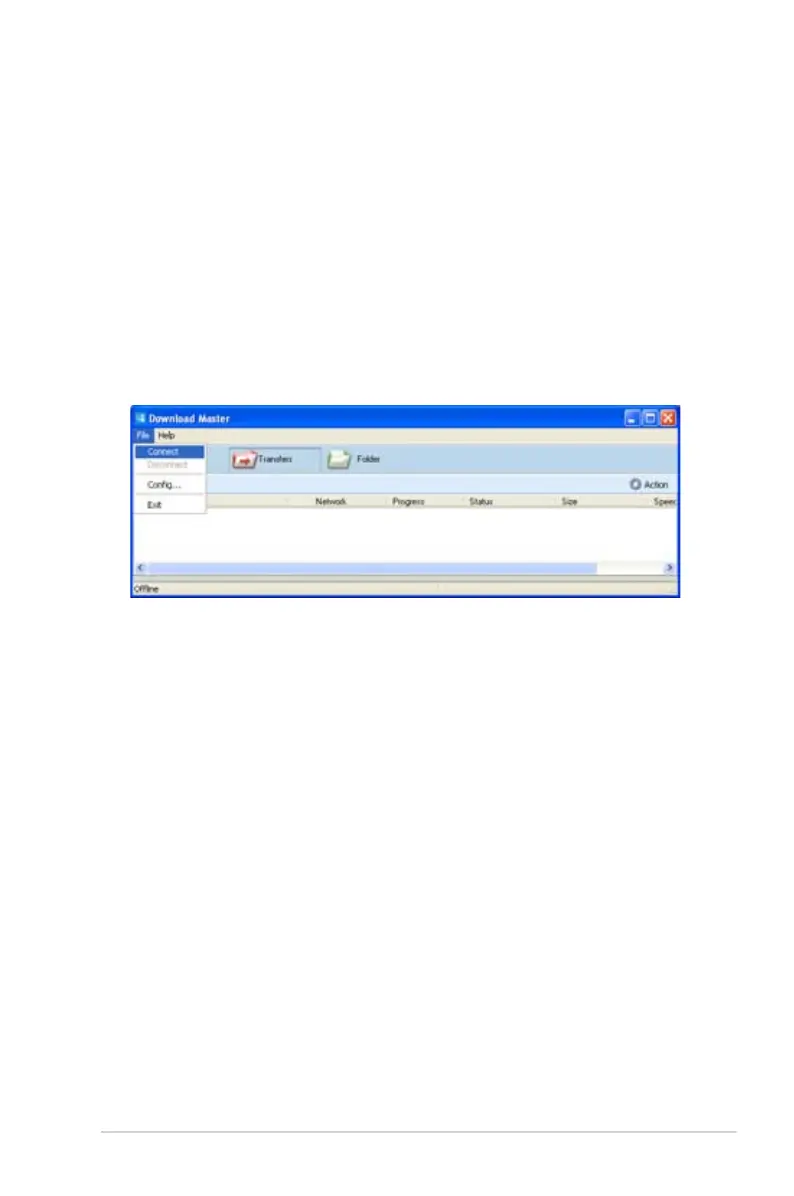49
Chapter 5: Installing the utilities WL-500gP V2
Download Master
Download Master is a utility that allows you to organize your HTTP, FTP, and BT
(BitTorrent) download tasks.
Using the Download Master
To use the Download Master:
1. Launch the Download Master from Start > All Programs > ASUS Utility >
WL-500gP V2 Wireless Router > Download Master. Click File > Connect to
connect to the wireless router.
2. Follow the instructions below to organize the download tasks that you want to
perform.
HTTP download
To perform an HTTP download, do any of the following:
• Right-click the download link on the web page and select Download
using ASUS Download.
• Right click the download link on the web page and select Properties.
Copy the download Address (URL).
If you select Download using ASUS Download, you can see the
download task is added to the Transfer list. The blue bars indicate the
progress rate of the download tasks.
If you copy the download address, click the Assign button in the utility.
Paste the address into Getting File From box, select HTTP from
Options, and click Download button to start.
