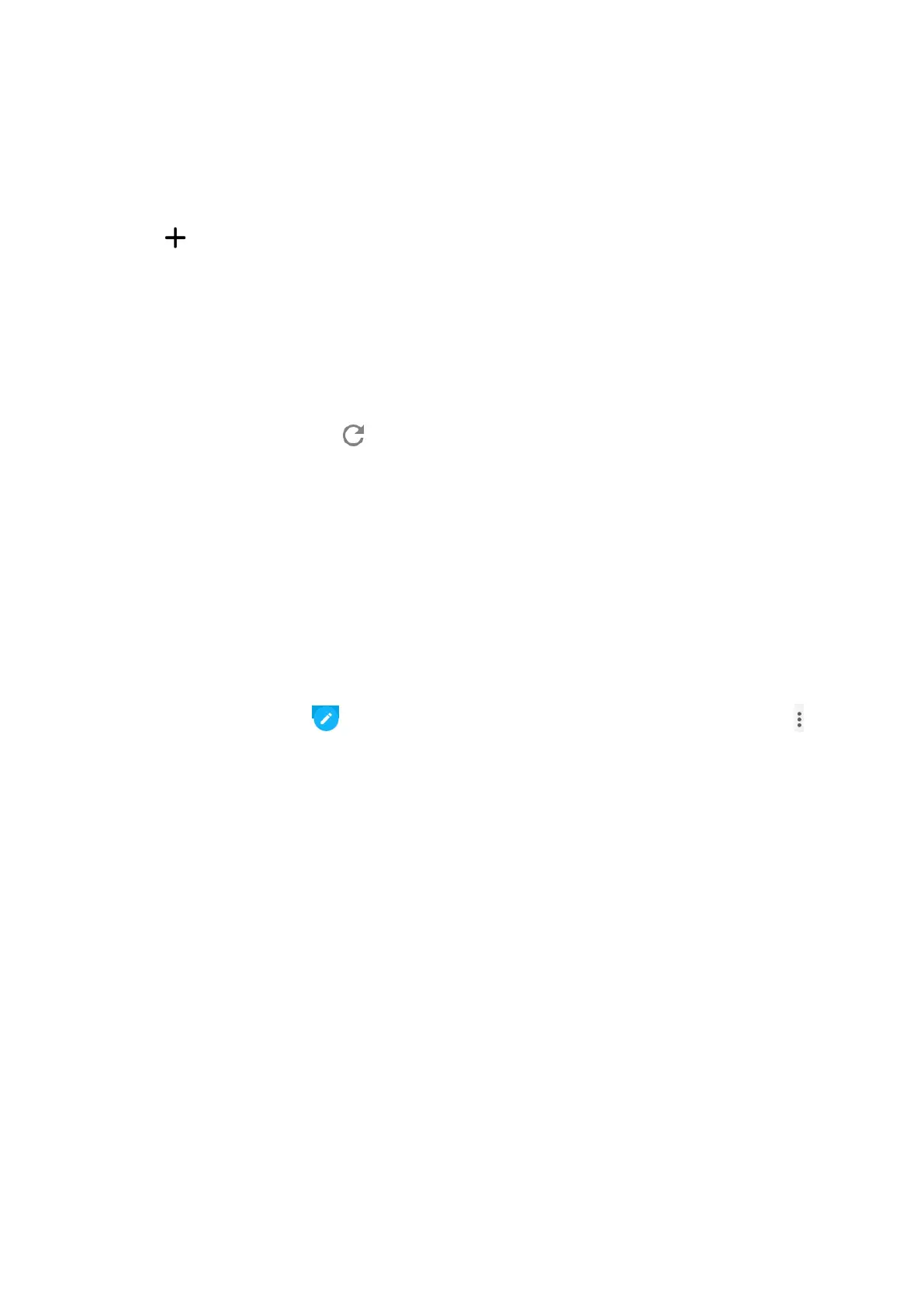34
Chapter 3: Work hard, play harder
Creating reminders
Tocreateareminder:
1. From the Home screen, Google > Calendar.
2. Tap then tap Reminder.
3. Enter your reminder name and tap DONE.
4. Set the date and time for the reminder. You may set the reminder as an all-day or recurring
reminder.
• All-dayreminder:FromtheAll day eld, move the slider to the right.
• Recurringreminder:Tap , then select how often you want the reminder to recur or
repeat.
5. Once nished, tap SAVE.
Editing or removing reminders
Toeditorremoveareminder:
1. Tap Google > Calendar.
2. Tap the reminder that you want to edit or delete.
3. To edit the reminder, tap and make the necessary changes. To remove the reminder, tap
> Delete, then tap DELETE to conrm the deletion.
