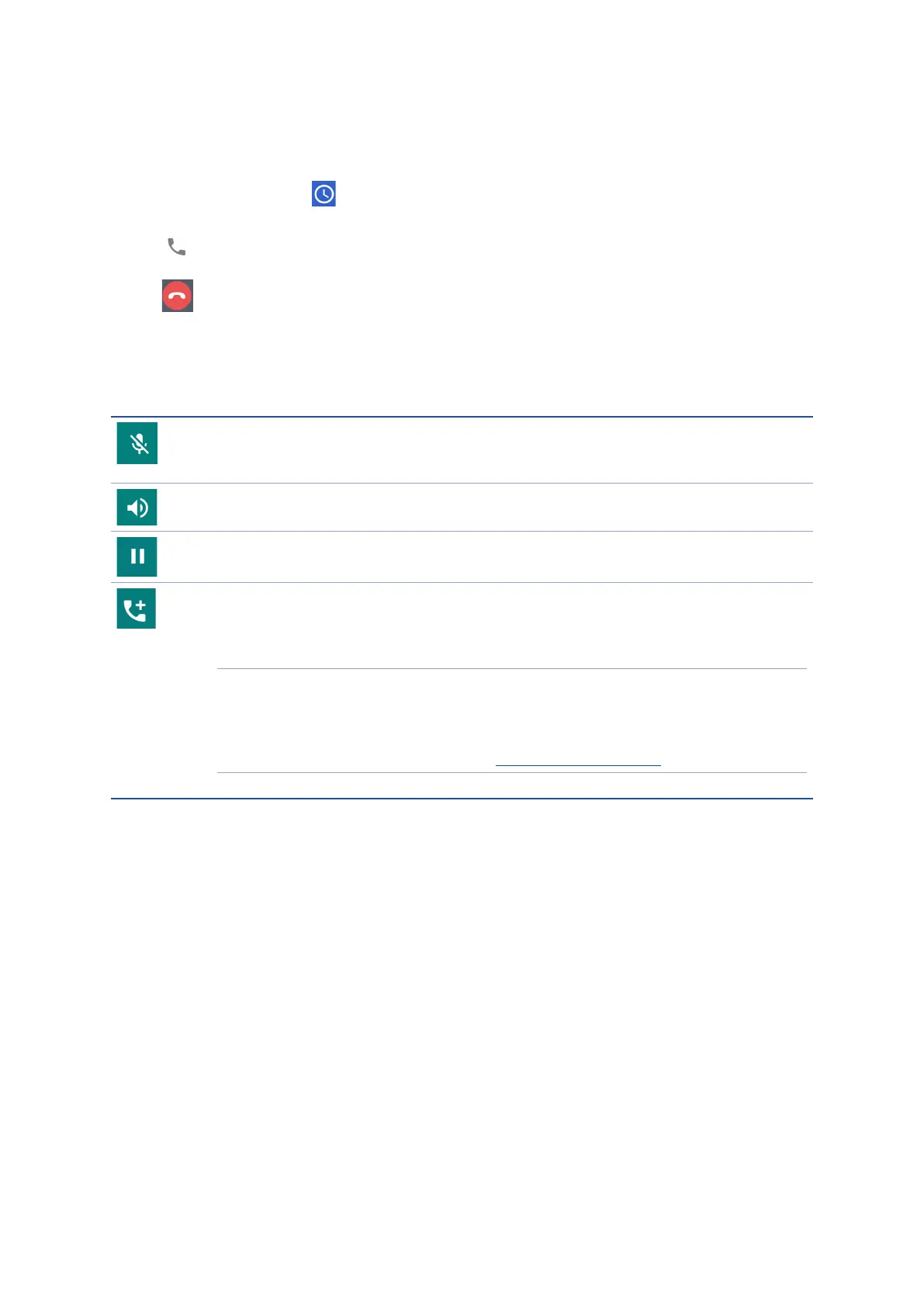40
Chapter 4: Keeping in touch
Redialing your last-called number
Toredialyourlast-callednumber:
1. From the Phone app, tap to display your call logs.
2. Tap beside your last-called number to redial the number.
3. Tap to end the call.
Other call options
During an active call, tap any of the possible call options for when a call is in progress.
Microphone
Turns the microphone for the active call on or o. When the microphone is o or in
mute mode, you can hear the caller but the caller can’t hear you.
Speakerphone
Turns the speakerphone on or o.
Call on hold
Puts an active call on hold.
Conference call
When you have subscribed to a conference call service with your mobile service
provider, this icon allows you to add a contact or contacts in an active call.
NOTES:
• Thenumberofparticipantsintheconferencecalldependonyourconferencecall
subscription. You can inquire from your mobile service provider about this service.
• Formoredetailsonconferencecall,seeManaging multiple calls.
Managing multiple calls
Your ASUS Phone provides you the convenience of making or taking two calls.
Answering another call
While you are talking on your ASUS Phone, you can hear a beeping sound, indicating of another
incoming call. Tap Answer on the touch screen to receive an incoming call while on an active call.
