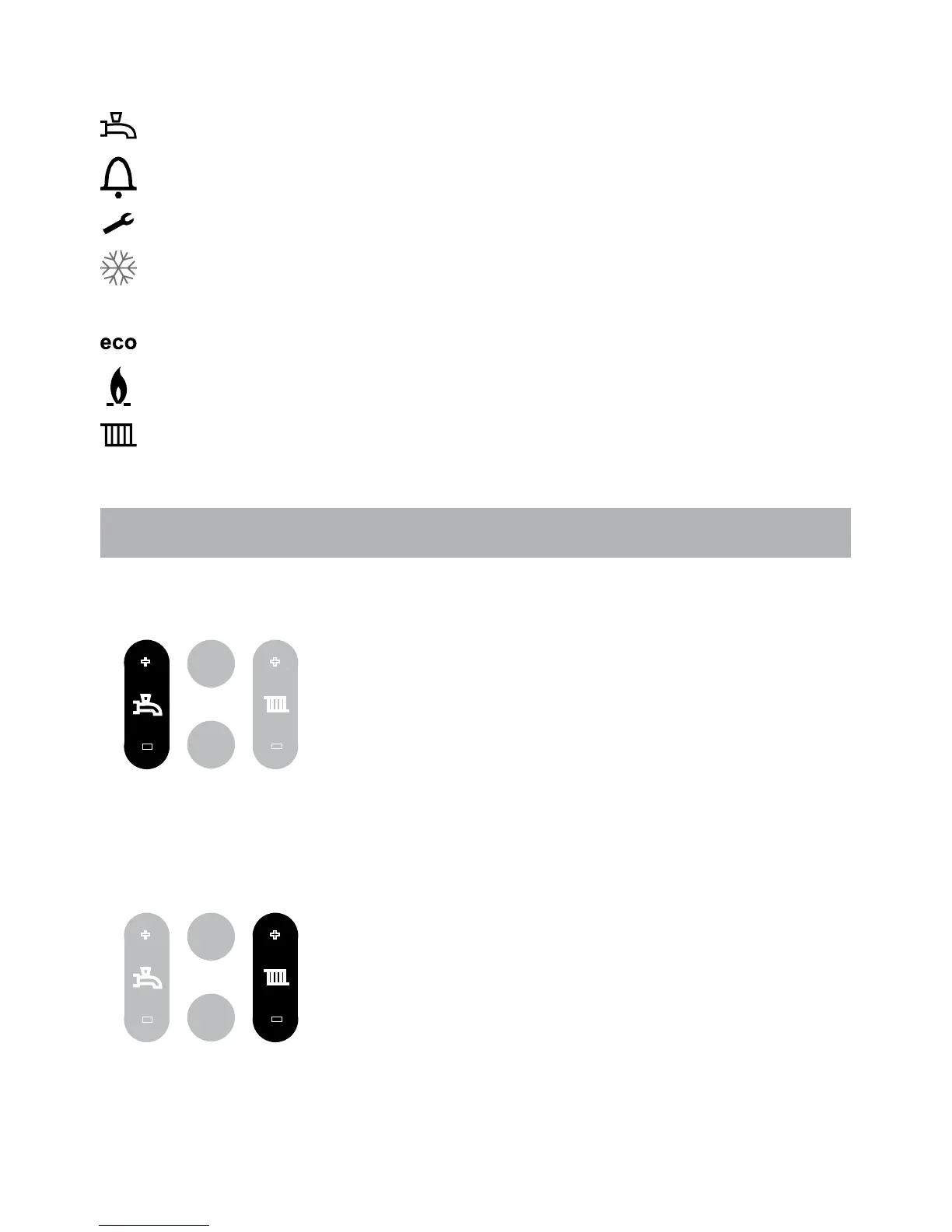8
Meaning of the icons in the display
DHW Visible when DHW program is active (iC-Range only)
Flashing when there is a heat demand for DHW (iC-Range only)
Error Error indication (accompanied with a code).
Alert Service-mode or blocking
Pump Visible when pump is set to continuously (iC and iS-Range only)
Flashing when frost program is active (only when
outside sensor is connected
Eco Visible when DHW comfort function is not active (iC-Range only)
Flame Visible when boiler is active for heating or DHW
Heating Visible when heating program is active
Flashing when there is a heat demand for heating
4.1 DHW and Heating program
Hot water (iC-Range only)
Setting the hot water (DHW) temperature:
Briey press + or – ; the display will show the ashing
preset value;
Briey press + or – to change the set value. Each change
becomes active directly.
Hot water program OFF: Press – until the lowest value is
reached and then press – again. The display shows - - .
Switching on works in reverse order.
Central heating
Setting the water temperature for central heating:
Briey press + or – ; the display will show the ashing
preset value;
Briey press + or – to change the set value. Each change
becomes active directly.
CH program OFF: Press – until the lowest value is
reached and then press – again. The display shows - - .
Switching on works in reverse order.