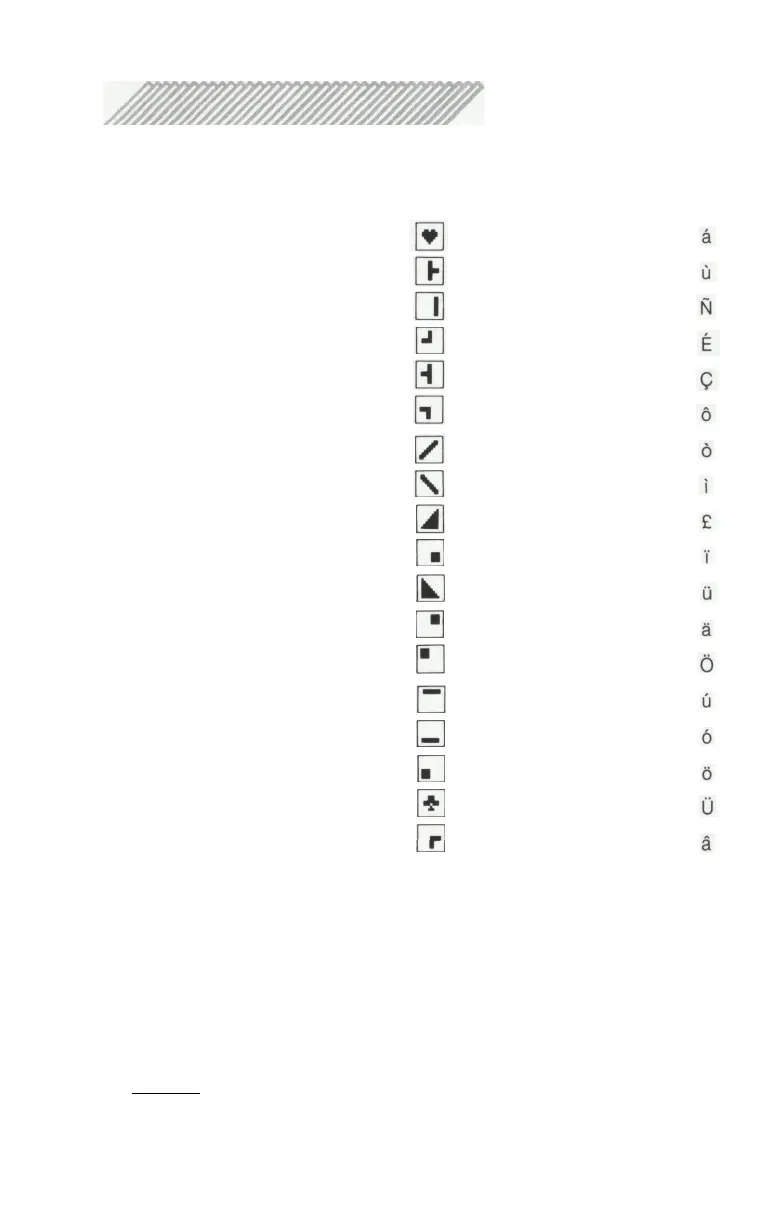Notes:
1. ATASCII stands for ATARI ASCII. Letters and numbers have the same
values as those in ASCII, but some of the special characters are different.
2. Except as shown, the characters from 128 to 255 are the reverse colors of
1 to
127.
3. Add 32 to the uppercase code to get the lowercase code for the same letter.
4. To get the ATASCII code, tell the computer (direct mode) to PRINT ASC
(" "). Fill the blank with a letter or a character. You must use the
quotes!
5. The normal display keycaps are shown as white symbols on a black back-
ground; the inverse keycap symbols are shown as black symbols on a white
background.
101
Decimal
Code
0
1
2
3
4
5
6
7
8
9
10
11
12
13
14
15
16
17
Hexadecimal
Code
0
1
2
3
4
5
6
7
8
9
A
B
C
D
E
F
10
11
ATASCII
Character
Keystrokes
Control ,
Control A
Control B
Control C
Control D
Control E
Control F
Control G
Control H
Control I
Control J
Control K
Control L
Control M
Control N
Control O
Control P
Control Q
C.ATASCII Character Set
European
Character