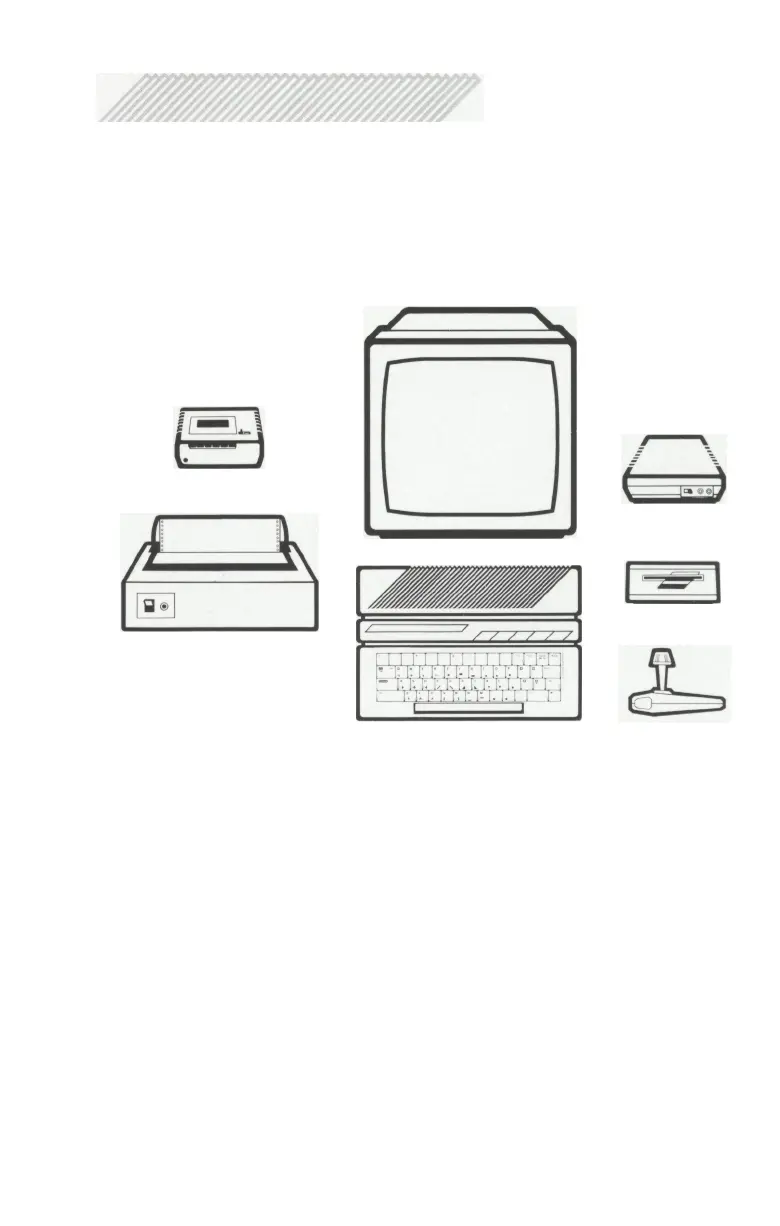Expanding Your System
Your ATARI 65XE Computer is the center of a powerful and versatile
system. Whatever job you need to do or game you want to play, the
65XE has a peripheral to help. The most popular peripherals are il-
lustrated below.
TV OR MONITOR
A TV or monitor is the display screen for your computer. Many people
prefer to use a monitor because it provides a sharper picture and does
not conflict with television usage. Either a color or monochromatic
(black-and-white) monitor or television can be used. However, many
software programs are designed to showcase the colorful graphics of
the ATARI 65XE Computer.
DISK DRIVE
A disk.drive lets you store and retrieve programs and other information
that you create on your computer. Also, because many programs are
available in diskette form, the disk drive provides access to an extended
library of ready-to-use programs in the areas of word processing,
financial management, education, and entertainment.
25
Modem
Disk Drive
Joystick
Computer
Monitor/Television
Program Recorder
Printer