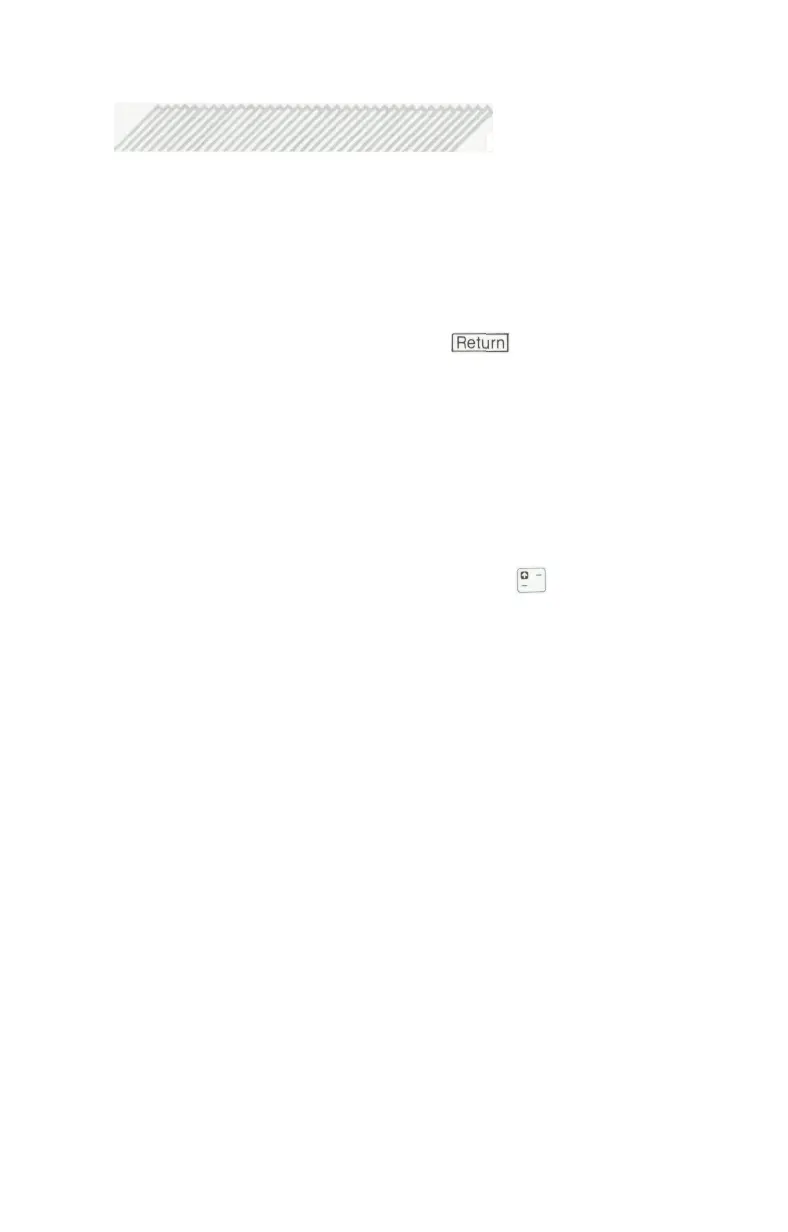Using Random Numbers
and Mathematical Functions:
RND,
+,-,
*,/
Initially computers were developed to process numbers quickly and easily.
To take advantage of the computer's ability to calculate a math answer
in a few milliseconds, you must know how to speak to a computer.
NUMBERS
Type the statement below and press :
PRINT 10
The computer should print the number 10. Make sure you use the
numerals 1 and 0, not letters. Practice printing the following numbers:
PRINT 1000000000
PRINT -100000000
Use the minus sign (-) on the Up Arrow key to indicate negative
numbers. Do not use commas in numbers. Type the statements below
to see what happens when commas are used:
PRINT 9,876,543,210
PRINT 9,876,543,210
In both examples, the computer interprets the commas as separators
in a series of numbers. It spaces the numbers out across the screen
according to its preset tab positions. To the computer, the 9 is not 9
billion, just the number 9 followed by a series of other numbers.
SCIENTIFIC NOTATION
The computer may not understand commas when it prints numbers,
but it does understand exponents. Often it will automatically translate
a large number into an exponential form. Try the numbers below:
PRINT 99999999999
PRINT 55555555555
PRINT 11111111111
PRINT -11111111111
PRINT -98765432112
47