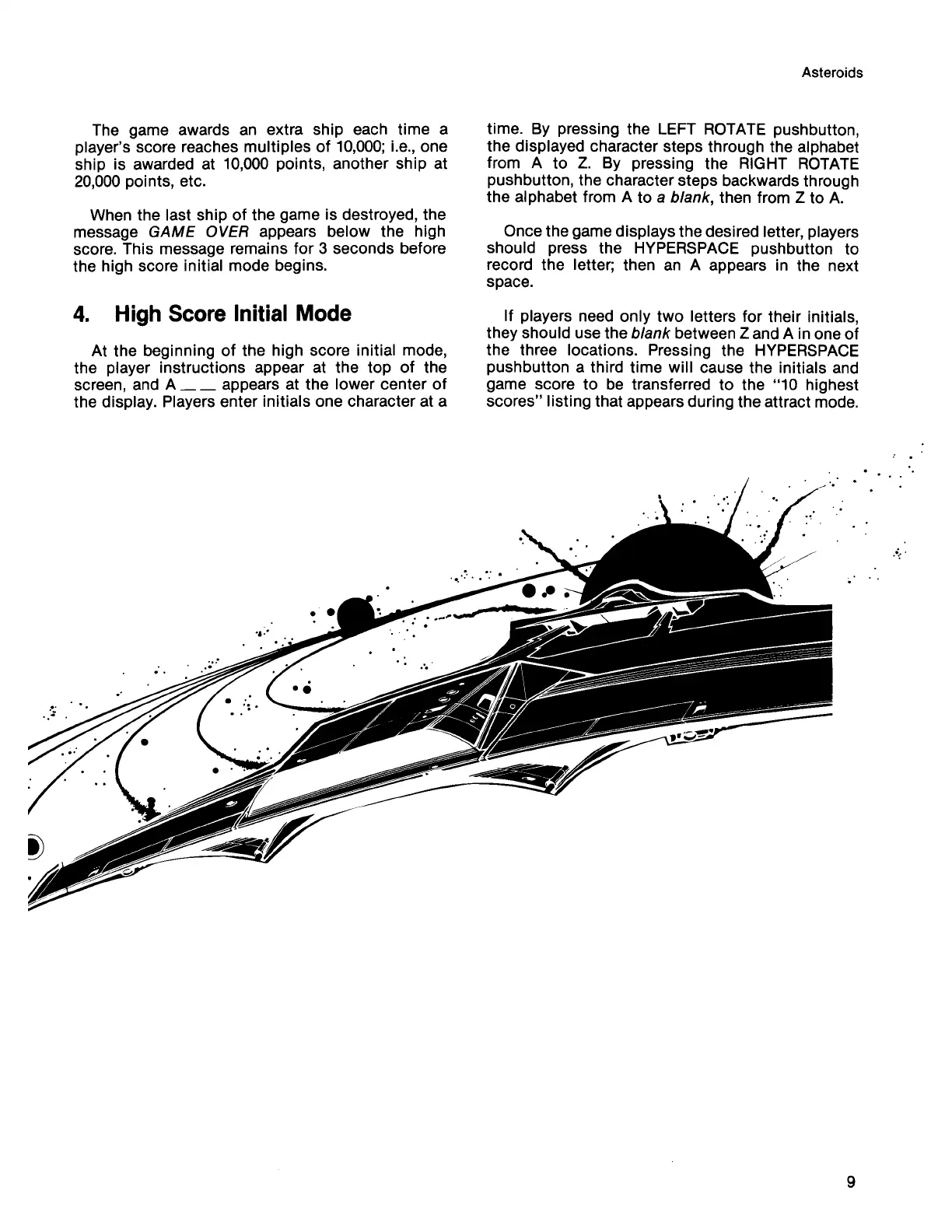Asteroids
The game awards an extra ship each time a
player’s score reaches multiples of 10,000; i.e., one
ship is awarded at 10,000 points, another ship at
20,000 points, etc.
When the last ship of the game is destroyed, the
message GAME OVER appears below the high
score. This message remains for 3 seconds before
the high score initial mode begins.
4. High Score Initial Mode
At the beginning of the high score initial mode,
the player instructions appear at the top of the
screen, and A
____
appears at the lower center of
the display. Players enter initials one character at a
time. By pressing the LEFT ROTATE pushbutton,
the displayed character steps through the alphabet
from A to Z. By pressing the RIGHT ROTATE
pushbutton, the character steps backwards through
the alphabet from A to a blank, then from Z to A.
Once the game displays the desired letter, players
should press the HYPERSPACE pushbutton to
record the letter; then an A appears in the next
space.
If players need only two letters for their initials,
they should use the blank between Z and A in one of
the three locations. Pressing the HYPERSPACE
pushbutton a third time will cause the initials and
game score to be transferred to the “10 highest
scores” listing that appears during the attract mode.
9
